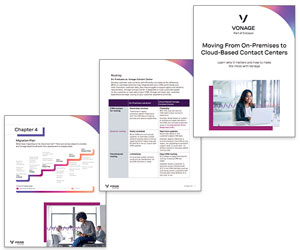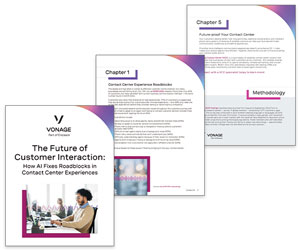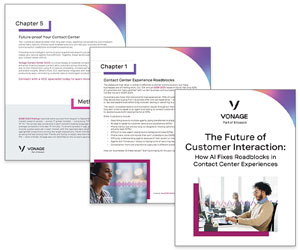Rachel Weinberg at Vonage explains how businesses have been using video for a long time now, and in the past several years, live video streaming has grown at a tremendous rate.
According to Fortune Business Insights, the global video streaming market is expected to be over $470 billion in 2022. Let’s look at just how far this format has come and what value it has for businesses ready to embrace it.
What Is Live Video Streaming, and How Does It Work?
Livestreaming is when the technology that streams pieces of video media to a viewer is used for live interactions that are broadcast as they are created and — when network connections are ideal — viewed seamlessly on the other end.
As with streaming static video, such as a movie or prerecorded video clip, the content is stored on the service’s end and consumed on the user’s end, but the user never actually downloads the content; it’s an instantaneous transaction. That’s why streaming video won’t work without data connectivity, but downloaded content will.
Livestreaming can be used for one-, two-, and multi-way interactions and is perfectly suited to a range of important business interactions, including meetings, virtual sales calls, webinars, onboarding, and more.
What Do You Need to Get Started With Live Video Streaming?
Not much. All the user needs is an internet connection to watch or engage with a livestream, which could be done via smartphone, computer, or tablet.
The business doing the livestreaming, meanwhile, will need hardware, network connectivity, and, in many cases, software solutions capable of building video content into the platforms they plan to broadcast on.
While a reliable network connection and hardware are obviously critical, that last point is undoubtedly the most important for businesses looking to get into livestreaming.
Industries have brought a diverse number of use cases to the technology, and many come with distinct privacy and uptime needs, such as healthcare, finance, and education (to name just a few).
That, plus the natural desire to keep livestreamed video content in-platform, makes having a video API that can build content into existing solutions an attractive proposition.
Where Can You Use Live Video Streaming?
In the Classroom
From corporate onboarding to K-12 to the college classroom, video streaming not only makes quality education at a distance possible, but it also makes it immensely more accessible.
While standard one-way video content has its place in training and education, the “live” part of live video streaming allows for a lot more interaction — and thus a lot more learning.
Tip: Mix your existing static learning content with live classroom streams that implement chat or live video participation from attendees. This can be especially useful for maximizing existing content in corporate learning environments.
At Customer Touchpoints
It is perhaps no surprise that Generation Z consumes video at an even higher clip than their millennial parents.
Employing the tenets of conversational commerce, that means video streaming can represent a real opportunity for businesses looking for more chances to engage, inform, and sell. Examples (among a lot of other potential use cases) could include:
- Making products available for purchase during a livestream
- Creating webinars or other focused content and promoting it to customers at the right time
- Providing video calling services at points of friction, such as shipping
Tip: Understanding key points of your customer journey — and the questions that come up in specific instances — can be immensely helpful for deciding where broadcasting livestreaming is best used in your business.
For Large-Scale Interactions
Livestreaming makes it possible to host or augment large events. With the right tools in place, point-to-multipoint conversations are possible over many formats and on any device imaginable.
Businesses can use livestreaming to push informative, time-relevant content with targeted messaging to huge crowds and encourage interaction with polls, chat, and more.
Scale that idea up, and you might hold virtual conferences over livestream. The industries and interests that could be covered are vast; companies can use these events to engage fans and inform onlookers at scales that rival in-person conventions.
Tip: Large public-streaming platforms might be all right for hosting a one-off large-scale event, but using a dedicated video solution that builds livestreaming and interaction into your existing customer- and employee-facing tools can:
- Drive increased traffic to your site
- Allow for easier collection of high-quality data for your customer management and other analytic tools
- Reinforce your company branding
What Are the Benefits of Live Video Streaming?
Engagement
Unlike one-way communications, the two-way nature of broadcast livestreaming allows for more real-time engagement.
That’s a huge difference in a number of settings, from healthcare — where video streaming enables an all-new wave of health-focused services — to education, retail, and beyond.
Ease of Setup and Scalability
Video streaming enables businesses to speak to audiences of thousands with a fraction of the technical and financial burden of reaching people individually. That applies to standard video content, of course, but it also works well with livestreaming.
The ease of setup and immediacy of reach mean that companies at any level can build and speak to a huge audience from scratch without immense technical need or capital expenditures.
Pivotability
Live content can be adapted minute-by-minute based on different factors, such as questions from the audience or new information coming in.
That makes livestreaming capability more flexible in the moment than static content, which — while quite useful in its own right — can be rendered irrelevant when facts or business need to change direction quickly.
Examples of Brands That Use Live Video Streaming Successfully
Crowdcast
The story of Crowdcast and its thousands-strong livestreams shows how the right tools can help companies provide engaging live content with the right degree of uptime and quality.
Crowdcasts gives its clients a fast path to professional-quality webinars, Q&A sessions, and other live content. They needed a solution that brought great performance and reliability to live broadcasts at a large scale (up to 3,000 attendees).
Vonage offered this, tying it with a solution that allowed Crowdcast to connect native mobile apps via a software development kit. Crowdcast users don’t need to download any software to be a part of the conversation; they can join at any time from their mobile device or a supporting web browser.
Visionflex
Visionflex needed video for a different mission: providing telehealth services in rural, urban, and remote areas with backing technology that made effective two-way communication possible.
Visionflex used the Vonage Video API to build advanced video streaming capabilities directly into its current customer-facing applications, saving users time and ensuring a broader number of patients could use the service.
Because health conversations are two-way by nature and depend on the quality of the service, the company also needed a tool that could scale with unexpected demand, such as the rise in need for telehealth in the early pandemic.
The Video API delivered this. For businesses looking into broadcasting livestreaming, it goes to show just how much value a livestream can provide, particularly when coupled with technology that keeps it consistent and scalable.
This blog post has been re-published by kind permission of Vonage – View the Original Article
For more information about Vonage - visit the Vonage Website
Call Centre Helper is not responsible for the content of these guest blog posts. The opinions expressed in this article are those of the author, and do not necessarily reflect those of Call Centre Helper.
Author: Vonage
Published On: 10th Oct 2022
Read more about - Guest Blogs, Vonage





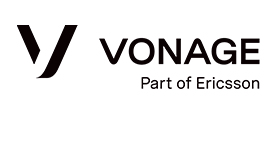 Vonage is redefining business communications, helping enterprises use fully-integrated unified communications, contact centre and programmable communications solutions via APIs.
Vonage is redefining business communications, helping enterprises use fully-integrated unified communications, contact centre and programmable communications solutions via APIs.