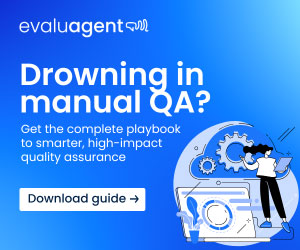In 2019, the BPO industry confronted a serious dilemma – maintaining business continuity in the face of a global pandemic that required closing physical contact centres. The solution came in the form of a virtual remote workforce with agents working from home, often using their own devices.
That solution carried several benefits: cost-effectiveness, increased agent productivity, and widespread talent access. But it also came with an array of problems, not the least of which was how to effectively manage a distributed, disparate workforce on a day-in, day-out operational basis.
If managing a remote or hybrid workforce is a fact of life in your BPO or contact centre, these tips, software, and security recommendations can help. They cover a variety of topics, including onboarding, training, security, communication, and others.
Onboarding
Because of the variety of home environments, IT bears many of the onboarding responsibilities. IT teams will need to test bandwidth speed, antivirus and firewall status, hardware specifications, and operating system compatibility, especially in BYOD situations.
IT must also support the employee throughout the setup process. The costs related to time spent can be substantial, so anything that accelerates the process (such as our Secure Remote Worker software application) is beneficial.
Training
Adapting training to remote and hybrid operating schemes must take two directions: training supervisors and training agents. Supervisors require remote agent management training, and both instructors and supervisors must find new ways to train agents.
Supervisors and trainers can use video technology like Microsoft Teams, Zoom, or GoToMeeting — anything that facilitates screen sharing and group breakouts can work.
They can also use collaboration tools to set up team workspaces, provide real-time training tips and coaching advice, and serve as a training material repository and knowledge base.
Scheduling and Monitoring
Scheduling and monitoring remote agents can be challenging, which is where workforce management (WFM) software provides value.
WFM enables supervisors who don’t have in-person access to agents to deploy and monitor real-time adherence. It also verifies that the virtual agents start work and take breaks when scheduled.
Quality Assurance
Quality Assurance (QA) is one of the most important ways to manage remote agents. Live call monitoring and call recording are standard software features that allow QA managers to efficiently monitor their remote team. Supervisors can also check call logs and reports to oversee their agents’ activities.
Productivity
While most remote workers cite an increase in productivity, some find it hard to work without direct, in-person supervision. There can also be a perception among agents in hybrid situations that their remote colleagues aren’t working as hard because they can’t see them.
Productivity in any workplace depends on predictability and structure, regardless of the setting. Create that structure by defining specific roles and responsibilities, setting clear timetables, and keeping everyone in the loop about who’s doing what.
Span of Control
Span of control refers to the number of agents a manager supervises. The larger the span of control, the greater number of people the manager oversees and vice versa.
The traditional ratio is somewhere between eight and 12 agents per supervisor. However, supervising remote agents requires more effort, so it makes sense to decrease the ratio to reduce their workload and allow more one-on-one interaction.
Communication
Effective supervisor–agent communication is perhaps the most critical aspect of ensuring agent performance and remote-hybrid work model sustainability.
Therefore, supervisors and contact centre leadership must create a communication plan to keep agents informed and enthused. Otherwise, teams risk a lack of engagement and lower performance as a result.
Tips include providing regular updates to keep agent teams informed, making time for daily collaborative check-in meetings, and being available and approachable virtually. It’s also a best practice to utilize voice and video more than emails or texts to make communication more personal.
Finally, enable employees to connect directly to encourage teamwork and reduce the sense of isolation or loneliness, a factor incumbent in a remote work environment.
Remote Work and BYOD Policies
Remote work policies should cover various topics, including security risks, eligibility requirements, work schedules, communication channels, and compensation.
In situations where contact centres allow BYOD, policies should specify what devices are permitted, state who owns the information stored on the device, and outline security requirements related to their use.
Security
A final yet vital component of the remote-hybrid model involves security. Specifically, how does the IT department ensure corporate levels of security and data protection for both the end-user and organization in a remote agent situation, especially if the contact centre allows BYOD? Securing PCI DSS and HIPAA compliance is easy to achieve for agents working in-centre, but not so much in a remote setting.
Author: Guest Author
Published On: 25th Apr 2022
Read more about - Guest Blogs, ThinScale