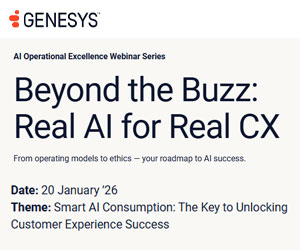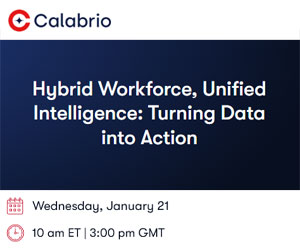These days, most telecommunications traffic is routed through a packet-switching network, and it is frequently routed over the public internet. For example, speech data is converted into packets for call participants and routed ‘towards’ a receiver.
However, packet switching networks do not guarantee that packets will arrive on the same path as their destination.
The dreaded Jitter is another widespread and equally irritating nuisance that impacts your customer’s phone calls. Jitter is a cousin to latency and refers to the packet delay fluctuation when audio or video data is sent across a communications connection.
Because the RTP packet stream must share network capacity with other data, Jitter occurs while it travels the network (LAN, WAN, or Internet).
Jitter can cause multiple people to abandon a phone call and either attempt to reconnect or switch to another mode of communication. We frequently ‘drop the call’ and attempt to reconnect as soon as possible.
This is unacceptable as this can quickly generate a number of problems for your business. Frustrated customers dealing with Jitter means poor CX, terrible reputation, and loss in revenue.
According to Cisco, a customer’s tolerable Jitter time should be no more than 30ms. Jitter is more about timing and receiving a succession of RTP packets. When they appear in the correct series in a good steady stream at regular intervals, then you’ve got low Jitter.
Whether they come in interspersed intervals with holes, or if they appear out of order, then you’ve got a high jitter.
There are three types of Jitter:
- Random Jitter: Also referred to as “Gaussian jitter,” random Jitter is unpredictable electronic timing noise. It usually results from clock timing problems or random electronic timing noise.
- Deterministic Jitter: This type of Jitter can be predicted or determined. Reproducible, limited and may be periodic. Deterministic Jitter can either be correlated to the data stream (data-dependent Jitter) or uncorrelated to the data stream (bounded uncorrelated Jitter).
- Total Jitter: Calculated using a bit error ratio (BER), as well as a combination of random and deterministic Jitter. The mathematical formula for calculating total Jitter is Total Jitter = Deterministic jitter+2*BER*Random jitter.
Jitter Causes:
Network Congestion: Congestion in the IP network is the most common cause of Jitter. If the circuit is not provided appropriately, congestion might develop at the router interfaces or in a provider or carrier network. In addition, if you connect too many devices to the same system simultaneously, you’ll run out of bandwidth, slowing down your connection.
Wireless Networks: While a wireless network provides for mobility and removes the need for cables running throughout the business, there is a possibility that your network connectivity will be degraded. WiFi isn’t always safe or reliable enough to rely on for phone conversations on our mobile devices.
Poor and Misbehaving Hardware – Internet networks typically consist of many distinct hardware pieces, at least a modem and a router, which often have switches. Lousy hardware, including an outdated modem, a broken Ethernet cable, or a malfunctioning router, will quickly contribute to issues with call quality.
While Jitter may be decreased and minimized by using Jitter buffers, this is not a “miracle solution.” Out-of-sequence packets can be adjusted before being transmitted, depending on the size of the jitter buffer. However, in addition to the network’s initial latency, this introduces some delays.
Increasing the buffer size causes activities to be delayed at the receiving end. Similarly, having a too-small buffer might cause call deterioration by discarding an excessive amount of packets. Therefore, the buffer size must be considered carefully.
Furthermore, they are often only useful for delay fluctuations of less than 100 ms, and even then, quality degradation may be evident.
Network monitoring does measure an excellent selection of audio quality factors, including Jitter. Still, it provides a view of the private network, while businesses use inbound services to engage with customers outside their private network.
Number Testing offers a wider variety and end-to-end perspective. Through proactive monitoring and number testing, Spearline can alert issues that may have underlying jitter causes rather than be overly reliant on Jitter Buffers.
Be sure to read our whitepaper today for a better in-depth understanding of network monitoring and number testing.
Author: Guest Author
Published On: 24th Aug 2021 - Last modified: 23rd Jun 2022
Read more about - Guest Blogs, Spearline