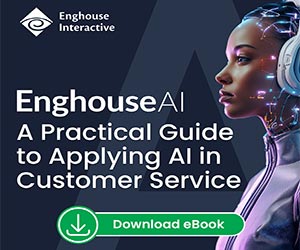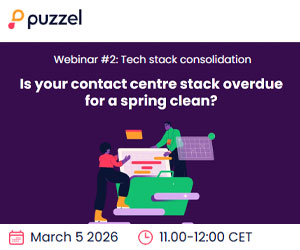Ola Budak at Spearline explains the new provider selection feature of Voice Assure.
Having worked as a solution architect for the Customer Engagement team for quite a while, I got to know all your needs and pain points.
Our customers often come to us when their numbers do not connect – asking for more details to help them pinpoint the issue.
So, I’m delighted to let you know that we have launched our new Provider Selection feature.
We’re giving you the power to troubleshoot your number issues in real time from multiple in-country fixed-line, and mobile providers.
What Do We Do When a Number Fails?
When a number fails, we test it from different locations, CLIs, and networks. We try to figure out what caused the issue by mapping all journeys and endpoints to pinpoint where the failure originated.
Previously, when a problem arose, we were able to test the number from various fixed-line and mobile networks using our backend tool, something that wasn’t exposed to you directly via our self service portal.
This process gave us more insights into the number performance, including:
- Whether the number was connecting via other networks or not at all
- What the behaviour via other networks was like
- Did it connect?
- Did it drop prematurely?
- Was a connection not established at all?
- Whether a specific message played while dialling
- What call-progress tones could we hear?
Once we conducted our own tests using this tool, we then shared them with you. These insights were invaluable, but you had to ask us for them. So we thought, “why don’t we build a solution based on our backend tool and just give it to you?”
Introducing ‘Provider Selection’
We’re making our backend tool available to you to use whenever you need it – putting the power directly in your hands.
With Provider Selection, you can test and troubleshoot in real time from multiple in-country voice, fixed-line, and mobile providers. You can also replicate your customer’s real experience with your service in the following ways:
- Verify number accessibility and check that your phone number is reachable from different in-country fixed lines and mobile carriers in 80 locations worldwide.
- Check DTMF functionality – are the DTMF options on your IVR recognized correctly when calling via different providers?
- Verify correct routing – check that you are connecting to the right destination and that you hear the correct announcement at the termination end when calling from various networks.
- Verify service restrictions on your number – check if your number is restricted from specific networks.
- Get an immediate impression of the audio quality of your number.
- Instantly access exportable call detail records (CDRs), provider names, time stamps, and CLI
- Have continuous access to the recordings of the test calls.
Provider Selection allows you to experience exactly what your customers are experiencing. By pinpointing what the issues are, you can quickly and easily escalate and resolve issues before they affect your customers’ experience with your service.
Author: Guest Author
Published On: 20th Oct 2022 - Last modified: 25th Oct 2022
Read more about - Industry News, Spearline