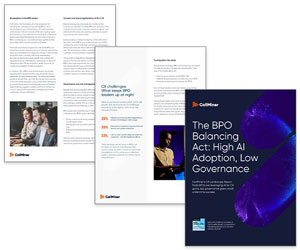Nuno Brito at Talkdesk explains what a softphone is and outlines the benefits it can have for your business.
A softphone is software for making telephone calls over the Internet using a desktop, smartphone, or other computer rather than dedicated hardware such as a desk phone. The softphone allows the user to place and receive calls without requiring an actual telephone set.
Softphone software is designed to behave like a traditional telephone, with a display panel and buttons with which the user can interact. A softphone can be used with headsets or with a USB phone.
When to use Softphone Software.
Softphones can provide full telephony capabilities, but from a decentralized network located in virtual environments. Networks can be deployed to public, private, or hybrid cloud instances depending on security and business requirements.
Softphones can offer the same functionality as on-premises solutions, but route inbound and outbound calls via Voice over Internet Protocol (VoIP) which makes any internet-connected device eligible for telephony connectivity.
Softphones are generally deployed for the following use cases and benefits:
- Enabling remote work and agent mobility.
- Scaling teams on demand.
- Adapting well to standard domestic internet service providers (ISPs).
- Enabling flexibility as they require only a browser on a laptop or a smartphone to operate.
In addition to cloud telephony, softphone software can also provide next-generation capabilities such as digital channels, virtual assistants, and flexible mobile access.
Softphones for Business: The Advantages of Softphone Over On-Premises Desk Phones.
On-premises desk phones utilize a Private Branch Exchange (PBX) to route traffic to available lines, but are bound by their physical connection to their connected devices.
With softphones, since the network is hosted in the cloud, all existing platforms and tools can be connected to the telephony system for real-time reporting, quality management, and integrations with third-party systems, for example.
This allows agents to have real-time conversations with full access to a customer’s CRM records, order history, or any other critical information. Agents can easily leverage any tools they may need, despite being in a remote work environment.
Agents equipped with a softphone have outbound and inbound call functionality embedded in their web browser or on a separate application, eliminating the need for physical phones or managed telephony networks.
The Pros and Cons of Softphones for Enterprise Contact Centres.
Moving a call centre to use softphone technology is a big organizational decision. While softphones are less expensive than physical systems, previous investments in existing infrastructure, such as hardware and PBX systems, may complicate the decision.
Preparing an organization for a move to softphone technology takes proper planning, as it requires training and retooling of people, processes, and systems.
Softphone contact centre capabilities provide all the security as on-premises solutions; however, changing business policies, agreements, and system integrations must be accounted for in any transition plan.
Depending on the size and requirements of an organization, the transition can take days— even hours; or, it may take the form of a phased approach that can last several weeks or months.
Trading in hardware investments for a software subscription model gives enterprises the ability to enable remote work immediately and the flexibility to scale on demand without managing physical hardware.
Organizations everywhere are turning to softphones to eliminate existing telephony connectivity issues and remove costs related to management and maintenance of physical hardware.
Here are some of the pros and cons of moving to softphone technology:
Pros:
- Connectivity from anywhere.
- Eliminate cost of system hardware.
- Extensible integrations.
- Flexible deployment capabilities.
- Leverage the power of AI functionality.
Cons:
- Organizational transition.
- Training on new systems.
- Financial investment in existing hardware.
The Technical Barriers to Softphone Technology.
Today’s enterprise IT teams face demanding challenges to ensure contact centre standard operating procedures can be maintained in a work-from-home environment.
On top of technical barriers to enable a virtual contact centre using softphone technology, there may be misalignment between IT stakeholders and organizational leaders.
While technical workarounds, such as External Device Mode and Remote Desktops (RDP), may serve businesses well enough in the short term, they are ill-suited for the organization to meet customer experience (CX) goals and expectations. And, they can drive up costs and deplete IT resources quickly.
External Device Mode and RDP: Why are They Ill-Suited for a Long-Term Strategy.
External Device Mode was created to serve as a bridge between two telephony devices that cannot be connected directly. The software takes a physical connection from a PBX or a virtual connection from VoIP and reroutes the call virtually to another phone number.
The VoIP bridge enables agents to connect to inbound calls, but requires an additional telephony plan, either provided by the business or charged to the agent’s personal account, resulting in an inefficient and costly program.
RDP (Remote Desktop Protocol) enables a remote device to connect directly to the agent’s physical workstation. A Virtual Desktop Interface (VDI) provides access to a server-provisioned virtual desktop. In both instances, the remote system creates a “virtual machine” that replicates the agent’s desktop environment and capabilities.
Despite providing agents with anytime, anywhere, any device access to their complete business desktop, this procedure requires heavy investment from IT to either build the virtual machines or enable remote desktop access to equip contact centre agents with secure access to the network systems.
Making the Move to Softphones.
Transitioning the call centre to softphone technology that lives in the cloud will require strategic planning and an organizational shift.
However, it is an opportunity to reduce costs and minimize hardware management, introduce new functionality, and improve operational scalability and agility, all while enabling a more robust virtual contact centre and safeguarding the organization against future crisis situations.
Channelling voice directly through the cloud provides the best assurance of call quality, ensuring agents and customers have a good voice experience.
In addition to improved telephony, softphone technology keeps operations intact ensuring teams have a means for remote management, reporting, quality management, and more.
Softphone software makes integration possibilities easier, reducing development and maintenance efforts and making it easier to execute an IT roadmap.
Continuous deployment provides a constant stream of innovations and improvements that empower the line-of-business directly and helps the organization stay ready for whatever the next CX technology or business trend may be.
Conclusion.
A cloud contact centre that relies on softphone technology can further bolster business stakeholders because it can equip them with cutting-edge AI-powered functionality.
Not only will a softphone software provide additional flexibility and expanded options for contact centre and CX stakeholders, it will also future-proof your investment.
The transition from hardware to softphones may seem like an intimidating endeavor, but the reality is that it doesn’t have to be undertaken all at once.
The right provider can help you strategize and manage the transition with flexible deployment options, ensuring your existing investments (e.g., carrier, ACD, phone numbers, minutes, etc.) can be leveraged in a hybrid approach.
It’s also important to take training and ongoing support into consideration. With the right provider and the right platform, you can ease deployment and onboarding and future-proof your business.
Before you go:
- Value a softphone solution that minimizes the burden of hardware management, especially during crisis situations.
- Improve your own control over the tech stack (integrated systems, roadmap, etc.).
- Ensure your contact center administrators have the means to remotely manage teams, ensuring proper service quality and ability to do reporting.
- Future-proof the business with tools that provide great value, even when teams are operating in a work-from-home environment.
- Present business stakeholders with unprecedented value while keeping expenditure low and make IT come out on top.
Author: Guest Author
Published On: 26th Jul 2021
Read more about - Guest Blogs, Talkdesk