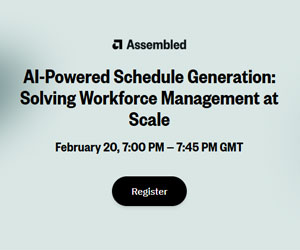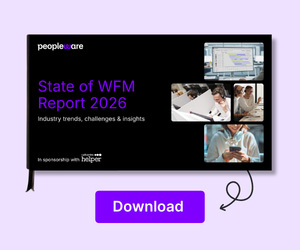Péter Málhai of VCC Live shares his advice for best implementing a remote working strategy.
Remote work is increasingly implemented in a number of businesses, and call centres are definitely no exception. Having previously written about the benefits of a remote workforce, the topic comes up again in the context of mobility restrictions.
Here, I want to cover some key issues when it comes to mobility restrictions and establishing a remote call centre, such as tracking remote agent activity, establishing goals and metrics for your team, and communicating with your agents.
As the main task of any call centre is to communicate with customers, any interruption communications will inevitably lead to revenue loss and increased costs. A number of my clients have been contacting me about what they can do in these situations.
They want to make sure that their teams keep on meeting set metrics and, more importantly, continue to assist with customer support. If remote work is not part of the practice of your daily business, then it might be time to consider implementing it.
When going remote, businesses relying on customer outreach try to innovate their technologies at a yearly level. However, businesses relying on inbound calls only, often don’t perceive a need for updates. That doesn’t mean an inbound-calls only call centre should not prepare a remote strategy in advance.
Start with Safe Technology and a Back-up Plan
Even if remote work is not part of your call centre strategy yet, it is essential to prepare your team for an unexpected scenario and establish backup plans. All business leaders whose operations rely on customer interactions understand the importance of available agents and efficient support.
Without these elements, your customers rapidly start to lose trust, damaging your brand and reputation.
However, a quickly implementable backup system is not a utopian dream. Modern cloud call centre systems are web-based and available from anywhere. Why not use this to your advantage?
With the help of a secure VPN connection and Cloud technology, you can securely set up a call centre network that your employees can have access to. Anytime, anywhere, with two-factor authentication to prevent data breaches.
I recently had a client contacting me about how to deal with eventualities. She was preparing for scenarios in which her call centre agents unexpectedly could not make it to the office. Although her agents do not make outbound calls, a fundamental part of her business relies on handling incoming calls and providing active customer and technical support.
Despite her on-premise system, she decided to invest in a small package of cloud-based operational licenses. Therefore, given an unexpected mobility restriction, she has a quickly implementable backup system.
If needed, she can forward her calls to remote operators. This way, she has a small team in every scenario, enabling them to take care of the core functions of her business.
Tracking Agent Activity
Your agent activity can easily be tracked with remote, cloud-based systems. With features such as user state logs, you can keep track of agents’ states to find out, for example, when agents are on a call, use a broken code, login or out, or exceed the allowed break limit.
Real-time monitoring can also give you direct insight into ongoing agent conversations and call-whispering features will allow you to give feedback to an agent without the customer hearing. Using a cloud contact centre you can transfer agents between projects, or change the agents’ status from a distance.
Similarly, features, such as the user activity log can further help you in keeping your remote agents’ work on track. User activity enables you or the supervisor of your team to log daily updates, log-in requests and updates do not call registries.
Establishing Goals and Metrics
Understanding your metrics and establishing your daily or weekly goals might seem like a headache when facing the potential of remote work. However, the KPI’s dashboard of cloud-based contact centres provides easily understandable numbers that you can follow in real-time.
These statistics include quantifiable oversight, such as disposition, global and project-specific calls, and inbound statistics.
Reputable cloud vendors will provide all these features, needed to support the remote work of supervisors and agents. Additionally, it is worth considering tools that further help team cooperation.
These involve easily accessible video conferencing and team collaboration tools, such as Zoom or Slack.
How to Discuss Remote Work and Motivate Your Agents
While every sector has different requirements, a general rule of thumb would be to survey which employees are keen on going for remote work. Have the available infrastructure that they need in order to conduct their work, such as headsets or laptops.
Alternatively, a single USB can also be a solution, as we’ve written before. If you already see the likelihood of mobility restrictions, identify your remote agents and ask them to take their work apparatus home at the end of the workday, in case they cannot make it to the office tomorrow.
Preparing for unexpected scenarios, such as mobility restrictions, is a must for any call centre. My client’s case shows that engaging in cloud-based technology does not have to mean that your whole operation needs to be redesigned. You can keep your on-premise system, while simultaneously having cloud backup.
As with everything, having backup plans and systems in place is not an innovation, but an essential to any modern business.
Author: Robyn Coppell
Published On: 13th Mar 2020
Read more about - Guest Blogs, VCC Live