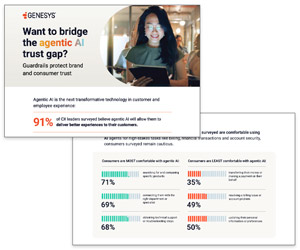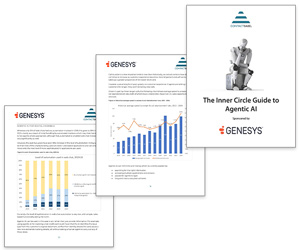Juergen Tolksdorf takes us through his advice on what to look for when searching for an ideal contact centre management tool.
In today’s world of hi-tech customer experience solutions there is a vast array of fantastic innovations, including digitalisation, personalisation, dynamic experience, self-service automation, omnichannel journeys, and real-time insight, to name but a few.
This is great news for the enterprise as a whole, but can be a minefield for contact centre teams to configure and manage, often involving a plethora of different systems, each with complex sets of rules and, in most cases, requiring the intervention of the IT department.
Contact centre teams need to focus on their employees and their customers – not just the technology! But what are the features of an ideal contact centre management tool that enables this dream to become a reality?
No Need for IT Involvement
During my years in the contact centre industry I have witnessed so many simple changes, such as new IVR options or a new proactive webchat offer, involving numerous meetings between the business and IT, followed by development work, testing and a vast quantity of change-control paperwork being raised for implementation after a week-long notice period… pauses to take a breath!
This was big business for IT service providers and bad news for trees.
In this day and age, all that fuss should not be necessary, as these tasks are simply business process changes, which should be fast and easy to perform, by the business.
More importantly, rapidly moving objectives and reactive business needs require real-time change. For example, adding a new phone line to support a flood of calls caused by a new marketing initiative.
Simple to Use
So many tools are designed by engineers for use by engineers. Any business-facing system should be designed purely from the perspective of the user – no brainer!
I have always been fascinated by how the Apple iPhone has improved our experience by taking away choices the user has to make. Simple things like automatically changing the normal calculator to a scientific calculator when you rotate your phone on its side. No configuration option hidden in the set-up menu – it just does it, because it makes sense.
Likewise for contact centre management, the user interface should be clean and intuitive and should follow the natural flow that a contact centre professional has in mind when thinking about their operation. As per my iPhone example above, unnecessary decision-making can be avoided.
New services, such as phone lines, chat journeys, IVRs etc. should be provisioned immediately when required, without the need to decide on all the available options right away. Additional features can be refined in the future. Using this principle, all tasks are streamlined, minimising user effort at every step.
Single CX Platform for All Channels
Who can honestly say that they use different passwords for all the systems they log on to, and never use the same ones again? We need fewer applications to log on to, not more.
Passwords and user names aside, one contact centre should have a single place to configure all channels. The need to configure well-understood attributes such as customer experience, agent targeting, reporting, opening hours is common across all contact channels e.g. voice, email, sms, chat, social.
Why not have an application that allows you to configure ALL aspects of ALL channels using the same methodology and interface? This will reduce the amount of time taken to train a user, simplify the user experience, and offer the unique insight of a consolidated view across all your channels.
Risk Management
Change management processes are here for a very good reason, to reduce risk. Changes to customer experience, agent targeting and all other aspects of the day-to-day contact centre operation should be controlled and be performed with minimal risk whilst avoiding the long and arduous route of typical change processes.
At the very least, a management tool needs to have tight security and granular role-based permissions, only allowing certain users access to the options and business areas that they need to do their jobs. All changes should be subject to confirmation and automated validity checks. They should also be audited, recording the who, what, when of every event, allowing quick reversal if needed.
Ability to Innovate
Everyone loves the idea of having an off-the-shelf product that gets you up and running straight away, but people soon forget this goal when it becomes evident that a specific feature they need is missing.
Companies often innovate by bolting on extra functionality, like call-back, or automated CSAT surveys, but these extras usually come with a new interface or configuration file that needs attention.
It is important that the solution-management tool is not just a package but evolves in line with all the new and custom features that are added to every customer’s contact centre, and continues to be used as the single configuration interface.
Anana Mission Control
Anana have created a business user interface to empower contact centre teams to configure all aspects of the operation across all channels voice, email, sms, chat, mobile, social, work tasks, whitemail etc. on the world-leading Genesys customer experience platform.
Mission Control truly empowers its business users with the features and principles discussed in this blog at the very heart of its design philosophy.
Author: Robyn Coppell
Published On: 25th Apr 2017
Read more about - Archived Content, Genesys