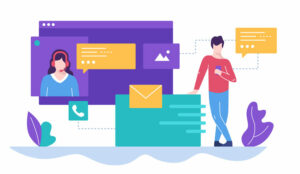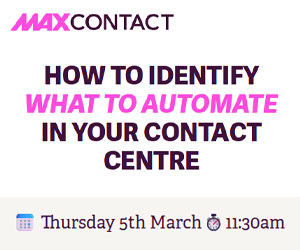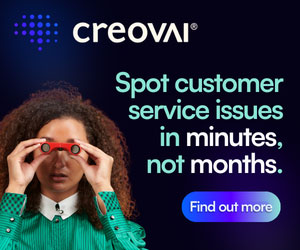Tyler Dickey of RingCentral discusses some of the fundamentals that he believes are key to running a successful virtual contact centre.
More than half of businesses (58%) have a single virtual contact centre as part of their customer service strategy. This comes as no surprise given the events of 2020. Many customer service operations had to switch to operating remotely overnight.
In April last year, findings told us that most “traditional” contact centre agents (84%) moved to working from home.
Almost a year on, contact centre leaders still face many challenges: erratic levels of demand, altered channel usage, staff morale, to name but a few. It’s clear that those heading up customer service strategy have enough on their plate without having to worry about their technology.
But there are many that have problems with their solutions. For those who are thinking twice about the technology currently in place or if you’re starting from scratch, we’d like to explore some options. Consider this a virtual contact centre starter kit.
Your virtual contact centre starts with your agents. Since you aren’t limited by geographical constraints, you can hire local employees or use a globally distributed team.
The resources you’ll need include internet connectivity, a marketing software solution, conferencing tools and any hardware your agents need to connect.
While some of these tools are high-end, more costly options, there are many tools designed for small businesses and budgets. As you build your virtual contact centre toolkit, work with providers to design the solution that best meets your customer service and budget requirements.
What Equipment Do Agents Need When Working Remotely?
Your customer service now relies on team collaboration, so you need to equip your agents with these three resources to allow them to connect reliably with co-workers and customers from their homes:
Internet Service and Speed
Working remotely relies heavily on your agent’s internet connection and speed. When setting your agents up, test their network’s performance and speed. If the results aren’t ideal, consider paying to upgrade their service.
While it might not matter which IP address they use, you don’t want to limit productivity with poor connections.
Devices
Agents can use either company-issued or personal devices in their home offices. Your platform will work with any laptops, desktops, and mobile devices that meet software, video, and audio requirements.
If you need your agents to participate in video meetings, for example, make sure they have video streaming devices that meet your needs.
Hardware
Most people don’t have the hardware they need to make and take customer service calls at home. As you build your remote centre, provide your agents with microphone-enabled headsets that work with their computers or phone systems.
Some companies allow agents to use physical phones when working remotely, but you can also provide built-in softphones to improve agent efficiency and call quality.
What Are the Key Capabilities You Should Look for in a Solution?
Easy Implementation
Whether you’re starting your remote contact centre from scratch or transitioning to a virtual setup, you need to be up and running as fast as possible. Virtual contact centres eliminate the need for physical setups, but you also need an option that can go live in just minutes.
Look for a provider that offers active guidance during the implementation process to save time and avoid downtime for your agents and customers.
Collaborative Support
When your agents work exclusively through your system, you need a tool that supports easy collaboration. Your solution should offer live chat for internal communication and video conferencing capabilities for more formal meetings.
If your team will provide both private and public discussions, such as webinars, look for these capabilities as well. Additional collaboration features include cloud storage, file shares, screen sharing, image management and the ability to collaborate with the entire organisation.
Workforce Management
Your managers won’t be able to physically monitor your agents’ work and productivity. Empower their success with workforce and agent management tools. Supervisors should be able to use your solution to view data for every inbound and outbound call.
With the ability to access real-time analytics for each agent, they can identify potential weaknesses that can damage your customer service. Workforce management tools also help your managers with scheduling tasks.
Effective scheduling can help you avoid agent burnout, so give your managers a solution that optimises their decisions.
These are just some of the things to consider to achieve virtual contact centre success. The year ahead will no doubt bring with it new challenges for customer services operations. Still, careful thought around the technology you use to support your agents will make all the difference.
Author: Guest Author
Published On: 15th Feb 2021 - Last modified: 16th Feb 2021
Read more about - Guest Blogs, RingCentral