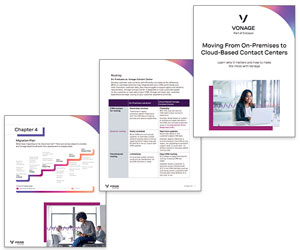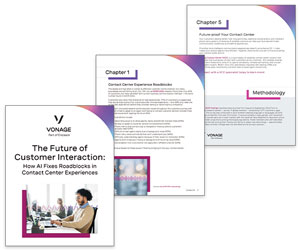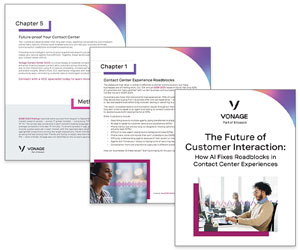Vonage explores how AI-powered tools can help contact centres boost agent productivity, cut stress, and deliver faster, more consistent customer experiences.
Nothing moves faster than a live customer conversation, until call centre or contact centre tools slow agents down.
The surest way to increase customer satisfaction and operational efficiency is to give your team real-time decision support with the best contact centre analytics tools.
Provide a next-generation, AI-infused agent experience to increase productivity, reduce burnout, and deliver consistent, high-quality customer experiences.
When agents work with fragmented systems, repetitive tasks, or little real-time support, the impact is felt everywhere: longer handle times, lower resolution rates, rising burnout, and costly turnover.
The Consequences of Poor Agent Productivity
High attrition rates from stress and lack of career growth
- Long ramp-up times that delay ROI on new hires
- Lower customer satisfaction when interactions feel slow or impersonal
- Operational inefficiencies that increase cost-per-contact and reduce margins
How to Increase Contact Centre Productivity
1. Eliminate Manual Workflow Fatigue
Repetitive post-call tasks like writing summaries or tagging calls drain energy and slow response times. Tools like Intelligent Workspace use AI to handle call transcription, disposition tagging, and note generation.
Example: Instead of typing a five-sentence recap after every call, agents simply review and confirm an AI-generated summary, cutting post-call wrap-up time to seconds.
2. Cut The Overwhelm With Live, On-Call Guidance
Agents often juggle multiple systems, tabs, and compliance rules, a recipe for errors and stress. Real-time sentiment analysis and contextual coaching act as a silent co-pilot, surfacing the next best step without the agent searching for it.
Example: If a customer’s tone shifts toward frustration mid-call, the system alerts the agent and suggests a de-escalation script or escalates to a supervisor instantly.
3. Improve Inefficient Call Handling
Disconnected tools and generic scripts slow resolutions and miss opportunities. Tools like Intelligent Workspace integrate directly with CRMs, using context-aware scripting and automated task flows that adapt to each conversation.
Example: When a customer asks about “order status,” the system instantly displays recent orders from the CRM so the agent can resolve the issue without extra questions.
4. Shorten Long Onboarding Times
Training new agents on multiple systems can take weeks. Tools like Intelligent Workspace intuitive interface adapts to each person’s skill level, guiding them with built-in tips and prompts.
Example: New hires can start handling interactions much faster with real-time prompts, auto-suggested responses, and simplified navigation.
5. Eliminate Information Silos
When customer data is spread across disconnected systems, agents waste valuable time searching, often while the customer waits. Tools like Intelligent Workspace unify all relevant data from voice, chat, email, CRM, and knowledge bases into a single view.
Example: An agent handling a return sees the customer’s full order history, past issues, and loyalty status without leaving the conversation window.
AI Tools For Reducing Agent Stress in Contact Centres – The Business Impact
AI tools such as Vonage Intelligent Workspace changes how agents work, removing friction, reducing burnout, and helping them perform at their best.
Proven Contact Centre ROI:
- Lower Average Handle Time (AHT): Real-time transcription and auto-summaries shrink after-call work from minutes to seconds.
- Improve First Call Resolution (FCR): CRM-connected tools and real-time assist help agents resolve issues on the first contact.
- Increase agent retention: Eliminating repetitive, low-value tasks makes daily work more engaging and less stressful.
- Boost Customer Satisfaction (CSAT): Fast, personalized service leaves customers feeling heard and valued.
Flexible Setup For Any Team:
- Hybrid-ready design with fast rollouts and minimal change fatigue
- Shorter onboarding so new hires get productive quickly
- Lets you mix agents across different tools while keeping a single core platform
- Maintains full visibility and seamless data continuity across every screen
AI-Driven Insight With Conversation Analyser
A Conversation Analyzer tool goes beyond performance tracking. It captures every conversation (voice or chat), scores sentiment, highlights coaching opportunities, and creates summaries for reporting.
With this, contact centres can:
- Predict performance trends
- Identify burnout risks
- Pinpoint coaching needs
- Track knowledge gaps
- Optimize scripts and workflows
Agent Effectiveness: Make Your Call Centre Agents Future-Ready
1. Automated Agent Notes
What it does: Creates a complete call or chat summary the moment an interaction ends, capturing key points, resolutions, and next steps automatically.
How it helps: No more spending 1–2 minutes typing wrap-up notes after every conversation. Agents can move straight to the next customer without losing momentum.
Example: After a 6-minute support call, an agent sees: “Helped customer reset password and confirm successful login. No further action needed.” They simply review, click submit, and they’re done — no typing required.
2. Next Best Action
What it does: Uses AI to suggest the most effective next step in real time based on the customer’s behaviour, tone, history, and intent.
How it helps: Takes the guesswork out of conversations — especially for newer agents — and helps guide the interaction toward a fast resolution or new opportunity.
Example: During a billing chat, the system recommends: “Offer payment plan or connect to billing escalation team,” based on past cases with similar customers.
3. Knowledge Article Suggestions
What it does: Pulls up the most relevant knowledge base articles in real time, based on what’s happening in the conversation.
How it helps: Gives agents instant answers without searching or asking a supervisor, cutting resolution time and keeping service consistent.
Example: When a customer asks about cancelling a subscription, the agent instantly sees the policy titled “Refund Eligibility & Subscription Cancellations” and can respond right away.
4. Secure Payments in Chat and Voice
What it does: Lets agents process payments safely during the conversation, whether over voice or digital channels, without switching systems or teams.
How it helps: Keeps the customer in their preferred channel, avoids unnecessary steps, and turns support calls into sales opportunities while staying PCI compliant.
Example: An agent upgrading a customer’s service plan via chat can collect payment on the spot, without sending them to a separate website or queue.
5. Outbound Video & Screenshare
What it does: Allows agents to launch a live video session or share their screen directly from Intelligent Workspace to guide customers visually.
How it helps: Simplifies tricky issues, builds trust, and speeds up first-call resolutions — especially for problems that are hard to explain over the phone.
Example: An internet provider agent uses video and screen share to walk a customer through router settings, highlighting buttons on their screen in real time.
6. Multilingual Support & Templated Messages
What it does: Supports multiple languages for both agents and customers, with ready-to-use, customizable message templates for common scenarios.
How it helps: Expands your reach to global markets and helps teams respond faster with consistent tone and quality, especially for non-native speakers or outsourced teams.
Example: A retail support agent in Germany handles English and German inquiries, using templates to quickly respond to returns, delivery updates, and order checks in the customer’s preferred language.
Practical Ways to Boost Agent Productivity – With or Without New Tools
Even if you’re not ready to deploy a new solution, these best practices can help your contact center run more efficiently and keep agents engaged. Use this checklist to guide daily operations and training.
Invest in Training and Development
- Provide thorough onboarding and regular skills refreshers.
- Offer targeted coaching for busy periods or complex cases.
- Use performance tools to identify and close skill gaps.
Implement Technology and Automation
- Deploy AI for tasks, call routing, and quick access to knowledge bases.
- Use a unified agent workspace to simplify workflows.
- Route customers to the right agent faster.
Promote a Positive Work Environment
- Provide ergonomic setups (comfortable headsets, dual monitors).
- Encourage open feedback, recognize wins, and promote work-life balance.
- Foster collaboration across teams.
Empower Agents With Self-Service Options
- Offer FAQs, knowledge bases, and self-service portals.
- Free agents to focus on more complex customer needs.
Utilize Call Centre Software Effectively
- Support omnichannel workflows in one system.
- Reduce manual steps for agents whenever possible.
Monitor and Analyse Performance
- Track key metrics like AHT, CSAT, and resolution time.
- Use insights for coaching and feedback.
- Gamify training to make improvement engaging.
This blog post has been re-published by kind permission of Vonage – View the Original Article
For more information about Vonage - visit the Vonage Website
Call Centre Helper is not responsible for the content of these guest blog posts. The opinions expressed in this article are those of the author, and do not necessarily reflect those of Call Centre Helper.
Author: Vonage
Reviewed by: Rachael Trickey
Published On: 28th Oct 2025 - Last modified: 29th Oct 2025
Read more about - Guest Blogs, Vonage






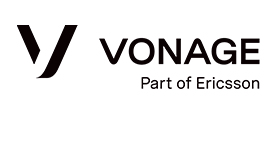 Vonage is redefining business communications, helping enterprises use fully-integrated unified communications, contact centre and programmable communications solutions via APIs.
Vonage is redefining business communications, helping enterprises use fully-integrated unified communications, contact centre and programmable communications solutions via APIs.