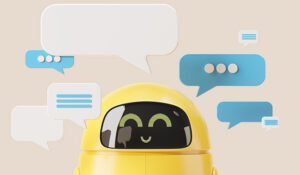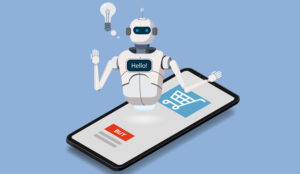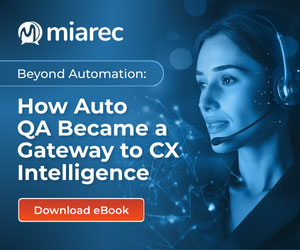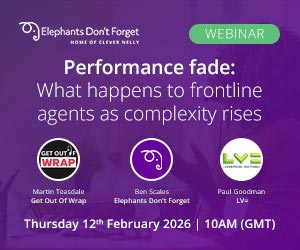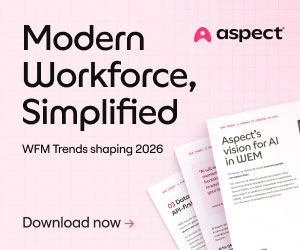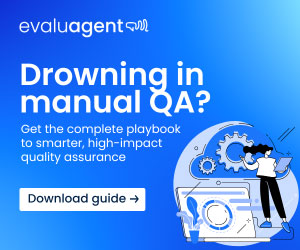This blog summarizes the key points from a recent article from David McGeough at Scorebuddy, where he explores 10 steps to implement customer support chatbots.
More than two-thirds of customers say being matched with the right support agent is the most important part of a great service experience. What if your contact centre could deliver that level of personalization, every time?
AI-powered customer service chatbots have been around for a while, but the rise of generative AI has taken them to new heights.
These bots can now handle more nuanced conversations and automate complex workflows that once required human intervention.
However, these advancements also bring new challenges:
- A surge in interactions to oversee
- Increased complexity during setup
- Uncertainty among both users and staff around the role of AI
Rolling out AI chatbots in a responsible, customer-centric way is essential. The goal isn’t just to boost efficiency, it’s to do so without compromising the quality of the customer experience.
10 Steps to Implement a Customer Support Chatbot
1. Set Clear Chatbot Objectives from the Start
Before rolling out a customer service chatbot, define what success looks like. Without clear goals, it’s difficult to measure performance or align it with your broader support strategy.
Your chatbot should serve specific functions-whether it’s answering FAQs, booking appointments, triaging tickets, or supporting multilingual queries. Tie these goals to business outcomes like shorter handle times or higher first-contact resolution.
How to establish effective chatbot goals:
- Focus on use cases that are easy to quantify.
- Connect goals to key performance indicators (KPIs).
- Define timeframes and benchmarks to assess impact.
- Adjust and evolve targets as customer needs shift.
2. Analyse the Customer Journey to Pinpoint Automation Gaps
A seamless experience starts with mapping every step of the customer journey. Knowing where people get stuck or frustrated helps identify which steps a chatbot can improve.
Divide your journey into stages and label interactions by complexity. Tasks like order tracking or basic billing questions are great candidates for automation, while complex issues should escalate to a live rep.
Steps to identify high-impact chatbot use cases:
- Audit customer interactions across every channel.
- Use QA data to locate frequent and low-effort requests.
- Flag repetitive tasks that drain agent productivity.
- Build smooth transitions for more nuanced concerns.
3. Choose the Best-Fit Chatbot for Your Support Needs
Not all chatbots are created equal. Choosing the right type ensures your bot works with, not against, your support goals. Each model offers different capabilities and limitations.
Think about your use case: Do you need something basic and script-driven, or a more advanced AI bot capable of dynamic conversations?
A breakdown of common chatbot types:
- Scripted bots: Rule-based and ideal for structured tasks.
- AI-driven bots: Use natural language processing (NLP) to understand and respond more freely.
- Hybrid bots: Blend both approaches for increased flexibility and reliability.
How to make the right call:
- Align your bot type to customer complexity and business goals.
- Prioritize omnichannel capabilities and ease of integration.
- Build in escalation options to avoid frustrating your users.
4. Create Bot Experiences That Feel Human-Centric
Your chatbot should echo your brand’s personality and customer-first philosophy. If interactions feel robotic or cold, your customer experience takes a hit-often in a single conversation.
Design responses to be natural, not mechanical. Use plain language, set clear expectations, and offer empathetic answers that reflect your tone of voice.
Ways to deliver customer-first chatbot conversations:
- Use real-life conversation samples during training.
- Write like your best agent would, not like a robot.
- Review QA feedback to fine-tune tone and logic.
- Build logic for graceful handoffs to agents when needed.
5. Connect Your Chatbot to the Tools That Power Support
Disconnected systems break the customer journey. If your chatbot doesn’t link to your CRM or ticketing platform, you’re adding friction and creating more work for both customers and agents.
Ensure that your bot can retrieve, display, and update data from your main systems in real time. A two-way integration means agents get the full context when they take over-and customers don’t need to repeat themselves.
Integration essentials to get right:
- Choose platforms that offer open APIs and plug-ins.
- Sync customer records across all tools in real time.
- Test sync accuracy and latency during setup.
- Consolidate chatbot interactions with your other QA workflows.
6. Design Intelligent Escalation Paths to Human Agents
Bots shouldn’t try to solve everything-and customers don’t expect them to. A large majority still prefer live support for complex issues. Your chatbot should recognize when to step aside and make that transition smooth.
Use cues like negative sentiment or low confidence to trigger escalation. Make sure the handoff includes relevant context, so agents don’t have to re-ask the same questions.
Strategies for smarter handoffs:
- Trigger transfers based on confidence levels or frustration signals.
- Give customers the option to talk to a person any time.
- Transfer conversation logs and relevant data to agents.
- Train agents on how to pick up bot conversations seamlessly.
7. Start with a Small Rollout-Then Scale Smartly
You don’t need a full-scale launch on Day One. Starting with a controlled pilot helps you work out kinks, gather data, and build internal trust.
Pick one or two simple, high-volume tasks for your chatbot to handle first. Monitor performance closely, iterate based on feedback, and then expand its scope.
Tips for successful phased chatbot launches:
- Form a chatbot taskforce from across departments.
- Choose narrow but meaningful pilot use cases.
- Track metrics like CSAT and containment from Day One.
- Use early results to guide and fund the next phase.
8. Monitor Results and Continually Improve Performance
The job doesn’t end when your chatbot goes live. Regular performance checks ensure you’re getting value-and improving the experience over time.
Track both efficiency metrics and customer sentiment to see where your bot is thriving and where it might be causing friction. Use this data to tweak scripts, refine flows, and retrain AI models.
Key steps to optimize chatbot ROI:
- Build real-time dashboards to monitor performance.
- Audit interactions to catch misfires or missed intents.
- Align optimization efforts with your business goals.
- Use QA scoring and customer surveys to fine-tune over time.
9. Put Trust and Compliance at the Centre of Your Design
Customers trust you with their data-and regulators are watching. Your chatbot needs to follow strict data protection and privacy standards from day one.
Stay compliant with regulations like GDPR and CCPA. Be clear when users are speaking with a bot, and regularly check for bias, security issues, and ethical blind spots.
Best practices for ethical and secure chatbot design:
- Clearly disclose when AI is being used.
- Store only necessary data, and encrypt it.
- Conduct regular security and bias audits.
- Let legal, compliance, and QA teams review chatbot scripts and systems.
10. Engage Your Internal Team for Lasting Success
Technology alone won’t guarantee success. A chatbot works best when your team understands it, supports it, and knows how to collaborate with it.
Train support staff to recognize when and how to step in. Involve QA and training teams early so they can shape how the chatbot fits into your workflows and CX standards.
Ways to drive internal alignment around chatbot adoption:
- Train agents to handle escalations with context.
- Use QA frameworks to score bot and human interactions consistently.
- Get stakeholder buy-in through change management programs.
- Collect and implement feedback from both staff and customers.
This blog post has been re-published by kind permission of Scorebuddy – View the Original Article
For more information about Scorebuddy - visit the Scorebuddy Website
Call Centre Helper is not responsible for the content of these guest blog posts. The opinions expressed in this article are those of the author, and do not necessarily reflect those of Call Centre Helper.
Author: Scorebuddy
Reviewed by: Jo Robinson
Published On: 22nd Jul 2025 - Last modified: 23rd Jul 2025
Read more about - Guest Blogs, Scorebuddy






 Scorebuddy is quality assurance solution for scoring customer service calls, emails and web chat. It is a dedicated, stand-alone staff scoring system based in the cloud, requiring no integration.
Scorebuddy is quality assurance solution for scoring customer service calls, emails and web chat. It is a dedicated, stand-alone staff scoring system based in the cloud, requiring no integration.