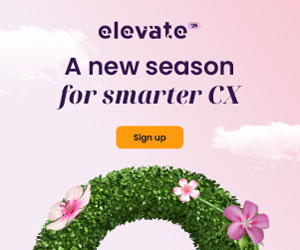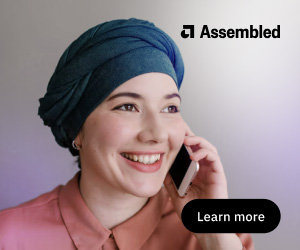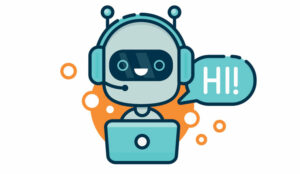What gives a chatbot personality? Simple: the words it uses.
Because when it comes to sounding human, copy is the most important bit of code. You can have the best technology out there, but if you don’t get the words right, your chatbot will leave your customers cold.
Here are some top tips for scripting a chatbot that sounds like a friendly member of your team, not an emotionless droid.
1. Think of Your Chatbot as a Real Person
If you’re asking your customers to think of your chatbot as real, you need to do the same.
This is particularly important when it comes to writing, because the way you think about your chatbot shapes the language you’ll use in your script. If you have a robot in mind, chances are you’ll write in a robotic way. But if you think of your chatbot as a real person, you’ll instinctively use more human language.
So what kind of person should your chatbot be? First and foremost, think about who your customers want to speak to.
A bot that helps customers with their banking should be calm and attentive to detail. That’s why, if you ask Mastercard’s bot what you spent on Uber in August, it’ll tell you “Let’s see. You spent £347.30. I searched for: Merchant: Uber. Date: between 01/08/2017 and 31/08/2017. Shall I break that down?”
But a bot that gives make-up tips can be more playful. What do you look for in a lipstick? Sephora’s bot gives you options like “has colour pigment like whoa” to choose from.
One great way to create a persona for your chatbot is to base it on someone in your team, someone who personifies your brand and who nails your organisation’s tone of voice every time they write or speak to customers.
2. Give Your Chatbot a Name
Your chatbot’s name is the first word your customers see when they start chatting, so you want it to bring the right associations to mind straight away.
Ernest is Facebook Messenger’s personal banking bot. What better name to inspire trust? And Kensho is an apt name for a financial analytics bot, too. It’s a Zen term meaning ‘insight’ – a subtle reference to its intuitive software.
Don’t make the mistake of going for a techy, internal name like BoTxV. It’ll only emphasise that this is a machine talking.
3. Get the Greeting Right
If it’s a conversation your customer doesn’t start, your bot’s going to be butting in on whatever your customer’s doing, so it’s important to get the greeting right. Without any other visual clues like appearance, body language or tone of voice, those first few words have to convince your customer that your bot is worth chatting to.
The Spock Chat bot from Paramount Pictures captures the character’s ultra-polite tone from the off: “Greetings. I do not believe we have met. I am Spock.” What Trekkie wouldn’t want to chat with their favourite Vulcan?
4. Make It Chatty
You want your bot to chat, not bark orders at your customers. And before you get into the subtleties of tone of voice, there are two simple ways to do this.
The first is to use personal pronouns – especially ‘I’ and ‘you’. Why? Because we’re hardwired to think we’re talking to a real person when we hear these words.
Avoid impersonal passive phrases like “Your account details have been updated”. They sound dull, distant and distinctly robotic. Say “I’ve just updated that for you” instead. It’s more conversational and it shows real ownership, as if a real person has done something.
The second simple way to make your chatbot sound chatty is to use contractions (‘that’s’ rather than ‘that is’). That is because if you do not use contractions you will sound like a robot. (Read that last sentence aloud and you’ll see what we mean.)
Take Poncho, the chatbot that brings you daily weather alerts, wherever you are. If you tell it you’re in London, you’ll get: “Cool, I DJ’ed there once, good crowd. Right now it’s 22oC and partly cloudy there.”
For more advice on implementing chatbots within the contact centre, read this article on 7 Things They Won’t Tell You About Installing a Chatbot.
5. Use Plain English
Customers use chatbots to get things done, so don’t make them wade through loads of jargon and complex words to reach their end goal. Even if your customer knows your industry inside out, you won’t put them off with plain English.
To check how easy your bot script is to read, you can run it through this readability test. This will give you a Flesch–Kincaid reading ease score – the higher your score, the easier it is to read. Aim for between 60 and 70. At that level, the writing will be easy for your customer to understand, but not so simplistic they feel patronised.
6. Remember: Three Is the Magic Number
As soon as a post is longer than three lines, customers switch off. Ditto after three posts where they haven’t replied. So make these your limits.
You can, however, throw in the odd one- or two-word post to switch up the pace. For example “Ready?” could tell your customer everything they need to know.
7. Add a Touch of Humour
Humour’s a great way to make a machine feel human. But it’s not enough just to throw some jokes in – make sure they reinforce your brand.
Ask Apple’s Siri to marry you and you’ll be turned down: “My End User Licensing Agreement does not cover marriage. My apologies.” Ask for the meaning of life and you’ll be enlightened: “All evidence to date points to chocolate.” And ask what the best cell phone is and you’ll be challenged: “Wait… there are other phones?”
Humour’s always a tricky one to get right. As a rule of thumb, aim to make your customers smile, not laugh out loud.
8. Drop Some Easter Eggs
Easter eggs are inside jokes or hidden messages. Take Amazon’s Alexa, for instance. Say: “Alexa, your mother was a hamster” and she’s in on the joke, replying, “Well your father smells of elderberries!”
Easter eggs can take the shape of jokes (like the Alexa example), memorable introductions or imaginative ways to offer help.
So script some in to add intrigue. The sense of surprise will make the conversation feel ‘real’ as we humans still expect robots to be predictable.
9. Emojis are Great, but…
Emojis are perfect for online chats. Use them to build emotional connections and make them relevant to the message.
For example, British Airways launched ‘the emoji-est way to find a holiday’ – a messenger bot that gets customers to choose emojis so it can suggest where to fly to, as shown below.
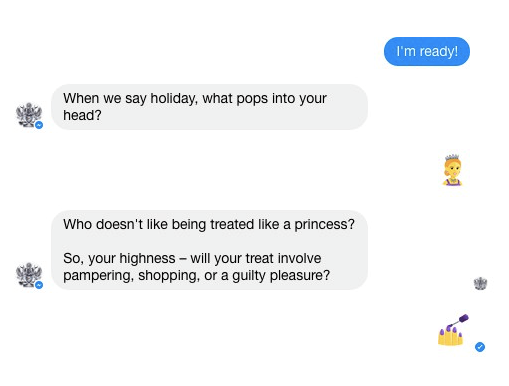
But it’s best to avoid emojis at likely pain points in the conversation.
For example, if you really want to frustrate your customer, why not go with a fall-back response like Starbucks’ PSL (Pumpkin Spiced Latte) chatbot? “Hmm… that’s an interesting question but I’d rather know what emoji you think describes me best: .”
Your bot will have its limitations and here it should show a bit of humility and helpfulness. When Poncho doesn’t understand, it’s quick to get things back on track: “So, I’m good at talking about the weather. Other stuff, not so good. If you need help just enter ‘help’.”
10. Stick to Yes/No Questions
Avoid ambiguity by offering options or asking yes / no questions. Humans are unpredictable, so if you script open-ended questions, they’re bound to go off-topic. Bots can’t really handle this level of unpredictability (yet).
Thanks to Tamara Carlier, a writing trainer and coach at the The First Word
Author: Robyn Coppell
Published On: 9th Oct 2017 - Last modified: 9th May 2019
Read more about - Technology, Artificial Intelligence (AI), Chatbots, Language