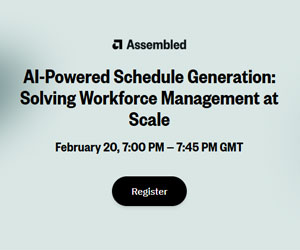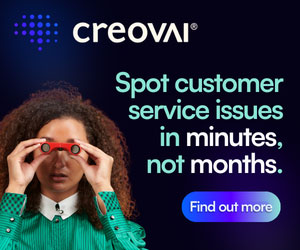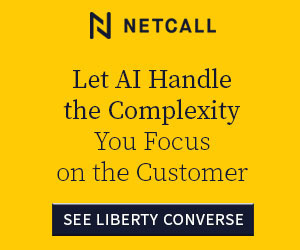Robotic process automation (RPA) tools perform essential but straightforward business tasks to help companies deliver on customer demands and provide more engaging interactions.
Robotic process automation software can help companies transform customer engagement and revolutionize departments like their contact centres.
Understanding Robotic Process Automation
RPA involves using software bots that learn simple business processes and then imitate them. This enables the bots to emulate human activity and carry out tedious manual tasks, such as data extraction, form completion, updating customer details, scanning the internet for customer reviews and completing databases.
Users teach the bots the processes they need to complete, enabling them to precisely and reliably repeat tasks using automation.
RPA uses a rule-based software process to perform basic tasks at high volumes. This enables bots to access data from applications or legacy systems and complete routine tasks in the same way as human employees.
As a result, robotic process automation solutions enable companies to reduce costs and increase efficiency.
RPA tools are increasingly used to streamline customer interactions in busy contact centres. Contact centre automation enables call centre agents to focus on high-value, more complicated tasks and better serve customers.
For example, RPA tools can provide live call agents with the latest information about new or complex products and services, delivering the high level of personalization that customers demand.
It’s impossible to overwork RPA bots, which guarantees simple, repetitive tasks will be completed successfully at a higher speed than a person could possibly manage without the risk of human error.
This makes RPA tools crucial to complying with stringent regulations and data privacy standards and maintaining clear audit trails.
Critically, RPA bots aren’t replacing human jobs. In reality, removing tedious tasks from employees and assigning them to a chatbot in customer service frees people up to work on more challenging activities that offer greater value to the business. As a result, employees are more likely to take pride in their work and feel happier in their roles.
Key Considerations When Choosing Robotic Process Automation Solutions
RPA tools are ideal for completing basic tasks with great accuracy and at low cost. However, some human intervention will still be required. RPA tools need to be monitored and tweaked where necessary to be truly efficient.
While many solutions require complex coding to help them achieve more challenging processes, no-code RPA software is making it easier for teams to quickly design automation flows without outside assistance.
As RPA tools increase in sophistication, new features are seeing them marketed as solutions for workflow and work process management, business process automation, cloud management and more.
The tools are now critical cogs in organizations’ ecosystems, helping them to map out their computing architecture and manage it through services like application programming interfaces (APIs).
Key features that make an effective RPA tool include:
User-Friendly Interface and Ease of Use
RPA tools must make it simple for all employees to set up and deploy bots. The interface needs to be straightforward and uncomplicated, enabling any employee to point and click to put a bot to work.
As mentioned above, no-code (and low-code) environments make it simple for developers to define business rules for bots to follow.
Scalability and Integration Capabilities
As RPA tool implementations become more complex, developers often encounter scalability issues. Your solution needs to simultaneously support multiple RPA bots and easily modify the business process a bot is working on.
RPA tools also need to integrate with enterprise applications, ensuring they can extract data from systems and databases. In addition, it’s vital to ensure your architecture can provision and deprovision bots as required.
Process Mapping and Workflow Design
Before deploying any bots, you need to have the basics in place to configure the tasks they need to complete.
Users must be authorized to create and run the bots, provision unattended bots to new resources and monitor their activity.
Mapping this is often the most time-consuming part of the process, but ensuring the workflow design is clear and repeatable will save time in the long run by preventing any errors.
Data Security
RPA tools often handle private or sensitive data, such as customer details, credit card data and patients’ healthcare information.
So, it’s vital to have security measures in place to protect data and keep it private at all times. Implementing effective security tools also helps to protect your systems and employees against data misuse and malicious cyberattacks.
Reporting and Analytics
RPA bots leave trails of data behind as they automatically complete tasks. So, you need to have processes in place to analyze and report on this information to better understand the bots’ performance and pinpoint areas for improvement.
Best RPA Tools in the Market
What constitutes the best RPA software? The answer can vary from business to business. Generally speaking, the best RPA tool should integrate seamlessly with a business’s existing framework and provide a single, comprehensive platform for all its automation needs.
The enterprise market now contains a wide range of tools from multiple robotic process automation vendors. A quick search of the “best RPA software” will undoubtedly return some familiar names. Major players in this space include AWS Lambda, IBM Automation, Microsoft Power and SAP.
Master RPA
RPA tools are especially effective when combined with AI systems, which help them to automate more complex tasks. For example, conversational AI assists machines in recognizing, understanding and simulating human language and then effectively communicating with people.
It combines AI, machine learning and natural language processing to help machines identify elements of speech and take part in more human-like conversations.
Combined, RPA tools and conversational AI can help businesses roll out more powerful chatbots, virtual assistants and voice assistants to deliver richer customer interactions.
An example of this is U-Self Serve, which accelerates first call resolution, empowers customers and enhances customer experience across voice and digital channels.
The technology can automatically authenticate customers and gather information about their issue to help callers self-serve or provide live agents with all the context they need to solve the problem rapidly.
U-Self Serve (and its agent assist counterpart, U-Assist) operates on the X Platform—a unified platform for all enterprise automation applications.
The platform combines automation and next-generation AI to help enterprises optimize customer conversations by fully understanding every interaction, simplifying knowledge discovery, removing repetitive tasks and drastically reducing response times across all channels.
Enterprises that operate on the X Platform gain a complete understanding of not only spoken/typed input but also customers’ emotional context, such as sentiment and tone analysis, in real-time.
The AI can identify the most critical moments in every conversation, guide customers to the most appropriate product and send them more relevant information.
Author: Guest Author
Published On: 8th Aug 2023 - Last modified: 9th Dec 2024
Read more about - Guest Blogs, Uniphore