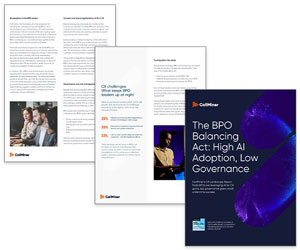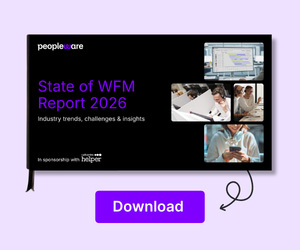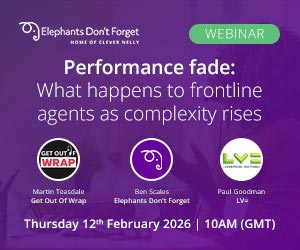Summer Ramsey of Talkdesk shares her insights into how to speed up long, monotonous admin tasks in the contact centre.
For your contact centre system admins and technical support professionals, every minute counts.
Setting up a contact centre can be daunting, often riddled with complex plans and time-consuming, manual tasks. Every minute saved is precious time back in the day to focus on what matters, creating an effortless service experience for your agents that delivers for your customers.
Strong integration with your CRM is the foundation to creating a seamless experience for your admins and support teams.
When integrated with Salesforce Sales Cloud or Service Cloud, an advanced cloud contact centre platform simplifies complex support processes across your organization.
Here are the four capabilities to look for in a contact centre solution that will ensure a simple implementation and ongoing easy management.
1. Easy Deployment
Look for a contact centre platform that offers a streamlined deployment process—going live in hours, not days or weeks—and allows you to swiftly integrate with your existing systems.
The right platform will take your admins just a few quick steps to add user licenses and assign permission sets.
Plus, adding new users to your contact centre platform will ideally be as simple as checking a box.
2. Easy Set-Up
Depending on your goals, you should be able to identify the applications you need and easily sync them with your contact centre platform.
Ideally, the set-up should be as simple as a few clicks, with data dips and data syncs doing the work, not programmers writing code.
3. Pre-Built Automations
Automations streamline many of the manual call centre tasks your agents perform and are a top benefit of a contact centre platform. While they are crucial to streamlining your business, they shouldn’t be complicated to set up.
Your contact centre automations should work seamlessly with your process workflows for maximum impact.
4. Pre-Built Dashboards and Live Reporting
Insights are key to empowering your team to make data-driven decisions and your contact centre platform should allow this necessary visibility without requiring manual creation of reports and dashboards.
Prioritize seamless call centre experiences for support teams by choosing a solution that offers complete, native reporting functionality.
Supervisors should be able to access call reporting in real-time, as well as historical reporting, within the central platform.
Good reporting functionality eliminates time spent manually creating reports and dashboards.
Author: Guest Author
Published On: 25th Mar 2021 - Last modified: 30th Mar 2021
Read more about - Guest Blogs, Talkdesk