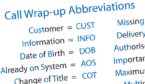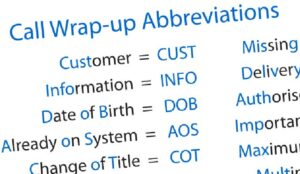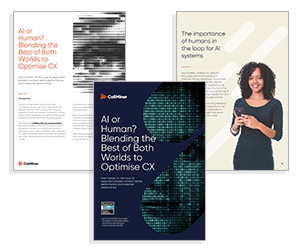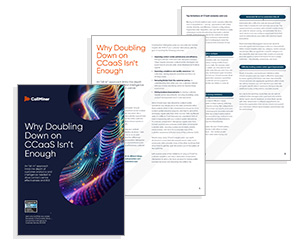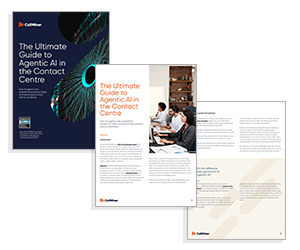Reducing after-call work (ACW) time is key to improving efficiency in contact centres. But how can you streamline this process without compromising quality?
To find out we asked Risa Eldridge, Senior Director, Product Management at CallMiner, to provide three ways contact centres can speed up after-call work (ACW).
Video: 3 Simple Ways to Speed Up After-Call Work
Watch the video below to hear Risa explain three ways contact centres can speed up ACW:
With thanks to Risa Eldridge, Senior Director, Product Management at CallMiner, for contributing to this video.
3 Simple Ways to Speed Up After-Call Work
1. Simplify Tasks
“First tip, make sure the tasks your agents are performing are needed in the moment. The fewer tasks agents have to complete, the faster they’ll become available for the next incoming request.
Study a random sampling of agents’ after-call work, document each separate task that they perform, and the purpose it serves, and then ask yourself: is that purpose still justified?
Maybe you have agents entering details into multiple sources, or maybe they’re adding more detail than is actually necessary.
Depending on the sector you serve, up to 40% of contact centre time can be spent on repetitive admin, so there’s a good chance you’ll find tasks you can easily remove.”
Study a random sampling of agents’ after-call work, document each separate task that they perform, and the purpose it serves, and then ask yourself: is that purpose still justified?
Tasks such as entering data into multiple systems or adding excessive detail may be eliminated. Removing unnecessary work helps agents focus on what’s truly important, significantly reducing ACW time.
2. Leverage Automation
Once you’ve identified essential tasks, automate as many as possible.
Automation can handle repetitive tasks such as updating CRM records or initiating follow-ups, freeing agents to handle more critical responsibilities.
“Next up, automate. Once you’ve evaluated which tasks agents are doing, the next tip is to automate as many of those as possible.
If you can’t remove them entirely, there are a lot of ways to automate processes so your agents don’t need to take time off the phone to do them.
For consistency, and efficiency, you can create reusable templates. How many different types of calls do your agents deal with daily?
Creating reusable templates, and workflows, can help reduce the time spent on after-call work. Additionally, by using conversational intelligence solutions you can automatically identify call reasons, call dispositions, and next best actions, and then use RPA, or other automation techniques, to kick off those triggers after, or even during, the call to reduce the number of things the agent needs to remember to take care of once the call is complete.
Automating at least some of the repetitive tasks with advanced AI-powered contact centre software solutions can cut down the amount of manual work for agents, freeing them up for more productive activities, and reducing your overall ACW time.”
3. Use AI-Generated Call Summaries
Creating call summaries often accounts for the bulk of the after-call work time. It’s also highly repetitive, which makes it a strong candidate for automation.
Advanced AI tools can create accurate and consistent summaries, significantly cutting down the time agents spend on this task.
Agents can review and edit these summaries initially, but over time, AI-generated summaries may become more reliable, reducing the need for manual input.
“With today’s technology you can easily automate tasks like creating call summaries, updating CRM records, and managing follow-ups.
In fact, AI-generated call summaries have become so effective they warrant their own mention, and are my third and final tip. Creating call summaries often accounts for the bulk of the after-call work time. It’s also highly repetitive, which makes it a strong candidate for automation.
As AI is advancing so is the accuracy, and usefulness, of AI-generated summaries. While you might want agents to review and edit the summaries, at least initially, AI-generated summaries have been shown to provide better consistency, and less bias, on their own.
Over time, you’ll likely find the generated summaries are better than the edited versions, but to get started, approving or adding to the auto-generated text is far easier, and less time consuming, than writing an entire summary from scratch.”
If you are looking for more great insights from the experts, check out these next:
- Tips to Improve Forecast Accuracy
- How to Improve Your Net Promoter Score (NPS)
- Top Tips to Optimize Occupancy and Utilization
- Ways to Measure Customer Emotion in the Contact Centre
Author: Risa Eldridge
Reviewed by: Robyn Coppell
Published On: 27th Feb 2024 - Last modified: 25th Sep 2025
Read more about - Video, After Call Work (ACW), Artificial Intelligence (AI), CallMiner, Risa Eldridge, Top Story, Videos