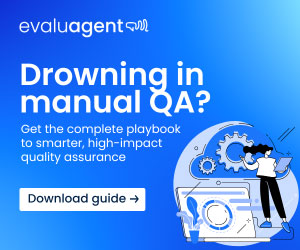Having detailed, real-time data at your fingertips is crucial for keeping up with your contact centre’s overall health and performance.
Call centre agent performance dashboards offer a visual representation of your agent activities, enabling you to manage and improve performance at both individual and organizational levels.
As a key part of effective call centre management, they empower businesses to make data-driven decisions that bolster customer loyalty and drive growth—as well as improving staff engagement levels.
In this article, David McGeough at Scorebuddy will cover the key components of what makes up a call centre agent dashboard, the benefits of using these dashboards, and some unique challenges you may face.
Plus, we’ll give you insight into some of the best practices for using these dashboards and how business intelligence can help.
What Are the Key Components of a Call Centre Agent Performance Dashboard?
A well-designed dashboard provides a wealth of real-time information at a glance, empowering your decision-making process.
Let’s see how they create a cohesive, dynamic tool that can dramatically elevate your agents’ and customers’ performance and satisfaction.
Real-Time Metrics
Real-time metrics provide immediate insights into the current state of call centre operations and agent activities.
This information helps managers and agents make quick decisions and adjustments to catch errors quickly, prevent escalations, and deal with irate customers.
It can help pinpoint issues with individual agents so they can be addressed and show agents where they can improve or whether or not they are adhering to their schedules.
Historical Performance Data
This category involves analyzing data over a period of time to identify trends, patterns, and areas for improvement. It allows managers to assess how agents have performed across various metrics historically, helping with strategic planning and forecasting.
Performance trends can highlight consistent issues or potential improvements, while agent ranking can foster a competitive environment and pinpoint areas where specific agents may need additional training or support.
Call Handling Metrics
Call handling metrics focus on the efficiency and effectiveness of how agents manage their calls. For example:
- Average Handle Time (AHT) gives insights into the duration agents spend on calls, suggesting areas for efficiency improvement.
- First Call Resolution (FCR) measures the ability of agents to resolve customer queries without escalation or callback, which is crucial for customer satisfaction.
- A high Transfer Rate might signal a need for better training or resource allocation.
Tracking your customer satisfaction (CSAT) scores also provides direct, unfiltered customer feedback about their interactions.
Quality Assurance Metrics
The metrics in this category work in tandem to measure the effectiveness of agent-customer engagements.
They leverage tools like call recording and monitoring, which are absolutely crucial for training purposes and performance reviews.
This also includes satisfaction surveys, allowing you to refine protocols and processes based on customer sentiments.
Additionally, compliance adherence is monitored to ensure that all procedures, protocols, and regulations pertinent to customer interactions and data handling are followed religiously. All of these things directly tie back to the overall improvements of your call centre.
Agent Productivity Metrics
Simultaneously, an agent’s productivity and efficiency levels are instrumental in understanding your call centre’s operational strengths and weaknesses.
For instance, the occupancy rate provides an overview of the amount of time agents spend on call-related activities instead of idle time.
This can help strike a balance between overworking and underworking your agents, thus optimizing customer response times.
Schedule adherence gives insights into how well the agents stick to their assigned schedules, a key metric for workload management and resource allocation.
Together, these metrics paint an accurate picture of an agent’s overall productivity, allowing you to identify areas performing well and those needing a closer look.
What Are the Key Benefits of Call Centre Agent Performance Dashboards?
While the biggest advantages of agent performance dashboards will vary between organizations, some of the key benefits across most businesses include:
Enhanced Decision-Making
Through real-time reporting and historical analysis, call centre agent performance dashboards allow managers to keep their fingers on the pulse of operations while also looking back for trends.
This wealth of information helps drive decisions backed by data, allowing for optimal choices and process improvement over time. It can also help identify flaws within these processes, helping teams improve and adjust as needed.
Additionally, displaying all of your critical information as easily digestible data can help illustrate the overall performance of your call centre without cluttering your view with complicated charts.
Edge Over the Competition
With their ability to track KPIs, pinpoint areas for operational enhancement, and deliver data-driven insights, call centre agent performance dashboards help you stay ahead of the curve.
They empower your call centre to act proactively, streamlining processes and ensuring a high standard of service before issues can escalate. Plus, using these dashboards can help your teams stay aligned with wider business goals, ensuring everyone is staying on track as a whole.
Improved Customer Satisfaction
At the heart of every call centre operation lies one objective: customer satisfaction. A well-structured performance dashboard plays a significant role in achieving this goal by providing insights into key customer interaction metrics.
From tracking AHT to understanding FCR rates, a contact centre agent performance dashboard provides a roadmap to areas that may need attention.
If customers are spending too long in waiting queues or the call abandonment rates are spiking, swift actions can be taken. These insights directly feed into enhancing the quality of customer interactions, ultimately driving overall satisfaction across all of your support channels.
Employee Motivation and Engagement
By giving agents direct access to their performance metrics, they are brought into a loop of self-tracking their progress.
This sparks a sense of ownership and responsibility, bolstering their engagement with their own work.
When agents can see their productivity stats, or how their performance affects customer satisfaction metrics, it can serve as a strong motivational tool.
Additionally, displaying leaderboards or recognising top performers can drive a healthy competitive atmosphere, pushing agents to continually strive for higher performance levels.
It’s a constructive way of nurturing a culture of recognition and achievement, resulting in a more engaged and motivated workforce.
The Main Challenges of Implementing and Using Dashboards (and How to Overcome Them)
Like any technology, call centre agent performance dashboards present their own set of hurdles, and it’s important to recognize the challenges that may come with implementing them. Let’s explore two of the biggest issues that these dashboards can bring.
Data Accuracy and Integration
When it comes to dashboard implementation, one crucial aspect to consider is data accuracy. Accurate, up-to-date information is the lifeblood of an effective dashboard, but the ever-changing nature of a call centre can make this a challenge.
Inaccurate or incomplete data can lead to misinformed decisions and negatively impact performance. To tackle this, it’s essential to establish robust validation processes for data inputs and periodic data audits.
In addition, seamless integration with existing systems—such as CRM, workforce management tools, and telephony systems—is vital. Integration hiccups can cause data discrepancies, creating obstacles for agents and managers.
To overcome this, consider partnering with a vendor that offers pre-built integrations with popular call centre platforms.
Furthermore, working closely with your IT team and the software provider from the start can help to identify and mitigate potential issues early on.
Employee Resistance
Even with the right tools in place, you may encounter resistance from employees who view these contact centre agent performance dashboards as intrusive or uncomfortable. It’s essential to address any concerns and foster a cooperative, transparent environment.
Start by involving agents in the implementation process from the beginning, giving them the opportunity to share their input.
Clearly communicate the objectives behind the performance monitoring—emphasizing the benefits it brings to both the organization and the individuals in terms of skill development and career growth.
Encourage a positive mindset around performance tracking, focusing on the potential to celebrate success, identify areas for improvement, and promote internal collaboration.
Providing regular training and support for agents can help them see the dashboard as a valuable resource instead of a burden.
Best Practices for Designing an Effective Call Centre Agent Performance Dashboard
An effectively designed dashboard not only facilitates smoother operations but also enhances decision-making and agent performance.
While they do have their challenges, here are some fantastic ways to build effective contact centre agent dashboards for your teams.
Customize for Your Specific Goals
A high-performing dashboard is not a one-size-fits-all solution. It should be meticulously tailored to align with your specific call centre’s objectives and KPIs.
Therefore, it’s essential to define your goals clearly at the outset—what do you want to achieve? Do you want to improve FCR or reduce call abandonment rates?
Everyone will have different dashboard layouts and data points to track, depending on their individual goals.
Additionally, consider having both general metrics beneficial to all users, like call volumes or average wait times, and role-specific ones. For instance, supervisors may need to view team-wide metrics, while individual agents could benefit from data on their own performance.
Striking a balance between these can facilitate a more meaningful and personalized dashboard utilization.
Deploy a User-Friendly Interface
The layout and design of your dashboard play a significant role in its adoption and usability. Essentially, a dashboard packed with dense data and complex interfaces can quickly become overwhelming and counterproductive.
An optimized dashboard leverages a simple, clean design that presents data in an interpretable, concise manner. Use charts, graphs, and color codes to convey information graphically and instantly.
You’ll also want to ensure that accessibility is kept in mind at all times. Make sure stakeholders can access the dashboard on any device, be it a desktop at work or a mobile device on the go. This way, critical information is always at their fingertips, promoting timely decisions and responses.
Ensure Regular Updates and Maintenance
Your performance dashboard shouldn’t be a “set it and forget it” tool. Regular updates and maintenance are indispensable for its long-term efficacy.
Establish a routine for updating metrics reflecting your evolving business objectives and industry trends.
Similarly, regular maintenance ensures your dashboards remain compatible with integrated systems and promptly addresses any bugs or errors.
Avoid obsolescence by focusing on continuous improvement: solicit user feedback, keep an eye on innovation in dashboard technologies, and strive for enhancements wherever possible.
You may want to adjust your targets and metrics to reflect these changes if you add new products or services.
Can Business Intelligence Help?
By weaving together real-time, historical, and quality assurance metrics, BI tools elevate the value of call centre data, whether it’s pure metrics or agent performance data. This allows for a comprehensive analysis that can spotlight trends and patterns that might otherwise go unnoticed.
Leveraging BI within agent performance dashboards enables a seamless blend of data analytics and operational functionality.
This synergy enhances performance tracking, making identifying areas needing improvement and pinpointing coaching opportunities easier.
With BI, call centres can automate the process of gathering and analyzing data, ensuring that managers have access to up-to-date information for making informed decisions.
This not only streamlines the evaluation process but also helps in tailoring coaching and training programs to meet the specific needs of agents, based on empirical data.
Conclusion
Dashboards have emerged as vital tools that can significantly impact both team dynamics and individual agent productivity. Integrating call centre agent performance dashboards into your daily operations isn’t just about having a high-level view.
It’s about empowering your workflows with insightful data that can lead to actionable improvements. However, like any sort of performance measurement, there are some issues that may arise when you start to bring them to your teams, such as employee resistance and data accuracy.
FAQ
Why Should You Measure Agent Performance in a Call Centre?
Measuring agent performance in a call centre is pivotal for ensuring high-quality customer service and operational efficiency.
It helps provide insights into the efficiency, quality, and effectiveness of individual agents, helping managers to identify areas for improvement and to acknowledge exceptional performance.
What Are the 4 Most Commonly Used KPIs in a Call Centre?
While there are a lot of metrics available to track performance in call centres, most businesses will choose to focus on the most relevant ones for their industry or specific goals. However, the most common KPIs for any call centre are:
Average Handle Time (AHT):
This KPI measures the average duration of a single transaction, including talk time, hold time, and after-call work. It’s crucial for assessing the efficiency of agents in resolving customer queries.
First Call Resolution (FCR):
FCR tracks the percentage of calls that are resolved on the first contact with the customer, without the need for a follow-up or transfer. High FCR rates are indicative of effective problem-solving skills and a positive customer experience.
Customer Satisfaction (CSAT) Score:
CSAT scores are derived from customer surveys post-interaction and measure how satisfied customers are with the service they received. This metric is vital for gauging the quality of customer service provided.
Net Promoter Score (NPS):
NPS gauges customer loyalty and the likelihood of customers to recommend the company’s service or products to others. It categorizes customers into Promoters, Passives, and Detractors based on their responses to how likely they are to recommend the service on a scale from 0 to 10.
This blog post has been re-published by kind permission of Scorebuddy – View the Original Article
For more information about Scorebuddy - visit the Scorebuddy Website
Call Centre Helper is not responsible for the content of these guest blog posts. The opinions expressed in this article are those of the author, and do not necessarily reflect those of Call Centre Helper.
Author: Scorebuddy
Published On: 26th Feb 2024 - Last modified: 6th Dec 2024
Read more about - Guest Blogs, David McGeough, Scorebuddy




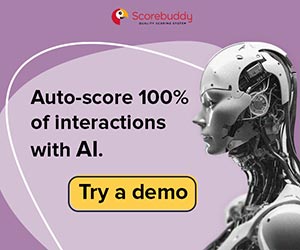

 Scorebuddy is quality assurance solution for scoring customer service calls, emails and web chat. It is a dedicated, stand-alone staff scoring system based in the cloud, requiring no integration.
Scorebuddy is quality assurance solution for scoring customer service calls, emails and web chat. It is a dedicated, stand-alone staff scoring system based in the cloud, requiring no integration.