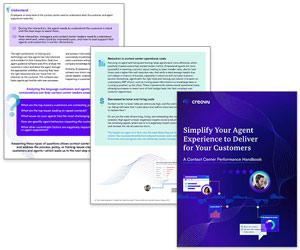Whether you’re managing a busy contact centre or working on the frontline, having a clear view of performance is essential.
A call centre dashboard brings your key metrics together in one place, making it easier to stay on top of goals, support your team, and improve customer experience in real time.
In this article, we’ll walk you through what call centre dashboards are, why they matter, what to track, and how to use them effectively.
What Is a Call Centre Dashboard?
A call centre dashboard is a real-time visual tool that displays key performance metrics to help managers and agents monitor operations, track goals, and make informed decisions quickly.
Think of it as the command centre of your call centre – showing everything from average handling time and customer satisfaction scores to agent availability and call volume trends.
These dashboards pull data from various systems (like your CRM, telephony, or workforce management software) and present it in a clear, concise way so teams can stay agile and aligned.
Whether you’re identifying bottlenecks, celebrating high performers, or spotting areas for improvement, a well-designed dashboard keeps performance transparent and actionable.
Why Call Centre Dashboards Are Crucial for Tracking Agent Performance
In a high-paced environment where every interaction counts, visibility into agent performance isn’t just helpful – it’s essential.
Call centre dashboards are essential for everyone, from frontline staff to executive decision-makers, with the insights they need to drive results, support teams, and deliver exceptional customer experiences.
1. For Agents
For call centre agents, performance dashboards offer immediate insights into how they’re doing – no more waiting for end-of-week reports or monthly reviews.
With metrics like call handling time, customer satisfaction scores, and resolution rates right in front of them, agents can self-correct in real time, set personal goals, and take ownership of their performance.
It’s also a powerful motivator – when agents can see their progress live, it drives engagement and a sense of accomplishment.
2. For Managers
Managers rely on dashboards to get insights into their teams’ performance. They can quickly spot who’s excelling, who needs support, and which KPIs are slipping.
Instead of relying on guesswork, managers can coach more effectively with data in hand, offering targeted feedback, scheduling additional training, or adjusting team workflows on the fly.
Dashboards also help managers stay flexible during peak times by reallocating resources based on real-time call volumes and performance trends.
3. For Business Leaders
Dashboards give senior leaders a clear view of how the call centre is performing. They help show whether teams are meeting key goals like great customer service, efficient operations, and strong results.
With this visibility, leaders can make smarter decisions about staffing, training, and where to invest next – all based on real data.
The Business Benefits of Call Centre Dashboards
Dashboards don’t just help individuals perform better – they drive real outcomes across the entire contact centre.
Here’s what they bring to the table:
- Faster, Smarter Decision-Making: See trends as they happen and take immediate action.
- Improved Agent Accountability: With personal metrics front and centre, agents stay on top of their own performance.
- Better Customer Experiences: Dashboards help catch service issues before they impact the customer.
- Increased Operational Efficiency: Spot inefficiencies in workflows, staffing, or queue times.
- Data-Driven Culture: Creates a shared understanding of goals and success across all levels of the team.
What Are the Top Call Centre KPIs in 2024?
According to findings from our 2024 “What Are Contact Centres Doing Right Now?” survey, the most successful call centres are prioritizing metrics that focus on both the customer journey and overall service efficiency. Here are the top five KPIs that are currently leading the way:
Customer Satisfaction (CSAT)
Customer Satisfaction measures how happy customers are with their interaction – a direct reflection of how well the agent met their needs.
Customer Experience (CX)
Customer Experience looks at the overall perception of a customer’s journey across all touchpoints, helping teams identify areas for improvement beyond individual calls.
Abandon Rate
Call Abandon Rate tracks the percentage of calls that are disconnected by customers before speaking to an agent – often a sign of long wait times or queue frustration.
Service Levels
Service Level measures the percentage of calls answered within a target timeframe (like 80% of calls in 20 seconds), indicating how responsive and efficient the team is.
Quality Assurance (QA)
Quality Assurance evaluates the quality of customer interactions through scorecards and reviews, ensuring agents are meeting communication standards, compliance, and best practices.
Call Centre Dashboard Example: What Does It Look Like in Action?
A well-designed call centre dashboard brings your key metrics to life, showing the right data, to the right people, at the right time. While each dashboard may vary depending on your goals and tools, here’s what a typical real-time agent performance dashboard might include:
A Typical Agent Dashboard Might Include:
- KPIs – What metrics the agent has been set.
- Current Status – Whether they’re available, in a call, or on break.
- Live CSAT Scores – Their own customer satisfaction feedback from recent calls.
- Daily Call Count – How many calls they’ve handled so far.
Free Download – Contact Centre Dashboard Excel Template
Ready to get started?
Download our free Contact Centre Dashboard Excel Template now:
This article is a revised version of ‘The Call Centre Agent Performance Dashboard Guide‘, originally published by Centrical.
For more on improving your agents’ performances, read these articles next:
- How to Use Mock Calls to Improve Agent Performance – With Free Exercises
- Using Customer Feedback to Improve Agent Performance
- How to Inspire Contact Centre Agents to Improve Their Performance
Author: Hannah Swankie
Reviewed by: Rachael Trickey
Published On: 30th Apr 2025 - Last modified: 18th Nov 2025
Read more about - Expert Insights, Agent Performance, Centrical, Free Downloads, Key Performance Indicators (KPIs)