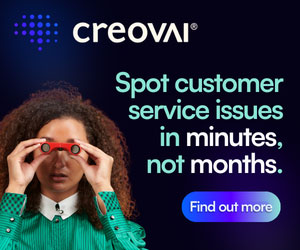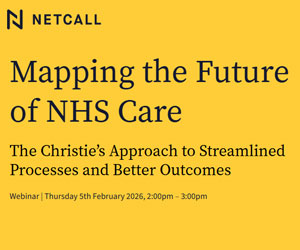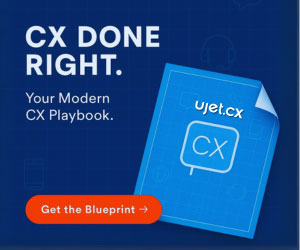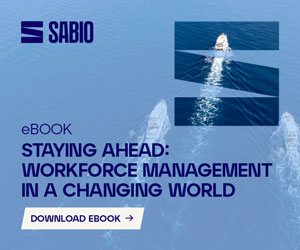We’ve all been in an online meeting with that colleague. The one whose constant technical difficulties and sound cause frustration and eye rolls from everyone else in the meeting.
Time and time again, their bad audio and background noise disrupts online meetings. In our Hybrid Ways of Working 2022 Global Report, 53% of employees said it’s easier to get distracted in virtual meetings when compared to fully in-person meetings.
With 80% of all meetings today being virtual or hybrid, this can clearly be a major barrier to productivity.
No one wants to be that person. An ‘Unmeetable’, someone whose sound unwittingly disrupts online meetings. But one thing we may not know (or may not like to admit) is that we’ve all probably at one point also been the unmeetable colleague.
A can’t connect-er, a doorbell dasher, a turbo typer, or the one with noisy desk neighbors, kids, or dogs creating chaos in the background.
In isolation, we can all tolerate a bit of technical difficulties. But when it becomes predictable – when it happens every single time – we start to lose patience. So, we wanted to give you a few things to look out for to go from an unmeetable to unbeatable colleague.
Are you an unmeetable? Take the test here.
We’ve summarized four top reasons why you may be annoying your colleagues in online meetings.
1. Your Background Noise Is Louder Than You Think
With the rise of distributed work in the wake of the Covid-19 pandemic – where we work from various locations – very few places are completely silent. At the office, your colleague next to you may be on another call.
At a café, the ambient chatter and the clank of dishes from the kitchen are constant. And even at home, unexpected rings on the doorbell, children coming home from school or barking dogs can pop up.
While this diversity of possible working locations has brought with it major flexibility and well-being benefits, it’s no secret that it’s also brought with it new challenges.
Even when you think you’re in the clear, noise will always find a way to arise and interrupt your online meetings.
The ability to block out that noise is largely impacted by the type of audio device you’re using.
This is exactly why those using their laptop’s microphone or normal consumer earbuds are almost 10x more likely to have complaints about background noise than those using a professional headset.
If you’re going for a run, it’s best to wear your running shoes and earbuds made for running. Similarly, in virtual meetings, it’s best to use a headset that ensures you can hear and be heard regardless of where you’re working from.
To ensure the best and most smooth meeting experience for all participants, it’s important to think about your surroundings and whether the audio device you’re using is truly able to cancel out that background noise for others.
2. You Keep Needing to Repeat Yourself
In some ways, this is linked to number one. But if your microphone isn’t picking up your voice properly – either because it’s busy picking up the noise around you or because it simply isn’t optimized for online meetings – you will often need to repeat yourself.
If you have to repeat your good idea over and over, it probably won’t have the intended effect.
Just like with background noise, there’s a major difference between those using laptop audio or consumer earbuds and those using professional audio.
If you find that you’re repeating yourself over and over, stop and ask yourself whether that may be holding back the meeting.
3. Your Bluetooth Connection Keeps Dropping
Now this is a particularly annoying one, as it often stops all work in its tracks until it can be solved. Imagine you’re presenting your latest work to your colleagues and all of a sudden, your audio cuts out.
Meanwhile, you keep on talking, completely oblivious to the situation. Eventually, you see the messages in the chat letting you know that no one can hear you. You try reconnecting your earbuds. You leave the meeting and rejoin.
And finally, you just get frustrated and start using your laptop audio (putting yourself at high risk of background noise interruptions!). During all that time, the meeting got off track and time was wasted.
Luckily, this is an easily avoidable scenario. If your headset has a dongle (that little USB thing you stick into the computer), make sure you’re using it.
It’ll give you a stronger and more reliable Bluetooth connection. And if your headset doesn’t have a dongle, perhaps it’s time to start looking for one that does.
4. You’re Not as Productive as You Could Be
Microsoft’s latest 2023 Work Trend Index reported that the amount of time spent in Microsoft Teams meetings and calls per week has increased by 300% since February 2020. Similarly, they reported that “having inefficient meetings” was employees’ largest obstacle to productivity.
With back-to-back meetings like this, it’s crucial that we’re able to be effective and productive in each one of them.
As we’ve already seen, if we aren’t getting our meetings right, there can be massive time losses, leading to frustrating collaboration and suffering results.
Meeting quality can be one of the biggest indicators of productive teams. It’s important to ensure you’re playing your part in facilitating a positive and effective meeting environment.
Go From Unmeetable to Unbeatable: Improve Your Online Meeting Experience
With more of your time spent in online meetings, getting them right is crucial. Audio experience is an essential part of ensuring a good and productive meeting experience.
And with changing work locations, it’s essential that your headset microphones can cancel out your background noise so that you don’t need to constantly repeat yourself – or end up disrupting the meeting.
Similarly, to maximize productivity and efficiency in meetings, make sure that you have a solid Bluetooth connection and that you aren’t wasting time connecting and reconnecting.
All of this will contribute to high-quality meetings that enable you to be productive and sound professional. And at the very least, it’ll ensure that you won’t be that colleague – the unmeetable one.
Author: Guest Author
Published On: 11th Apr 2024 - Last modified: 6th Dec 2024
Read more about - Guest Blogs, Jabra