Touch typing can be a great way to increase the speed and accuracy of a key office skill – but is it worthwhile in the contact centre?
The Advantages
1) Agents are equipped for multichannel interactions
Typing skills, often taken for granted, are becoming increasingly relevant in the modern contact centre.
More and more agents are involved in multichannel communications, with the majority of secondary channels being text-based. When taking webchat or social media queries, agents are often expected to handle several conversations at once, responding quickly to each.
By learning to type more fluidly, agents may be better able to keep up with the pace, by typing what they mean the first time without editing.
2) Training can easily be gamified
Gamification introduces elements of play into processes and activities. This is widely seen as the holy grail of employee engagement, because it encourages workers to monitor and improve their performance.
Typing is an especially easy activity to gamify because, like a computer game, it involves hitting the right keys in the right order.
There are many free typing games online, which can be a good addition to a training programme. Unlike other areas of coaching, typing ability is easy for agents to track themselves. A good example of this is Typing Club.
3) Touch typing reduces ACW
Most of the typing done by phone agents is after-call work (ACW). For example, logging the call and leaving notes on the customer’s file. This is usually done once the call is over, and is based on the agent’s impression of what the most important details were.
Not only does this add to unavailable time, key information can be lost if the agent does not recall all the call details.
When an agent is a competent typist, they will be able to record the information while the customer is talking. With faster typing speeds of around 100 word per minute (WPM), they will even be able to take dictation over short periods. It is also possible to get real-life lessons. Companies such as Pitman Training specialise in this.
4) Agents can focus on customers
When touch typing becomes second nature, agents are more able to focus on the conversation they are having with their customer.
The act of typing will no longer require much concentration, allowing agents to multi-task and make conversation while navigating computer systems.
This can reduce the awkward pauses caused by agents operating in a ‘stop-start’ way. It can also help them to absorb what they are being told and engage more comfortably with the customer.
5) Learning to type properly may make agents healthier
It sounds strange, but some studies have indicated that learning to type properly can contribute to better health in office workers.
This is because touch typing requires greater awareness of posture, encouraging the typist to sit upright and reduce pressure on the lower back.
Issues like repetitive strain injury and tendonitis are also limited because the typist aligns their body with their desk properly and taps the keys more lightly.
The Disadvantages
1) Training costs increase
It’s important to understand that touch typing is a technique, not just a faster version of the ‘Hunt and Peck’ style most people already use. While there are free resources, agents will probably require some training to learn properly.
Unless there are already trained typists on staff, centres may need outsourced resources or professional coaches to lead sessions.
Increased training costs are rarely an attractive proposition in an industry with such a high rate of attrition.
2) There might be less expensive alternatives
There are always benefits to teaching new skills. The question is, could a comparable benefit be achieved more cheaply?
Ergonomic keyboards can make a big difference to the speed and ease of typing, much more cheaply and easily than retraining. Predictive text algorithms can reduce the total amount of typing agents do – especially in situations where typed information is repetitive.
If typing speed is a major priority for the business, perhaps the answer is not expensive retraining for existing agents – it might be adjusting recruitment strategies to reflect this need. If it’s worth training for, it’s worth recruiting for.
3) It’s hard to monitor improvement
When training budgets are increased, it’s important to measure the return on investment.
Learning to touch type is an ongoing process that will only yield noticeable advances over weeks, or even months. In order to do any meaningful auditing, planners must be prepared to test typing speed or accuracy over a long period.
Without this kind of monitoring, the effectiveness of the training would be impossible to gauge.
4) Faster typing might not mean faster work
Touch typing is often taught to workers in secretarial and legal roles where large volumes of text must be transcribed with precision. However, there is little or no speed advantage in short bodies of text.
Contact centre agents are most likely to type brief messages in response to queries, in which case they may not be any slower than trained typists.
Achieving maximum typing speeds in excess of 100 WPM certainly requires touch typing, but leaders must determine if this is a worthwhile goal.
5) Typing ability will drop in the short term
It is very unlikely that any employee will have no typing skills at all, and the average computer user types 40 WPM. Teaching touch typing does not mean improving on this existing ability – it means taking on a whole new approach.
The upshot is that while typists are learning the new approach, their speed will drop significantly and stay low for weeks.
Aside from the business cost of slower working, the result for agents is likely to be frustration, and possibly an unwillingness to commit to learning. Generally speaking, the benefit of teaching staff to touch type far outweigh the disadvantage – particularly as we move more into multichannel contact.
The best approach would be to develop an in-house course backed up by online lessons.
What has been your experience in this area? Have you been taught to touch type?
Please leave your comments in an email to Call Centre Helper
With thanks to Jack Barton, a regular contributor to Call Centre Helper
Author: Jonty Pearce
Published On: 19th Oct 2016 - Last modified: 14th Aug 2025
Read more about - Skills, Employee Engagement, Skill Development



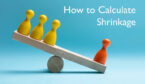






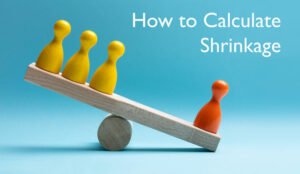
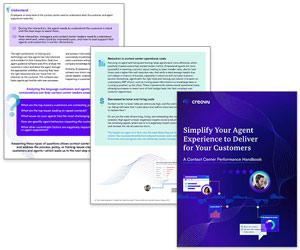









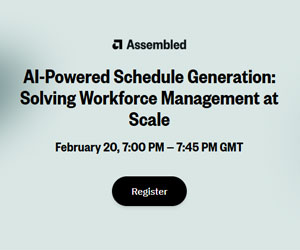









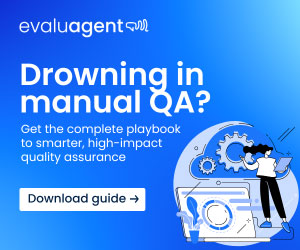




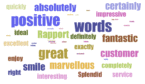

Best thing I ever did – learn to touch type! As a contact centre agent I had no problems achieving efficiency metrics & being able to focus totally on the customer’s needs rather than taking time entering data or looking up info. Now as a Lean Six Sigma Black Belt I produce documents and write up findings in a quarter of the time it takes my colleagues.
That said in today’s digital world some of our agents are super speedy with simply two finger typing! With speech recognition perhaps our agent desktops/systems will become less reliant on keyboards anyway?
A good typing speed for most people is 40 words per minute or over. This would give you a word count of 2400 words per hour if you could sustain the pace for sixty minutes.