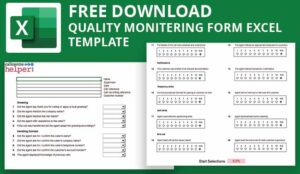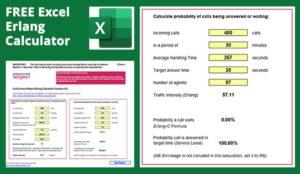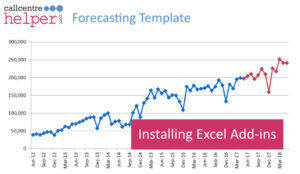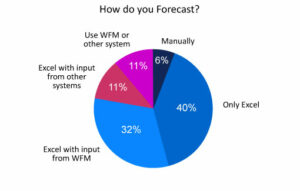Articles - Excel
Excel remains one of the most powerful tools for managing data and performance in the contact centre. This collection of tutorials, templates, and expert advice explains how to use Excel to track key metrics, forecast demand, and visualise results clearly. Learn how to build dashboards, automate calculations, and apply formulas that make planning and reporting easier. These resources are designed to help teams at every level use Excel more effectively to support decision-making and drive continuous improvement.