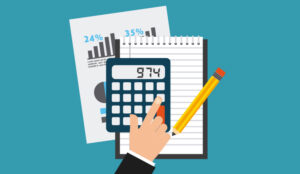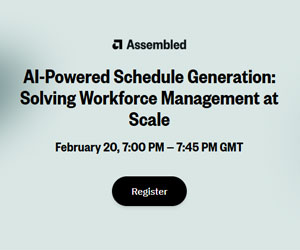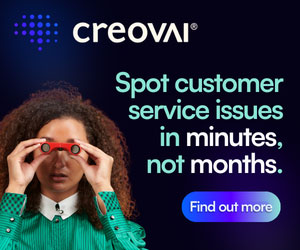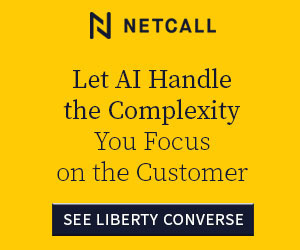Marén Römisch of injixo shares five ways that a WFM tool can boost schedule efficiencies.
Scheduling is one of the most complex tasks in a contact centre. That’s why to measure and maintain schedule efficiency, you may require workforce management (WFM) software.
While there are a lot of great WFM applications out there, they are often loaded with features that are hard to understand.
Here are my top five features that you should focus on when schedule efficiency is your main goal.
1. Focus on the Forecast First
We’ve said it before and we say it again: Your WFM software needs a high-performance forecast that can accurately depict your workload and the staffing skills needed.
Forecasts are always included in even the most basic WFM tool, so this may seem like an easy feature to scope out. However, how the forecast works in your next technology may be one of the most important first steps to help you decide.
Manual or half-automatic forecasts may not have what you should be looking for. To boost schedule efficiency, the forecast you may need could require sophisticated AI-based algorithms. That sure sounds fancy, but why are AI-based algorithms so important?
We all know that those forecasts claim to be more accurate, but they are operating this way for a reason. Many tools still use rather basic calculations to determine the ideal employee coverage – e.g. using the well-known Erlang C formula. Those calculations can work well for linear and synchronous tasks, but nowadays contact centres simply do not work this way.
To accurately reflect your contact centre’s field of operation, your forecast’s calculations will almost always require consideration of a diverse range of activities and channels.
Schedule accuracy is a direct result of the quality and intelligence of those algorithms calculating in the background. If your forecast can’t process fluctuations, events, synchronous as well as asynchronous channels and its range of activities, your schedule efficiency will always be lower than it could be.
2. View Multi-Skill Planning Features
Also related to the forecast, but worthy of a mention, is multi-skill planning. This feature allows planners to add specific skills to each employee individually. It would be absurd to think that each agent is equally suited for each and every operational task – so why would you want to create a plan that does not reflect those individual strengths?
Your schedule is most efficient when the right people are matched to the right tasks, too. Agents who are ideally equipped for the shift they’ve been scheduled for are naturally performing better.
Considering individual skill types and levels as a planner and manually adjusting your schedule to reflect them is a time-consuming and error-prone workflow. So, check if you are leveraging this function to its full extent in your next WFM tool.
3. Make Time for Break Optimization Features
One of the best features a WFM tool can have to boost schedule efficiency is automated break optimization. Let’s first think of breaks: It is standard by now to grant tools the flexibility to schedule breaks in time corridors instead of fixed times.
A great WFM tool takes this one step further as it allows for automated re-scheduling of breaks based on current day occurrences.
For example, let’s suppose you start your work day noticing that more agents have called sick than your original plan accounted for.
Using a break optimization feature, you can rearrange your schedule with a click of a button. This button will simply shift the breaks automatically as it fits best to the actual circumstances.
It’s a lifesaver, especially as those last-minute changes are of minimal nature. You’re less likely to upset the agents compared to changing their activities or timelines, but you’ll have a big impact on improving schedule efficiency.
4. Take It One Step Further With Job Optimization
Job optimization works in a similar way to break optimization. Instead of only adjusting the pauses, this feature also includes activities in its optimization process. This can result in a very different schedule for the agents (with them being allocated to e.g. a different channel and break timeline than they anticipated when starting the day).
While this can lead to dissatisfaction on the agent side, doing so logically has a greater impact on the end result than break optimization alone.
If you are confronted with unexpected absences or similar, this feature is crucial to make the best of the situation and maximize the efficiency of your schedule despite those challenges.
5. Leverage Smart Vacation Scheduling
Especially in larger contact centres, one more feature left for you to add to your list when shopping for a WFM solution is vacation scheduling. It seems like such a basic function that it’s hardly a unique selling point of any software, but this can be deceiving.
Yes, it is indeed a basic feature that every tool should have. But similar to the forecast, the quality and scope of this feature can make a huge difference for your WFM planners, your schedule efficiency, and ultimately, for your agents.
If scheduling vacations were easy, this wouldn’t be such a disliked, unrewarding task for planners. And with a low-functioning tool (not to mention Excel-based applications), this can easily be a real mammoth task.
So what could you look for in your purchase process?
A good vacation scheduling feature does not simply gather vacation requests from your employees, which you handle on your own. It lets you define quotas on a day level and even provides you with intelligent suggestions on which requests to accept or deny. This can help tremendously to keep the bigger picture in mind (and this picture can be, depending on the size of your workforce, very big) and supports planners along the way.
In a Nutshell
To sum it up, here are the top five schedule efficiency features every WFM tool should have:
- High-performing forecast, ideally based on effective AI algorithms
- Customizable multi-skill planning
- Automatic & intelligent break optimization
- Automatic & intelligent job optimization
- Smart vacation scheduling
There are many more features to make your life as a planner easier. Smart functions such as optimizing meetings, time management, and more also lead to higher schedule efficiency.
But before you lose yourself in those sophisticated feature sets, it’s best to cover the above first. They will lay the foundation of your WFM success.
This blog post has been re-published by kind permission of Peopleware – View the Original Article
For more information about Peopleware - visit the Peopleware Website
Call Centre Helper is not responsible for the content of these guest blog posts. The opinions expressed in this article are those of the author, and do not necessarily reflect those of Call Centre Helper.
Author: Peopleware
Published On: 11th Jan 2021 - Last modified: 12th Jan 2021
Read more about - Guest Blogs, Peopleware






 Peopleware is a leading workforce management (WFM) solution, trusted by over 500,000 users in 30+ countries. With smart forecasting, automated scheduling and real-time management, organizations can optimize workforce efficiency and keep work aligned with demand. From precise time tracking to flexible planning, Peopleware helps organizations boost operational efficiency and foster a more engaged, productive workforce.
Peopleware is a leading workforce management (WFM) solution, trusted by over 500,000 users in 30+ countries. With smart forecasting, automated scheduling and real-time management, organizations can optimize workforce efficiency and keep work aligned with demand. From precise time tracking to flexible planning, Peopleware helps organizations boost operational efficiency and foster a more engaged, productive workforce.