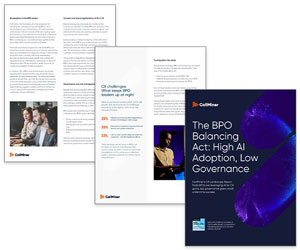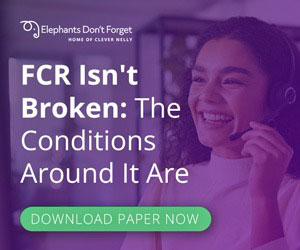Celia Cerdeira at Talkdesk explores what customer service automation is, how it works, and how companies can use it to create smoother customer experiences.
Customer service automation is opening the door to more intuitive, efficient, and satisfying customer experiences.
The benefits of automation and artificial intelligence (AI) in customer service are well-documented-and for good reason.
AI empowers customers to interact on their preferred channels, enables employees to collaborate better, helps companies better gauge customer sentiment, and makes it easier for customers to resolve issues independently through self-service. In short, it’s transforming how companies connect with and support their customers.
While AI is advancing rapidly, there’s still a gap between what the technology can do and what customers actually want it to do. Many customers still crave a human touch, especially in moments of friction, frustration, or urgency.
That’s why the most effective customer service strategies use AI to automate simple, repetitive, or error-prone tasks, freeing agents to focus on what they do best: connecting with customers.
For instance, AI can enhance agent efficiency by providing real-time data during conversations and handling tedious post-call tasks like writing follow-up notes.
What is Customer Service Automation?
Customer service automation refers to the use of AI, machine learning, and rule-based systems to streamline tasks that would otherwise require human effort. However, it’s not just about throwing a chatbot on a website and calling it a day.
True customer service automation means taking a holistic view of the entire customer journey and pinpointing where automation can step in to reduce friction, speed up resolution times, and improve consistency without sacrificing the human touch.
Automation handles the things that slow teams down: repetitive questions, ticket routing, pulling up customer history, sending follow-ups, or suggesting help articles before anyone even has to ask.
It makes the experience smoother for customers and gives agents more time to focus on the conversations that need a real human behind them.
To implement customer service automation, companies must first understand the complete customer journey.
Mapping this journey typically involves six key steps:
- Identify communication channels – Understand where and how customers are reaching out—email, chat, social, phone, etc.
- Outline customer personas – Define the different types of customers, along with their needs, goals, and pain points.
- Analyze customer interactions – Study real conversations to find patterns, common questions, and moments of friction.
- Visually diagram the omnichannel customer journey – Create a map that shows how customers move across channels and touchpoints.
- Monitor customer journey flows – Track the effectiveness of each stage and where drop-offs or delays tend to occur.
- Foster cross-team collaboration – Ensure marketing, sales, product, and support are aligned so automation strategies work across the entire experience.
Additionally, personalization has become a cornerstone of modern customer service, with 81% of customers preferring companies that offer a personalized experience.
However, the push for personalization can sometimes make companies hesitant to automate any part of the service process, viewing automation and personalization as opposing forces.
In reality, automation can enhance personalization by enabling faster data collection and analysis. This allows companies to deliver more relevant customer experiences at scale.
Next, we’ll explore strategies for integrating automation into customer service while maintaining the human element that customers value.
How Does AI Fullfill Customer Service Automation?
AI drives customer service automation by acting as a dynamic, decision-making agent that goes far beyond static, rule-based systems.
Instead of sticking to scripts, AI agents adapt in real time, processing vast amounts of structured and unstructured data, interpreting customer intent, and responding intelligently based on context, history, and behaviour.
As AI agents learn from each interaction, their accuracy improves, enabling increasingly refined recommendations and more personalized service.
Consider these core functions of AI agents:
- Making intelligent decisions – Instead of following a fixed path, AI evaluates incoming data and selects the most effective response or next step.
- Analysing large-scale data – They process raw data across multiple sources – chat logs, CRM records, browsing behaviour – to provide informed insights and actions.
- Automating routine tasks – AI handles repetitive jobs like tracking orders, answering FAQs, or scheduling appointments.
- Routing – AI agents assess the nature of a request and ensure it reaches the right team instantly.
- Enhancing agent performance – During live conversations, AI surfaces relevant data and suggests helpful responses, boosting agent speed and accuracy.
- Recognizing sentiment – By gauging tone and emotion, AI can adjust its responses or escalate the issue to a human when needed.
- Personalizing the experience – With access to customer preferences and past behaviours, AI can tailor recommendations, greetings, and solutions to feel more relevant.
How to Automate Customer Service
Automating customer service isn’t something that happens overnight. It’s a strategic, multi-step process that requires careful planning and cross-functional alignment.
Companies need to do more than just adopt the latest tools; they have to step back and look at the bigger picture.
That means understanding how customers discover and interact with the brand, identifying repetitive tasks, and evaluating the time, budget, and staffing required to implement automation thoughtfully.
The goal isn’t to replace humans but to create a system where technology supports the customer experience and empowers employees to do their best work.
With that in mind, here’s a step-by-step approach to successfully automating customer service:
1. Determine Which Customer Service Processes to Automate
Most companies already review and refine their customer journey regularly, but this process should also include evaluating where automation can improve efficiency without compromising the experience.
Look for moments that are repetitive, time-sensitive, or data-driven, like order status updates or account changes, where automation can add value without frustrating the customer.
2. Reserve Critical Tasks For Human Agents
While automation can handle a wide range of tasks, it’s equally important to identify the moments where a human touch is non-negotiable.
Companies should clearly define which customer service interactions require empathy, nuance, or complex problem-solving and ensure these are routed directly to live agents.
For example, while a chatbot can efficiently respond to basic questions or process simple requests, more sensitive or complicated issues, like billing disputes or product malfunctions, should be escalated to a trained support representative.
3. Test Potential Customer Service Automation Tools
Before implementing any customer service automation tool, companies should take time to thoroughly test it to ensure it meets both operational goals and customer expectations.
A trial period helps surface technical limitations, integration challenges, or gaps in the customer experience before committing to a full rollout.
4. Align the Customer Service Team Behind the New Strategy
To ensure a smooth transition, companies should clearly communicate how customer service automation will reshape the experience both for customers and for internal teams.
By outlining how automation will handle routine tasks and free up time for more meaningful, complex interactions, leaders can help agents see that their roles are evolving, not disappearing.
5. Monitor and Improve Customer Service Automation Over Time
Customer service automation isn’t a set-it-and-forget-it solution; it requires ongoing monitoring and refinement.
Companies can track performance by analysing customer sentiment, reviewing conversation logs, collecting feedback through surveys, and monitoring key support metrics. These insights help identify what’s working and where customers may still be hitting friction points.
Six Tools For Customer Service Automation in a Contact Centre
To make customer service automation a reality, companies need the right tools that help teams work more efficiently while still delivering a personal experience. From AI chatbots to smart workflow builders, these solutions are key to putting automation strategies into action.
Chatbots Automate Customer Self-Service
Chatbots have quickly become one of the most valuable tools in customer service automation. They take care of simple tasks, such as answering FAQs, tracking orders, resetting passwords, and walking customers through basic troubleshooting, so human agents don’t have to.
Today’s chatbots are smarter than ever, thanks to natural language processing and intent recognition, which help them understand what customers are really asking and respond in a way that feels natural and helpful. Beyond fast responses, chatbots are great at providing the right information at the right time.
They tap into a company’s knowledge base to deliver instant answers, giving customers exactly what they need without waiting on a human. By solving these quick-win issues on their own, chatbots help reduce interaction volume.
Automatic Survey Requests Gather Valuable Customer Feedback
Automatic survey requests are a simple but powerful way to keep a pulse on customer satisfaction. By automating the delivery and collection of feedback, companies can gather insights at key moments in the customer journey, like right after a support interaction or a product purchase, without adding extra work for their team.
These surveys can be triggered based on specific actions, timed follow-ups, or milestones, ensuring feedback is timely and relevant.
Automated survey tools often come with features like customizable templates, channel flexibility (email, SMS, chat), and built-in analytics dashboards. This allows companies to segment audiences, personalize questions, and easily track trends over time.
The most effective surveys share a few key traits: they’re short, easy to understand, and targeted to the right customers with the right questions, making it more likely people will respond and share useful insights.
Intelligent Routing Creates the Ideal Customer Experience
Intelligent routing automates the process of connecting customers with the right resource, whether that’s a live agent or self-service option.
It works across multiple channels, including chat, email, and phone calls, analysing data like customer history, issue type, language preference, and sentiment to determine the best possible match.
For phone support in particular, intelligent routing can bypass frustrating menus and send callers directly to the agent best equipped to help them, reducing wait times and improving resolution speed.
This technology offers features like skill-based routing, priority queuing, and context-aware decision-making, all aimed at getting customers to the right place faster. It can also integrate with CRM platforms to use past interactions and customer profiles as routing inputs.
AI-Powered Customer Experience Analytics Automate Data Collection, Cleansing, and Analysis
AI-powered customer experience analytics take the heavy lifting out of understanding what’s really happening across channels.
These tools automatically collect, clean, and analyse massive amounts of data, so companies can uncover trends and take action faster.
With features like sentiment analysis, keyword tracking, predictive modelling, and real-time customer experience dashboards these platforms turn raw data into insights that teams can use to improve service quality, personalize interactions, and proactively address issues before they escalate.
One of the biggest advantages is the ability to measure key performance indicators (KPIs) without manual effort. These can include:
- Average handle time (AHT) – AHT helps contact centres understand how long it takes to handle a customer interaction from start to finish.
- First contact resolution (FCR) – FCR measures a company’s ability to resolve customer issues during the first interaction.
- Customer satisfaction score (CSAT) – CSAT measures the level of customer satisfaction with a product, transaction, or interaction. The score represents the percentage of satisfied customers, with 100% indicating an exceptional experience and 0% representing a poor one.
- Customer effort score (CES) – CES measures the level of effort customers must make to resolve a problem, request information, or complete a transaction with a company.
- Net promoter score (NPS) – NPS measures how likely a customer is to recommend a company’s product or service to others.
- Customer service level (CSL) – CSL tracks the percentage of customer inquiries handled within a target timeframe.
- Customer lifetime value (CLV) – CLV estimates the total revenue a business can expect from a customer throughout their relationship.
Automated WFM Technology Helps Improve Every Agent’s Performance
Workforce management (WFM) technology plays a crucial role in optimizing how customer service teams operate, especially when it comes to improving individual agent performance.
These tools automate key tasks like forecasting staffing needs, scheduling shifts, tracking adherence, and analysing agent performance metrics.
Instead of relying on manual spreadsheets or guesswork, leaders can ensure the right number of agents are available at the right times, with the right skills, to meet customer demand.
For agents, this means more consistent feedback, fairer workloads, and clearer goals. For a company, it leads to better service levels, increased efficiency, and a more engaged, high-performing team.
What Are the Benefits of Customer Service Automation?
Customer service automation offers a wide range of advantages that help companies work smarter and support their customers at scale. Consider some of these key benefits:
- Handle large volumes of customer requests – Automation can manage hundreds of inquiries at once without slowing down, even during peak times.
- Offer customers 24/7 support – With AI tools in place, companies can provide immediate assistance at any time of day.
- Give human agents more time for customers – Automating routine tasks allows teams to focus on more meaningful, complex interactions.
- Improve average handle times – Automation helps speed up resolutions by surfacing the right information or completing simple tasks instantly.
- Reduce agent workloads – By offloading repetitive and low-impact tasks, automation helps prevent burnout and improve job satisfaction.
- Scale customer service efforts – Automation allows companies to grow their support capabilities without needing to hire at the same pace.
Together, these benefits lead to faster, more consistent service and improve the overall customer experience.
What Are the Challenges of Automating Customer Service?
While customer service automation brings clear benefits, it also comes with its share of challenges. To get the most out of automation, companies need to be aware of these potential pitfalls and have strategies in place to navigate them. Here are a few common challenges, along with ways to address them:
- AI limitations – AI may struggle with complex queries that fall outside its training; pairing automation with clear escalation paths to human agents helps maintain quality service.
- Resource allocation – Implementing automation requires a cross-functional effort; starting small with high-impact use cases can make adoption more manageable.
- Potential overreliance on technology – Relying too heavily on automation can erode the personal touch customers value; striking a balance between automation and human support helps preserve meaningful interactions.
- Security priorities – Automated systems collect and process sensitive customer data, which must be protected against breaches. The best customer experience platforms are built with enterprise-grade security, offering features like data encryption, access controls, and compliance.
Author: Talkdesk
Reviewed by: Megan Jones
Published On: 16th Jun 2025
Read more about - Guest Blogs, Celia Cerdeira, Talkdesk