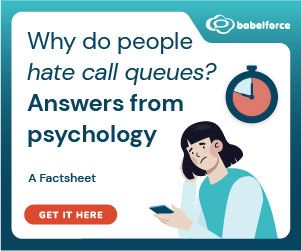Desktop set-up is often a big factor in the amount of time agents take to complete tasks in the call centre. Is a unified desktop the answer to increasing productivity? Our expert panel share their views and experience.
Address the multiple screen problem

Carl Adkins
According to ContactBabel, 85% of contact centres require agents to use multiple applications within a customer call, with 49% requiring agents to access 3 or more applications. Infinity estimates that this practice currently costs UK call centres over £1bn a year.
Rapid CRM solutions neatly address the multiple screen problem, delivering the right information to agents at the right time via a unified desktop interface. It has proven to be effective at reducing call handling and training times, as well as eliminating keying errors.
Improving agents’ empathy and listening skills is another sure-fire way to improve agent productivity because it results in agents spending less time asking for the same information and more time finding a resolution for the customer.
Carl Adkins, CEO, InfinityCCS (www.infinityccs.com)
Support changing business needs
If unified desktops were easy, we’d all have them by now. The truth is that, where organisations have attempted to create them, few have been successful and many have invested 5-10 years and £10-100m in the effort. During the process, some have experienced mergers and acquisitions, requiring them to start all over again.

Ian Smith
Many contact centres break the journey down into a series of individual milestones – with each milestone being a process improvement or automation. These stages may involve:
- Automating processes in an iterative fashion: Classifying call types by frequency, determining what data is needed to complete each call or task, and then creating unified dashboard views of the data needed enables agents to handle calls more efficiently.
- Updating data in multiple applications simultaneously: By creating automation that pushes data to several applications at once with a single mouse click.
- Streamlining navigation: By adding simple automations, agents can retrieve data immediately and without having to navigate complex applications.
- Reducing or eliminating training: By getting the desktop to do more of the work, tasks become simpler, less training is required and agents become more versatile.
- Taking control of processes to eliminate errors and drive compliance: With automation, managers can enforce that important tasks are executed, rather than just hoping agents follow established procedures.
Ian Smith, Principal Consultant, Aspect; (www.aspect.com) and Francis Carden, Founder, OpenSpan (www.openspan.com)
Automate processes from back to front
A unified agent desktop is used to refer to a myriad of different solutions, but in my mind if the desktop is really going to unify the organisation it must unify all departments and systems right through from the back office into the front office and automate processes across these departments.
The ‘unified desktop’ is a tool to enable the whole organisation to become a ‘network of experts’. The unified desktop does not just provide data or give a 360 degree view, it includes ‘business automation’ – that is any action requested by the client can be initiated by the agent and this feeds instantaneously to the relevant back-office systems.

Susannah Richardson
I have illustrated with a customer service example, from one of the UK’s largest service companies:
When the client calls in, they are identified by the calling line ID and the agent’s ‘unified desktop’ is populated with their details, history notes, details of their assets and status of existing service requests.
This data is feeding instantaneously from the CRM, trouble ticketing, and ERP – resource planning systems in different departments.
The client requests an appointment time, the ‘unified desktop’ calculates the most appropriate engineer, based on the location, job loading and skills of all engineers in field, using the engineers’ resource planning system and GPRS status.
The agent assigns a job, without needing to refer to planning, customer services or engineering; these departments are networked into the short call via the ‘unified desktop’.
Susannah Richardson, Marketing Director, mplsystems (www.mplsystems.co.uk)
New technology can have real benefits
Knowing the ideal route a call will take and using all data sources to present the agent with next best actions in real time (or assisting them by automatically completing the task) is the principle behind a relatively new and exciting technology known as Real Time Impact (RTI).

Craig Pumfrey
At the heart of this technology lies a decision-making engine which provides agents with the next best action in real time, to deliver the right action at the right time, to consistently achieve the best possible outcome. It is being viewed as a significant next step in the evolution of the contact centre and has already been adopted by banks, insurance brokers, retail, telecoms and utility companies.
These early adopters have reported some impressive results in both efficiency and effectiveness including a 20 second decrease in average handle time and 20% increase in sales per call. For the ‘drivers’ themselves (the agents) it has received an 87% endorsement rating.
Craig Pumfrey, Director of Marketing & Communications, NICE Systems EMEA (www.nice.com)
Share your experiences with unified desktops in our popular forum.
Author: Jo Robinson
Published On: 15th Feb 2012 - Last modified: 8th Sep 2025
Read more about - Technology, Agent Desktop, Alvaria, Automation, Call Handling, Carl Adkins, Craig Pumfrey, Francis Carden, IFS, NiCE, Susannah Richardson, Unified Communications