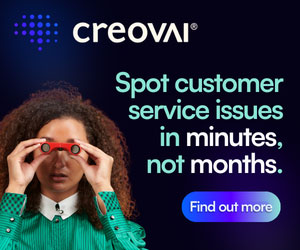As we all know, customers can make contact to a Contact Centre via various devices.
Most typically these are traditional phone (voice), computer (laptop, desktop) or smartphone.
Then each of these devices can be used to communicate with a company’s Contact Centre through different communication methods or channels.
This article will discuss the most established and probably the most complex communication channel in a Contact Centre, the voice channel, a method of communication many customers rely on to resolve issues, pay bills, renew services and more.
Typically, there are two modes of operation for voice elements in a call centre:
- Inbound – where customers call into the call centre. This is typical for customer service and sales interactions.
- Outbound – where the agents call out to customers, for example for the debt collections function. Outbound calls can also be initiated in other circumstances, such as pre-agreed callbacks and for agent-assisted engagements. This is where customers have engaged through another channel and then request help to complete a transaction, e.g. click-to-call on a web-form, where an outbound voice call is combined with co-browsing.
1. Inbound Voice Channel
As inbound calls come in, it is common for the system to look at:
- The dialled number using DNIS (Dialled Number Identification Service). Companies may publish different numbers for different services, e.g. insurance, gold card, etc. to allow calls to be routed to different groups within the Contact Centre.
- The caller’s number using ANI (Automatic Number Identification) – the call centre equivalent of Caller Line Identification (CLI).
It’s common for callers to initially reach an IVR (Integrated Voice Response) self-service system as the first step in their journey rather than routing directly to an agent.
By looking up the DNIS (in an external database) the system can offer the appropriate options to the customer, e.g. route to the gold card team.
By looking up the ANI (e.g. in the Customer Relationship Management (CRM) system), it is possible to identify the caller’s account and provide different options dependent upon its status.
For example, directing the call to payments if the account is in arrears.
Once identified, the user can be verified by entering passwords or by using external services like voice biometrics before allowing them to perform any sensitive transactions.
Companies will initially want to encourage self-service and avoid going to agents for simple transactions as agents are an expensive resource.
Voice self-service
Voice self-service can be performed by interacting using:
- Touch-Tone Keypad (known as Dual Tone Multi-Frequency (DTMF)): ‘Press 1 for balance…’
- Speech Recognition: ‘Please say “balance” for…’
- Natural Language Understanding (NLU): say anything!
For self-service to be practical, many integration points are necessary into the company’s back-end systems, such as:
- CRM for Identification & Verification (ID&V)
- Billing system for account balances
- Payment system for payments
- Order system for order tracking
For receiving payments, there is an added requirement for PCI-DSS (Payment Card Industry Data Security Standard) compliance.
Where self-service is not successful or applicable, a call can then be routed to an agent.
The system will automatically balance the demand across the available agents using a system known as ACD (Automatic Call Distribution) and can route more intelligently by matching the caller’s requirement (harvested from the IVR, CRM, etc.) with an appropriately skilled agent (supervisors will maintain a database of agents’ skills).
If the wait for an agent is particularly long, the system can offer a ‘callback’ option, which is often an additional application (popularised by Queue Buster).
A caller can leave their number and, after the caller hangs up, the system will either keep their place in the queue and call them back when they reach the front or, alternatively, call them back at a pre-agreed time.
When the call arrives to the agent, the system will also have looked up the client’s records (in CRM, billing, payment system, etc.) and ‘pop’ that record up on the agent’s screen so they can properly greet the caller and quickly access account details.
This is a form of CTI (Computer Telephony Integration) and requires specialist integration work.
Adding Voice Bots (or virtual agents)
Voice bots (or virtual agents) can be added and will use a combination of Natural Language Processing (NLP), Text to Speech (TTS), Machine Learning (ML) and Artificial Intelligence (AI – in reality AI is little more than ML + big data) along with data from various back-end systems to perform services similar to a live agent.
Whether serviced by a live or virtual agent, a knowledge base is used to find the answer to a caller’s questions.
This knowledge base can be accessed manually by the agent typing in the caller’s request, or can be automated using an additional technology: real-time speech analytics.
In this instance, the system listens in to the call, transcribes what the caller is asking for into text and looks up the answer in the knowledge base before presenting possible answers or recommendations of ‘next best action’ to the agent.
2. Outbound Voice Channel
For outbound call centres, an additional system known as an ‘Outbound Dialler’ is often used. A key component of a dialler is its ‘Campaign Manager’, which is used to determine the outbound dialling campaign.
This must be capable of delivering Ofcom compliance in the UK (or equivalent in each country). Diallers, sometimes known as ‘Power Diallers’ typically refers to three modes of operation:
- A Preview Dialler presents information about the person to be called to the next available agent prior to dialling the number. The agent has time to prepare for the call. Sometimes an agent may be able to reject/accept the call. In other setups the call is automatically dialled after a set time.
- A Progressive Dialler presents the information regarding the call to the next available agent and dials the number immediately.
- A Predictive Dialler dials the number first (when potentially all of the agents are busy on other calls), knowing how long a call typically takes to be answered and how long agents typically take to become available. It thereby predicts that by the time the call is answered, an agent will become available and then connects the two together.
The Preview and Progressive Diallers ‘know’ an agent is ready before making a call. The Predictive Dialler does not but expects an agent should become available in time.
A Predictive Dialler will deliver the most efficient use of agents’ time and therefore lowest cost for the company, but it runs the risk that in some instances an agent does not become available, resulting in the called party receiving a silent call.
Ofcom has rules around silent calls and the use of Predictive Diallers if dialling into/within the UK, which must be adhered to. Ofcom also has requirements for AMD (Answer Machine Detection), CLI presentation and frequency of calling repeatedly.
A number of call centre systems have built-in dialler capability (with the purchase of the right licences). Often these are only capable of delivering Preview or Progressive mode.
For bigger, more sophisticated outbound requirements (and Predictive Dialling), separate diallers are used and integrated into the call centre.
Once an agent is on a call with a customer, many of the same technologies present for inbound call centres are used (knowledge base, agent desktop, PCI-DSS compliance, etc).
As with inbound voice, there are a number of vendors providing outbound voice (dialler) solutions.
Similarly, some will be architected as private Contact Centre Infrastructure and others as shared Contact Centre as a Service.
Almost all of the inbound voice technology providers will provide optional (additionally licensed) outbound solutions, though some of these solutions support only preview / progressive models and cannot support Predictive Dialling.
Larger vendors who provide specialised dialler capability include Aspect, Avaya and Genesys. Specialist dialler providers include Sytel, Noetica, Rostrvm and Daviker.
Some providers will offer additional overlay functionality, such as a Campaign Manager, to another vendor’s diallers. For example, Acqueon provides overlay functionality to Cisco and Amazon technology.
The Demise of the Voice Channel – Over-Exaggerated?
Many predict that the advent of digital channels will result in the demise of the voice channel. This is most likely over-exaggerated.
Each communication channel has its place and customers instinctively select different channels in different circumstances.
This is, in part, based on the device they are on and which channels it supports, but more often it is down to the importance of the interaction to the customer and how quickly they need a response.
Urgent issues of high importance will often result in a phone call, much like needing to contact the emergency services and calling 999 or 911.
An issue may be important but not immediately urgent (for example agreeing a mortgage) making a scheduled video a fitting choice of channel.
Less important matters where a simple quick response is needed will be well served by an SMS, and less important issues with no urgency suit email.
What Is the Role of Contact Centre Technology and How Can It Help?
The role of the Contact Centre is evolving rapidly. Businesses are finding new innovative ways to use the vast amounts of data produced in their contact centre environments.
The Contact Centre has changed recently due to the customer experience revolution, digital transformation and customer journey personalisation.
Author: Guest Author
Published On: 18th Oct 2019 - Last modified: 19th Jul 2022
Read more about - Guest Blogs, Connect Managed