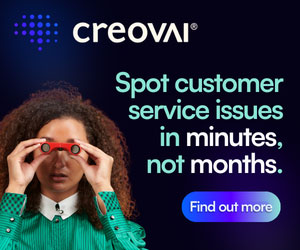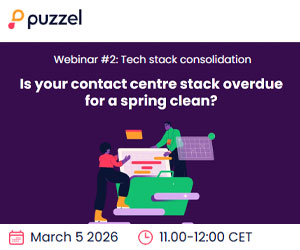Sunny Dhami of RingCentral shares his advice for avoiding work-from-home disasters.
There are plenty of potential benefits to working from home. Not only do you get the comfort that comes with avoiding the morning commute, but you can also be more productive without the distractions of the standard office.
According to research discussed in a PGi report, remote working is also a great way to eliminate stress. 82% of respondents said they felt lower levels of stress when working away from the office.
However, being an active homeworker isn’t always easy. There are hurdles on the path to success that you’ll need to consider.
Here are five tips to help you avoid key homeworking problems.
1. Don’t Isolate Yourself
Working from home doesn’t mean separating yourself entirely from the rest of your business.
Collaboration is crucial for remote workers. It’s important to make sure that you set aside some time every day to speak to your managers and other members of your team.
Whether it’s getting clarity on an assignment over video, or chatting in real time, remember to connect.
A collaboration tool like RingCentral Glip provides you with a range of ways to stay linked to the office from home.
You can even set up scheduled meetings with the people you most need to contact throughout the week. Or you can work on projects with your colleagues in real time!
2. Have a Backup Connection
Working from home can be great. Many people say that they see a boost in their productivity when the distractions of the office are removed.
However, this strategy only works when you have a consistent connection to the internet. If you don’t have a backup Wi-Fi plan in place, then you’re going to face some problems.
Even if you just learn how to link a hotspot to your computer, make sure you won’t lose your connection. If you don’t have internet in today’s world, you usually won’t be able to continue your work.
3. Schedule Each Day
It’s tempting to think that working from home means working when and how you want. However, the truth is that you need some kind of a schedule to ensure that you stick to your deadlines.
Over half of employees say that working away from the office improves their motivation levels. Make sure that you put that motivation to good use by scheduling and organizing your tasks.
Check through your list of things to do for the day, and make sure that you put the most challenging pieces of work first.
If you need extra assistance with anything, reach out to the people in your team over instant chat or video call.
4. Back Up Your Work
Just like losing your internet connection can be a disaster for a remote worker – losing access to your files can be terrible too.
The last thing you want to do is spend hours working on a project, just to discover that you lose it all in a sudden power outage.
While there are devices you can get to protect you against these outages, it pays to make sure that you back up your work too.
Copy all of your crucial files to an external drive at the end of each day. It’s also a good idea to load your content up onto the cloud through an app like Dropbox too.
5. Give Yourself a Break
Finally, some people who work from home find it difficult to disconnect.

Sunny Dhami
A study by the CIPD found that 32% of staff struggled to “switch off” in their personal time. Don’t let your commitment to your work cause you to burn out.
Make sure that you set a schedule for when you want to work each day and stick to it the best you can.
When you’re done working for the day, turn your phone off if you have to, or remove yourself from your team’s collaboration app. Give yourself some work/life balance.
Author: Robyn Coppell
Published On: 1st May 2020 - Last modified: 5th May 2020
Read more about - Guest Blogs, RingCentral