Although studies show that workforce management (WFM) solutions can improve the customer experience and reduce costs, many businesses shy away from implementing them.
Simon Angove looks at what is holding back workforce management.
Despite the sophistication of available WFM solutions , it is reasonably easy to achieve significant operational improvements.
There are several common workforce management misconceptions that are keeping businesses from tapping into them. It’s time to demystify them.
1. Our spreadsheet (or manual) approach is as good as a WFM solution
While spreadsheets allow planners to create reasonable workload forecasts (provided call arrival patterns are relatively predictable and the contact centre operation is fairly simple) and a staff schedule, they are deficient in three critical areas.
First, they simply are too limited to effectively create a highly accurate forecast. Many factors may affect the quality of a forecast — day of week, month of year, seasonality, external factors, unusual phenomena are just a few examples.
Second, spreadsheets or manual methods cannot accommodate the many factors that should go into creating and managing an effective schedule. Budgets, contracts, statutes, company policies, employee qualifications and availability, and (of course) agent scheduling preferences must be taken into account.
Finally, spreadsheets can’t provide adequate intra-day visibility to the operation to ensure the delicate balance of supply and demand is continuously met. Adjusting agent schedules, offering shift bids, managing schedule adherence and absenteeism are all but impossible, especially as the size of the operation grows.
Workforce management is part art and part science.
With the right workforce management solution, companies can:
- Forecast future need using historical data, enabling accurate staff scheduling, eliminating reactive decisions that often occur when based on real-time data
- Manage staff time, ensuring individual work and time-off schedules are taken into account
- Monitor performance and analyse data, ensuring targets are being met — and issues are being addressed before they become real problems
- Integrate the contact centre, operations, and finance, revealing opportunities to improve productivity while reducing staffing costs.
2. We tried using a WFM solution; it didn’t work
Many companies elect to stay with spreadsheets or manual systems because they’ve tried a WFM in the past and weren’t satisfied with the results. Often, however, the problem wasn’t with the solution. Many companies make the mistake of putting all the burden of achieving results on the software itself and not adopting the time-proven operational strategies that help make WFM work.
Workforce management is as much about having the right business processes and a solid workforce management methodology as it is about technology. Even the most powerful solution can’t make up for deficiencies in these areas.
Before rejecting the idea of using a WFM solution businesses should:
- Conduct an analysis of the current workforce management process. A thorough analysis will help identify inefficiencies and opportunities for improvement.
- Look beyond the contact centre. WFM solutions can also streamline back-office operations and retail locations.
- Choose a solution provider with a solid track record for customer success. Software is only as good as how well it is implemented and supported.
3. WFM solutions are too difficult to implement
Many companies assume that a robust WFM solution will be difficult to implement, consume many scarce resources and will interfere with operations. However, implementing today’s WFM solutions isn’t as daunting as one might think. The key is working with the solution provider to create and follow a comprehensive plan, including:
- A survey of the current staffing process and what improvements are desired
- Business process improvement (where necessary)
- A thorough list of technical and business requirements based on business needs, not on vendor capabilities
- A detailed project management plan
- A customised WFM solution
Hosted WFM solutions are an attractive alternative for those businesses with limited capital budgets and resources. Not only can hosted solutions provide the same features found in traditional, behind-the-firewall solutions, but they are simpler to deploy because much of the software resides with and is managed by the hosting provider.
4. WFM solutions are too difficult to learn and use
A common problem with sophisticated software solutions is the learning curve. If employees aren’t trained properly, not only does productivity suffer, but frustration can affect performance and can increase attrition — all of which affect the customer experience.
While WFM solutions are powerful, sophisticated tools, they are not necessarily difficult to learn to use effectively. Many solutions include process automation wizards that help streamline routine or multiple-step tasks making them easy for an adequately trained user to master.
When considering a WFM solution, businesses should look for a solution provider with:
- A training plan tailored to each individual user role in the organisation
- A thorough support plan that will make ongoing support available during the company’s hours of operation and provide a mechanism for trouble reporting and resolution.
5. WFM solutions are too costly
When evaluating the cost of a solution, businesses often look at the price tag only. They forget to consider two factors: how fast the investment will pay for itself and the real costs associated with the status quo.
The costs of continuing to use a spreadsheet or manual method can include: overtime expenses, poor customer service, and high call abandonment due to understaffing or scheduling staff with the wrong qualifications; increased expenses due to overstaffing; and paying staff for time-consuming manual schedule administration.
As businesses search for ways to improve the customer experience, they should start by evaluating their approach to managing their workforce and consider a WFM solution.
A WFM solution doesn’t have to be expensive or complicated. The right WFM solution, along with the right solution provider and a comprehensive plan, will help them meet and exceed their strategic goals.
For more on the direction in which WFM is heading, read our articles:
- 11 Top Tips on Flexible Shift Patterns
- The Latest Techniques for Call Centre Forecasting
- How to Avoid Schedule Dissatisfaction
Author: Jo Robinson
Published On: 13th Apr 2011 - Last modified: 15th Aug 2025
Read more about - Customer Service Strategy, Service Strategy, Simon Angove, Staffing, Workforce Management (WFM)













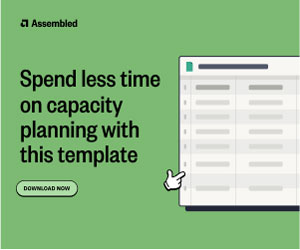
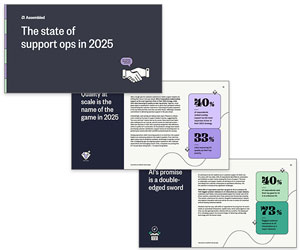





WFM tools are fantastic for Scheduling I agree, I would never try to use a manual database for scheduling purposes as they are too inflexible and as the article states there are limits as to the picture that can be provided at an interval level using a manual process.
I will not however use a WFM tool for forecasting purposes. An excel model allows for greater freedom and trend analysis that allows you to identify a break from the norm that a WFM tool can’t or won’t identify.
WFM tools take a while to catch up to any changes to the norm as well which an excel model can quickly highlight and allow you to react to with ease.
Terry,
While it is true that a well-crafted Excel model can, in the right hands, be adapted to react more quickly to recent trends, the files, and models themselves, can quickly become unwieldy, slow and prone to human error; 1 mistyped or changed formula can bring the model crashing down. The benefit of using WFM is that the model is easier to manage and the user doesn’t require in-depth or advanced knowledge of Excel. In addition to this, most newer versions of WFM have the functionality to:
1.Enable the User to analyse the historical data, both numerically and graphically
2.Mark ‘event’ data so that the ‘normal’ data is kept ‘clean’
3.Reuse the event data for forecasting future similar events
4.Mark bad data so that the system discards it for future forecasts.
5.Apply weighting to more recent data
6.Analyse/apply general trends over a period of time
7.Apply seasonal (month of year) trends
8.Plan marketing campaigns and promotions
9.Perform intraday re-forecasting and call distribution analysis
All of these can be applied to single or multiple channels/lines very easily. Based on these features, most newer WFM solutions will pride themselves on a forecast accuracy of +90% with little configuration, with some analysis and data cleansing/understanding this can then be increased to 98%+.
If all this fails there is usually a manual adjustment function so that the experienced forecaster can tweak the outputs if there is a sudden change in call volumes or caller behaviour.