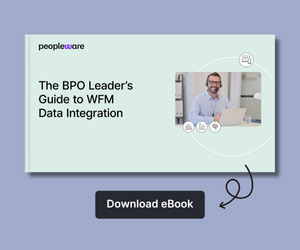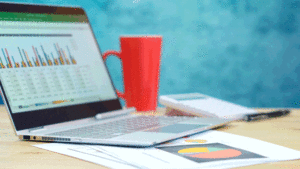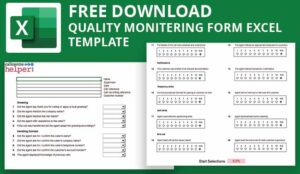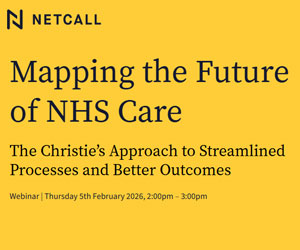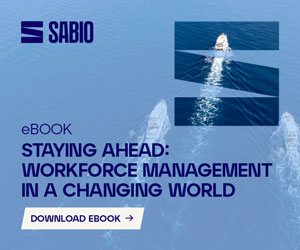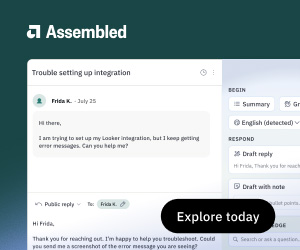Do you use spreadsheets in contact centre resource planning? Then our free webinar series is for you!
Together with resource planning experts, we will talk about best practices and useful hacks as well as limitations and strategies to help you explore the ‘Evolution of Planning – from Excel to WFM. The last webinar in our 4-part series will be focusing on the leading question: How to move from Excel to professional WFM.
Join us on September 24, 2020 – 04:00 PM – 05:00 PM (GMT) / 11:00 AM – 12:00 AM (EST) or sign up to receive the recording.
When Your Excel Spreadsheet Is Not Enough
Ever become exasperated with your Excel spreadsheet to an extent where it came haunting you in your dreams? We can already imagine the answer…
Certainly everyone who has been working with Excel for some time can relate. As a resource planner, WFM specialist and contact centre professional, you might imagine one of the following situations you’ve been confronted with in the past:
- Getting tired of wrapping your head around an error in a formula
- Killing time on a coffee break while your spreadsheet is taking forever to load
- Getting bored of the usual monkey work when copy-pasting data due to missing integrations is stealing your precious time you could have invested in other tasks
- Feeling like you want to throw your PC out the window when Macros and Solver are driving you nuts by making your life harder instead of simplifying it
The majority of planners who have worked with Excel in contact centre resource planning before have likely experienced these frustrations while also stumbling over certain limitations that naturally come with a spreadsheet. But there’s a way out and we’ll show you how in this last and must-see webinar.
Sign up now!
A Straight Talk With Well-Known Industry Experts
The last webinar in our series is packed with great insights, strategies and practical tips from experts who know their stuff.
Jonty Pearce is the Editor of Call Centre Helper. He first walked into a call centre in 1990 and has been hooked ever since. Jonty is widely recognized as one of the leading figures in the contact centre industry, and under his editorial guidance the readership of Call Centre Helper has expanded. Jonty has often appeared on TV, BBC Radio and in the press. Matt Rudd of the Sunday Times even named a law after him – ‘The Law of Jonty’.
John Casey is a resource planning veteran, having worked within the discipline for 25 years. He has a passion for working within outsourcing/BPO organizations due to the variety of challenges it throws up on a day-to-day basis. He was a core influence in the design of the BSc. (Hons) programme for contact centre planners at Ulster University, and still devotes much of his time tutoring on this programme.
With over 30 years’ experience in the contact centre industry, Graeme Gabriel is experienced in many WFM roles – from agent, team manager, back office manager, ACD administrator, forecaster and scheduler as well as head of planning. He has spent the last 20 years engaged in training and consulting, helping organizations implement and re-engineer WFM processes.
What you will learn in our free webinar:
- When Excel is not enough and a WFM tool can take over
- The key requirements, benefits, and functionalities to consider in a WFM system
- How to replace a beloved spreadsheet with a WFM tool step by step
- How to convince your boss to move from spreadsheet to WFM
Who should join:
Resource planners, WFM professionals and contact centre professionals who use spreadsheets for their workforce planning in daily business.
Save your seat for the free webinar today
Are you tired of Excel spreadsheets and all the limitations that may come with them in contact centre planning? Are you ready to take workforce planning to a whole new level with a professional WFM tool? Then this webinar is for you!
Register today!
September 24, 2020 – 04:00 PM – 05:00 PM (GMT)
11:00 AM – 12:00 AM (EST)
You’re located in a different time zone? No problem: make sure to register anyway. You’ll receive access to the webinar recording as soon as it’s available.
Author: Jo Robinson
Published On: 18th Sep 2020 - Last modified: 23rd Apr 2024
Read more about - Industry News, Graeme Gabriel, Peopleware