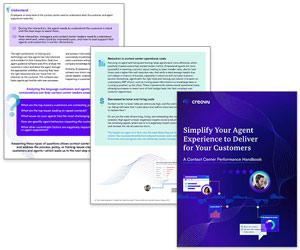Here are some practical ideas for communicating with your agents – even while they are on the phones.
There’s so much information bouncing around your average call centre: service updates, scheduling information, stats, account details, etc. So what’s the best way to communicate information to a team of employees who are perpetually on the phone?
There’s no single ‘best’ way and it’s unlikely that one kind of communication will cover all your needs. So it’s a pick ’n’ mix job of figuring out which to use and which to avoid. Here’s a rundown of the pros and cons.
1. Email
Let’s face it: email is the office communication tool against which all others are judged.
It’s quick, simple and cheap; you can keep the messages you need and trash the ones you don’t; you can address the exact people you need, no matter where they are, and you can do it (if necessary) while you’re on the phone.
You also get those neat little notification boxes that slide onto your screen and give you the gist of a new email without disturbing your call.
So email is pretty formidable, and whatever combination of communication tools you use, email is probably going to be one of them. So what are the downsides of email that we can cover with another method?
- Email is impersonal – it lacks the human connection. Written messages can be ambiguous and can come across wrong.
- Everything’s recorded and can’t always be retrieved, which carries inherent data protection risks.
- Emails can be missed – you can’t know for sure* that the important email’s been read.
*Yes, there’s the option to ‘send read receipt’ but that only says the email has been opened, not fully read and understood.
2. Team meetings
Team meetings cover pretty much all of the shortfalls of email.
They’re interpersonal, non-permanent, tech-free, easy to control and you leave knowing the info has been received and understood.
But is there a single industry known to man in which it’s more difficult to hold a team meeting? Call centre scheduling is such a delicate process that hauling entire teams off the phones for a meeting becomes a massive nuisance.
It can work well for small teams, especially at the start of a day. But in large call centres (especially 24-hour ones), team meetings often cause more problems than they solve.
*Some of the most effective team meetings are the five-minute daily team briefings. Often conducted standing up, they are a great way to share important news.
Find out how to best run a good team meeting, read our article: What to Include in Your Daily Briefing Sessions or Virtual Huddles
3. Wallboards and wipe-boards
Here’s a communication tool that’s much better suited to call centres.
Fishing out an email or switching applications might take a few seconds, whereas glancing at a wallboard will take less than one second. In the world of average wait times, average handling times and ‘dead air time’, regular savings of a few seconds can make a difference.
Wallboards suffer with capacity, though – especially if you need to make the words and numbers extra big to be seen from a distance. So they’re best used only for important, quickly changing information that’s going to be looked at countless times throughout an average day.
4. Intranet
The best thing about intranet is you can control it very tightly. Take those group emails and post the content to an intranet page instead (perhaps with a rolling update feed) and it makes everything more manageable.
You can be sure the information won’t get lost in a sea of other emails and you don’t get swamped with replies. You can decide how long the information stays up too, giving you more control on the data protection front.
But intranet doesn’t have email’s ability to switch and swap recipients. So if the information is meant for some eyes but not for others, you’ll end up emailing it anyway.
Probably the biggest problem with intranet, though, is that your agents will need to keep checking it for updates. Email notifications or momentary glances at a wallboard are far more practical.
5. Social media
Social media should, in theory, have the power to outdo any other tech option we’ve discussed so far. You need to be very careful in considering your options, though.
A private Facebook group, for example, sounds perfect. After all, Facebook is specifically designed for neatly structured communication between large numbers of people. It’s got the rolling updates function of an intranet and the private messaging and alerts functions of email. It’s perfect, right?
Not quite. There’s one big concern and that’s security. On a Facebook group, you’ll be sending all your messages across the Facebook server, which is a major data protection problem. You could restrict messages to non-private information, but that’s going to leave you falling back on email again every time you need to discuss a customer’s account.
But it’s worth looking into social network services that are specifically designed for office use – a ‘social intra-network’ you could call it. They generally come at a cost, but in theory they could be the answer to all your prayers.
6. Enterprise social networks
We are starting to see a new generation of social tools arriving in the contact centre.
These networks are designed to improve company communications and are a cross between an intranet site, an internal forum and a Facebook-like social media.
Examples of these networks include Salesforce’s Chatter, Yammer (acquired by Microsoft in 2012) and Jive.
These networks offer private company communication and can prove more popular for the Facebook generation.
While they can be quite a good way to set up new channels of communication, it is much easier for important messages to be lost than on other channels such as email.
Written by: Matt Phil Carver – a regular contributor to Call Centre Helper.
Author: Matt Phil Carver
Reviewed by: Megan Jones
Published On: 8th Apr 2015 - Last modified: 30th Jan 2026
Read more about - Call Centre Management, Communication Skills, Employee Engagement, Management Strategies, Matt Phil Carver