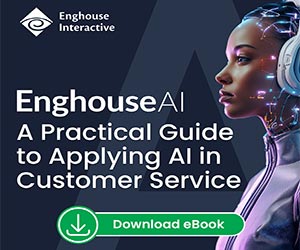Heather Scrooby at Spearline provides the beginner’s guide to VoIP voice quality testing.
What Is VoIP?
Voice over Internet Protocol (VoIP) in basic terms refers to voice being compressed and then sent over the internet to a receiver on the other end and decompressed back into audible voice. There are many benefits to utilizing VoIP instead of a traditional phone line.
These include lower cost of international calls, no need to install a phone line and the ability for agents to work from premises other than the office.
Nevertheless, with all these savings and extra features that you cannot get from your traditional land line, there are some other issues which can result in choppy, echoing and general bad quality lines. This is why it is important to regularly run voice quality testing when you utilize VoIP for your business.
The Aspects of Voice Quality Testing
Before you can test voice call quality, you need to understand what aspects affect voice quality in regards to VoIP.
In addition, it’s important to understand what to look for when testing these individual elements. Poor voice quality can be caused by many factors, but the main culprits are generally found in the following areas:
- Packet loss
- Latency
- Jitter
Packet Loss
When sending any data over the internet, it is divided into chunks of bytes known as packets. These packets are numbered and then sent to the required destination. This means the data that makes up even a small section of voice is split into many different packets.
Each packet is an individual entity and can take different paths through the internet to reach their destination.
Sometimes packets get lost and do not reach the final destination, this is known as packet loss. VoIP can tolerate a small amount of packet loss. But even low packet loss will result in lower quality audio.
You can check for packet loss between your network and your VoIP provider’s gateway as part of manual voice quality testing by doing a ping test from a computer on your network.
If you are on Windows, you can do this by going to Start, typing ‘cmd’ and select the ‘command prompt’ application.
In the box that opens up, type ‘ping IP_address_of_your_VoIP_providers_gateway’. For example, if your VoIP providers gateway is 64.233.161.83 (this is an example IP from Google) then type ‘ping 64.233.161.83’. Then press Enter.
Once the test has run, you will see a line that states Packets: with a number of sent and number received and the number lost, with the Packet Loss percentage provided in brackets after the number of lost packets.
Impact of Latency and Jitter in Voice Quality Testing
Latency and jitter are combined as they are calculated using the same metrics as noted below. Both aspects contribute to the overall VoIP voice quality.
Latency is the amount of time, measured in milliseconds, that an individual packet takes to reach the final destination.
High latency results in a delay between when you speak and when the party on the other end of the line hears your voice. This results in a poor VoIP call experience. Latency in VoIP should not exceed 200ms.
Jitter, also measured in milliseconds, is the variance in latency, ie the difference in time it takes all the individual packets to reach a destination. High jitter results in choppy audio and other quality issues. Jitter in VoIP should not exceed 30ms.
When you test voice call quality, packet loss, latency and jitter are what you need to test. You can check these factors manually by running a tracecert or traceroute test from a computer on your network.
If you are on Windows you can do this the same way as mentioned in Packet Loss above, but typing tracert instead of ping; ‘tracert IP_address_of_your_VoIP_providers_gateway’.
This will trace the route packets take to the final destination and report back on the latency between each hop on the route. This information can assist you to determine which part of the route is causing delays.
Applying Tracert
A standard tracert on Windows will report on three packets, the latency at each step will be provided individually for each packet. The variance between the individual packet latency is what determines jitter.
In most cases the route sequence goes as follows:
- The first hop generally refers to the router on your own network. A delay here means there is an issue on your own network.
- The next few hops go through your Internet Service Provider (ISP). You can generally spot these as they will often contain the name of your ISP in the description. Your ISP is responsible for any latency during these hops.
- The following hops go through the internet to reach your VoIP provider’s gateway. This gateway might be geographically further away, and thus generally leads to slightly higher latency than you get from your ISP.
Conclusion
While doing ping and tracert tests allows you to do basic voice quality testing, these options provide limitations for the following reasons:
- These tools only give you a one-sided look at your VoIP quality. You only get an idea of how your own network and setup is performing. To test voice call quality objectively, you need to investigate what voice quality your customers experience.
- The metrics noted above require manual implementation. Successful voice quality testing requires consistent monitoring. As noted in the tracert test description, the route VoIP takes involves many hops. Testing these automatically at regular intervals is essential to ensure your VoIP line is always functioning optimally.
- These tools do not provide specialized aspects that objectively test voice call quality, such as Perceptual Evaluation Of Speech Quality (PESQ).
Because of this, utilizing a voice quality testing and monitoring service, such as the one provided by Spearline, is recommended for organizations serious about their customers’ experience.
Author: Guest Author
Published On: 21st Jun 2022
Read more about - Guest Blogs, Spearline