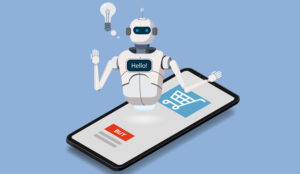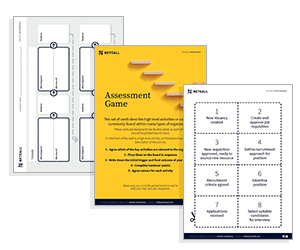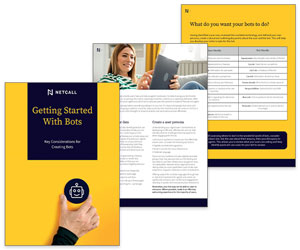Jonathan Redsell at Netcall shares practical tips and insider advice on how to design chatbots that genuinely help users, improve service efficiency, and avoid the common pitfalls that lead to frustration.
Chatbots are transforming how businesses connect with customers and streamline operations. At their best, these digital assistants create seamless experiences, answering questions instantly, processing requests 24/7 and freeing up your human team for more complex interactions.
The potential is huge. From boosting customer satisfaction to reducing operational costs.
But, let’s be honest, we’ve all encountered bots that left us feeling frustrated rather than helped. The good news?
With the right approach, your bot can be one that users genuinely appreciate and maybe even prefer for certain tasks.
Whether you call them virtual agents, virtual assistants or chatbots, these digital helpers are popping up everywhere. The big question is: How do you create one that delivers real value to both your users and your organisation?
First Things First: What’s Your Bot Going to Do?
There’s no magic formula for the perfect bot, but to get it right, we recommend asking yourself some basic questions before you dive in:
- What problem is your bot solving?
- How will it make life better for your customers (and your business)?
- What are people already contacting you about that a bot could handle?
- If your bot isn’t going to make something easier or better, why build it at all?
The “Should We Bot It?” Matrix
I love the Value-irritant Matrix from Bill Price (Amazon’s former Customer Service VP). It helps you to evaluate use cases for a bot in a simple grid. My take on this is it helps you to put each use case into 4 categories:
- “Please Don’t” – These are things that frustrate both your customers and your business. Don’t automate these headaches – fix the underlying problems first!
- “Make It Simpler” – Your business needs these processes, but customers find them annoying. Focus on making these interactions smoother rather than just automating the pain.
- “Human Touch” – These are the golden interactions that both your organisation and your customers value. Keep these with your human agents when possible.
- “Bot Sweet Spot” – Things customers need but are tedious for your business. This is your automation bullseye! Think balance checks, appointment scheduling, status updates and returns.
Let Your Data Do The Talking
Before you build anything, look at what your existing data is telling you, from contact centre stats to website behaviour.
It’s important to consider whether you’re interacting with people who might find technology intimidating. Keeping it simple is generally always good advice.
For voice bots, consider: Will regional accents be an issue? Do you need to offer multiple languages?
Can We Actually Do This?
This is a big one. Before you promise your bot can change a customer’s address, make sure it can actually:
- Verify who they are
- Access their current details
- Update your systems.
I’ve seen too many bot projects crash and burn because someone promised functionality that the underlying systems couldn’t support. If integration isn’t possible, be honest and direct people to alternatives.
The Secret to Great Bot Scripts: Play Pretend
Here’s my favourite trick for writing natural bot dialogue – role-play! Get two people in a room, one plays the customer trying to complete a specific task, the other plays the bot, limited to what the bot would actually know and be able to do.
For chat bots, use Teams or WhatsApp to simulate the experience. For voice bots, do it over the phone or sit back-to-back (no cheating with visual cues!).
Try this with different “types” of customers, including people who don’t know your business well. You’ll be amazed at how many edge cases and natural conversation flows you’ll discover.
Test, Fix, Repeat
Once your bot is built:
- Get a diverse group of colleagues to try to break it
- Make a clear list of requirements it needs to meet
- Fix what’s not working and enhance what is
- Test again (and again).
Remember, your bot is never really “done.” Keep an eye on what questions trip it up and where people abandon ship. Whether those abandonments are good (they got what they needed quickly) or bad (they gave up in frustration).
Treat Your Bot Like a Team Member
When done right, your bot becomes an integral part of your customer service team. Think about it like you would a new employee: Give it a clear job description, train it properly and equip it with the right tools. And don’t forget to review its performance regularly and help it to continually grow its knowledge and skills.
By focusing on solving real problems instead of just implementing flashy tech, your bot will become a valuable team member that both your customers and agents appreciate.
To find out more download this Guide: Getting Started With Bots
This blog post has been re-published by kind permission of Netcall – View the Original Article
For more information about Netcall - visit the Netcall Website
Call Centre Helper is not responsible for the content of these guest blog posts. The opinions expressed in this article are those of the author, and do not necessarily reflect those of Call Centre Helper.
Author: Netcall
Reviewed by: Jo Robinson
Published On: 8th May 2025 - Last modified: 14th May 2025
Read more about - Guest Blogs, Netcall




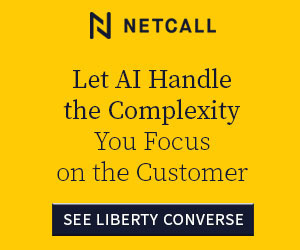

 Netcall is trusted by organisations worldwide, with 9 out of 10 customers ready to recommend us. With Liberty Converse CX, you can streamline operations, enhance customer engagement, and achieve real, measurable results.
Netcall is trusted by organisations worldwide, with 9 out of 10 customers ready to recommend us. With Liberty Converse CX, you can streamline operations, enhance customer engagement, and achieve real, measurable results.