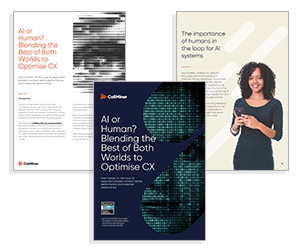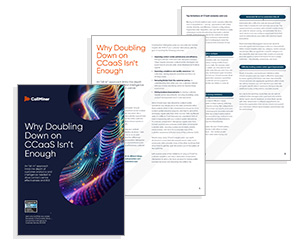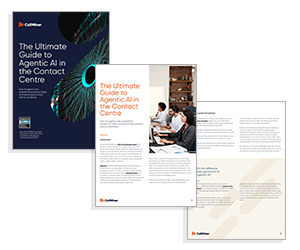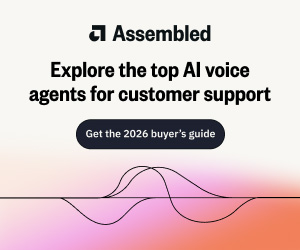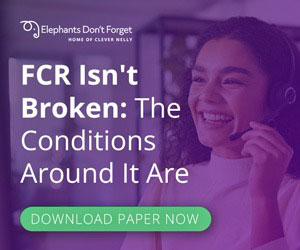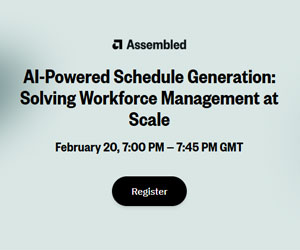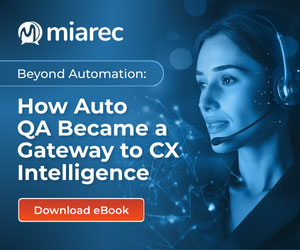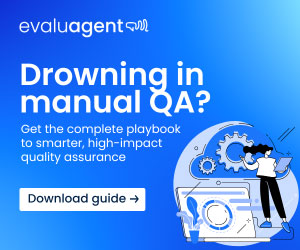An omnichannel contact centre synchronizes customer conversations across multiple channels, including email, phone calls, and social media.
By implementing an omnichannel strategy, organizations can ensure they meet their customers wherever they are to gather important feedback that shapes products and services.
Read this blog to learn:
- What is an omnichannel contact centre?
- What does an omnichannel contact centre do?
- Creating an omnichannel contact centre strategy
- Transforming the omnichannel contact centre experience
- Frequently asked questions
What Is an Omnichannel Contact Centre?
An omnichannel contact centre tracks customer interactions across multiple channels. Omnichannel contact centre software acts as a hub between those channels, allowing customer service agents to respond to customers efficiently.
Although phone calls are typically thought of as the primary form of customer contact, today’s customer conversations are broadly scattered between live chats, emails, Facebook messages, Tweets, and more.
Omnichannel contact centre software pulls conversations and feedback from all the channels a business’s customers use to give customer service representatives and decision-makers the information they need to improve customer experience.
What Does an Omnichannel Contact Centre Do?
Omnichannel contact centres take on multiple responsibilities, but the following are their primary tasks that allow businesses to serve their customers better.
Collects and Organizes Data in One Place
Feedback collection is the bread and butter of an omnichannel contact centre. From pulling tweets mentioning the company’s name to curating emails and live chat transcripts into a customer service representative’s inbox, omnichannel contact centre software brings customer contacts into one place.
Furthermore, feedback gets categorized and organized according to the business’s needs. The best omnichannel contact centre software offers plenty of rules and tagging systems for initial setup while continuing to learn the organization’s routine to automate future categorization.
Automates Tasks to Save Time
In addition to automating the customer feedback organization process, omnichannel contact centre software completes other tasks automatically.
For example, it can identify when customers are at risk of turning away from the company based on sentiment analysis data and alert agents immediately to the problem.
It can also remove sensitive data from customer conversations and evaluate agent performance during customer contact via any channel.
Identifies and Analyzes Problem Areas
The overarching responsibility of an omnichannel contact centre is to identify customer experience problem areas. As such, omnichannel contact centre software has multiple ways of doing this, including:
- Tracking customer interactions and behaviors across channels to map typical customer journeys and drop-off points
- Converting customer conversations into actionable insights based on what customers say they want and need
- Analyzing speech to determine positive and negative sentiment and emotion in customer conversations
- Identifying patterns in customer conversations across all channels
Creating an Omnichannel Contact Centre Strategy
Customers want and need to be heard by the businesses they choose to spend their money on. According to Softtek, an omnichannel customer strategy can help retain about 89% of customers. Launching an omnichannel contact centre strategy starts with these three steps:
1. Choose the Right Contact Centre Software
Omnichannel contact centre software is what will ultimately help you manage customer interactions, gather insights from customers, and map customer touchpoints.
It’s crucial to feel connected to the software you choose by finding one that best meets the needs of your company, its agents, and its customers.
Specifically, look for software with conversation analytics, detailed reporting, agent monitoring, and automated organization.
2. Map Customer Journeys
Customer journey mapping explains what customers do as they explore and interact with your brand. By learning the typical journey your customers take across your brand, you can offer help at various touchpoints to ensure that you give them what they need each step of the way.
3. Train and Support Agents
Call centre agents should be trained on and off your contact centre software to quickly and effectively assist customers. They also need the right supports from management, including training, meetings, feedback, and supportive software, to continue improving.
The right contact centre software intelligently tracks and evaluates conversations to give agents productive feedback, like in-call guidance and immediate call metrics.
Transforming the Omnichannel Contact Centre Experience
We deliver an omnichannel customer experience via our conversation analytics platform. The AI-powered platform tracks customer conversations, highlights areas for improvement, and brings data to life through visualization tools that benefit agents and management.
With software integrated into your system, you can monitor every customer channel, adding agents and self-help options at critical points throughout the customer journey.
Frequently Asked Questions
What’s the Difference Between a Multichannel and Omnichannel Contact Centre?
A multichannel contact centre monitors and uses information from each customer channel separately, while an omnichannel contact centre blends that information together to paint a more accurate portrait of overall customer interactions. Additionally, omnichannel agents are trained to handle interactions from multiple platforms.
What Is an Example of Omnichannel Customer Service?
Suppose a customer published a post on Twitter about an issue they had with Company A’s product. A representative from Company A reaches out to the customer via Twitter DM and asks the customer to call a supervisor’s direct phone line.
The customer does, and the supervisor offers a solution the customer accepts. The next day, an agent follows up with the customer via email to ensure their satisfaction.
This blog post has been re-published by kind permission of CallMiner – View the Original Article
For more information about CallMiner - visit the CallMiner Website
Call Centre Helper is not responsible for the content of these guest blog posts. The opinions expressed in this article are those of the author, and do not necessarily reflect those of Call Centre Helper.
Author: CallMiner
Published On: 31st Aug 2023 - Last modified: 9th Dec 2024
Read more about - Guest Blogs, CallMiner






 CallMiner, the leader in CX automation, combines AI agents and human expertise to optimise interactions, cut costs, and boost engagement. Advanced analytics transform conversations into intelligence that drives improvements and automation for global brands.
CallMiner, the leader in CX automation, combines AI agents and human expertise to optimise interactions, cut costs, and boost engagement. Advanced analytics transform conversations into intelligence that drives improvements and automation for global brands.