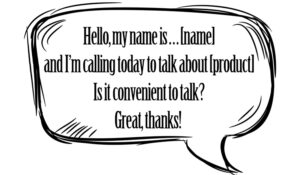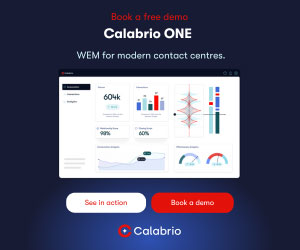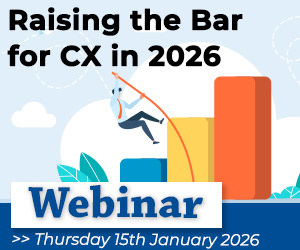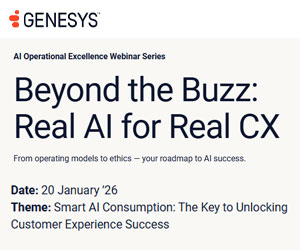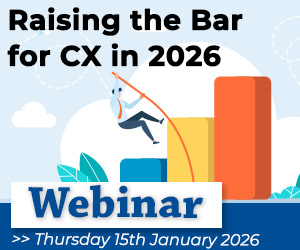Scott Merritt of Jacada shares his advice for creating a better customer experience with agent scripting software.
Imagine you’re calling your telecom to get help with a broadband router problem. At the start of your call, you say: “I’m having trouble connecting to the Internet. I have two computers connected through a wireless router and neither can connect. I’ve already rebooted the computers and the modem, but still no connection.”
“I’m not sure if it’s due to the thunderstorm in the area.”
You’re clear on the issues upfront. How annoying is it when the agent disregards that information and asks scripted questions? “How many computers do you have connected? Are they connected through a wireless router? Have you rebooted the modem? Has there been any severe weather in your area?”
Please.
As powerful as scripting technology can be, customers need to have a natural interaction with the agent. When people hear a canned script, they tune out. Customers may also feel as though they’re not being listened to. Some companies force a customer down a predetermined path.
This is more for the company’s convenience rather than the customer’s.
Newer call centre scripting software guides agents in a more conversational way. With new scripting technologies, agents can create a dynamic script based on “if this problem, then this response” scenarios. Instead of static, linear call flows, agents have access to an adaptive user interface.
They can respond to many points within a conversation. The software changes based on the natural call flow with the customer, instead of letting the system dictate the call flow.
Customer Service Automation to the Rescue
The many applications open on an agent’s desktop hinder them from creating a great customer experience. Lack of integration is a roadblock. An agent may need several open browsers and applications to service one customer. This results in cumbersome process flow and rekeying of data.
Lengthy call times, more customer call-backs and an increase in customer frustration become the norm.
The ability to reuse web applications poses another challenge. Because they have API, typically, it becomes impossible to access data and functionality. The results are siloed desktop applications that do not work well together.
Automation provides valuable and direct benefits to your agents which impacts customer satisfaction. Process automation helps in the following scenarios:
- Your agents struggle with complex or lengthy navigation sequences
- Your agents have to re-type data on many applications during a call
- Agent guidance improves the user experience
- You want to reuse application functionality in new composite applications, such as a unified agent desktop solution or as part of a broader Service-Oriented Architecture (SOA) initiative.
To optimize a customer service process even further, organizations can automate desktop applications to provide process guidance, enhance existing workflows and eliminate redundant data entry while simplifying lengthy navigation sequences.
Even better, technology today goes beyond pure automation. It offers full integration capabilities, allowing you to expose your existing closed application functionality as open standard web services for reuse in your SOA initiatives.
All this is accomplished without modification of the applications, without access to source code, and without needing an API.
Automation Drives Great Customer Experience
By harnessing the power of scripting and customer service automation, your customer conversations become more consistent, efficient and effective. Together, these technologies ensure that your desktop applications are in harmony with the customer conversation.
The result is happier agents, happier customers, and more profitable conversations.
Author: Guest Author
Published On: 8th Mar 2021 - Last modified: 30th Sep 2022
Read more about - Guest Blogs, Jacada