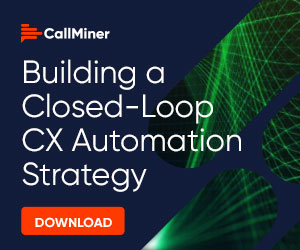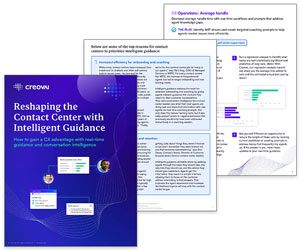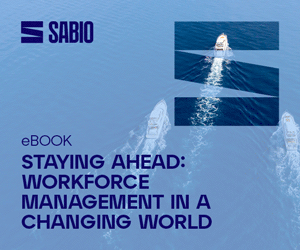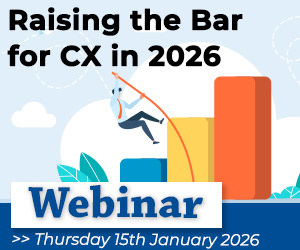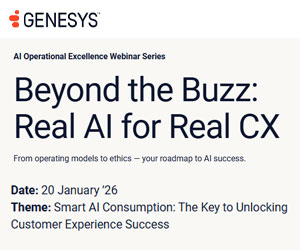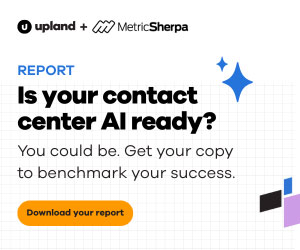When they are done right live chat scripts can be a powerful tool for improving customer support,
While the wrong script can feel robotic or misapplied, the right one helps advisors respond faster, build rapport, and deliver consistent service.
In this article, we explore how to write great live chat scripts for customer support that guide great conversations. Plus, we share real examples (the good, the mediocre, and the bad), as well as practical tips to help you shape scripts that support both advisors and customers.
Why Use Live Chat Scripts in the Contact Centre?
Chat scripts help to bring advisors up to a high level of competence, as they can access great examples of how to respond to customers.
In doing so, advisors can borrow and rework text, providing great, speedy customer service. This also builds up their knowledge and confidence in effectively answering customer queries.
Scripts do, however, come with their risks. Advisors copying and pasting answers to queries that don’t quite relate is a great example. Square pegs are – after all – not meant for round holes.
Yet, fail to develop scripts and advisors may, over time, start to open up an application like Notepad and create their own.
If this is happening in your contact centre, it would seem like best practice to simply ask advisors to stop. But this could be the ideal starting point for renovating customer support chat scripts…
Three Examples of Live Chat Scripts
Let’s take a look at a few examples of live chat scripts and how they can be improved.
Example 1 – A Good Live Chat Conversation
Here is an example of a live chat conversation that contains many best-practice examples.
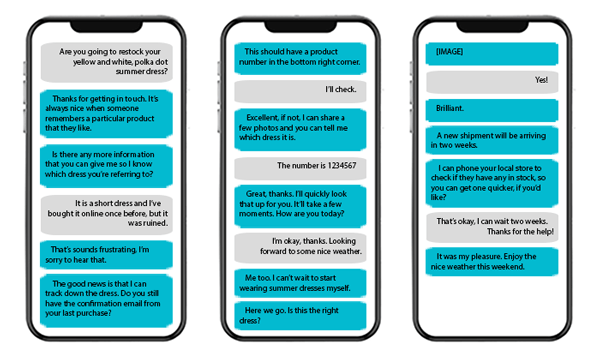
Customer: Are you going to restock your yellow and white, polka-dot summer dress?
Advisor: Thanks for getting in touch. It’s always nice when someone remembers a particular product that they like.
Advisor: Is there any more information that you can give me so I know which dress you’re referring to?
Customer: It is a short dress and I’ve bought it online once before, but it was ruined.
Advisor: That’s sounds frustrating, I’m sorry to hear that.
Advisor: The good news is that I can track down the dress. Do you still have the confirmation email from your last purchase?
Advisor: This should have a product number in the bottom right corner.
Customer: I’ll check.
Advisor: Excellent. If not, I can share a few photos and you can tell me which dress it is.
Customer: The number is 1234567
Advisor: Great, thanks. I’ll quickly look that up for you. It’ll take a few moments. How are you today?
Customer: I’m okay, thanks. Looking forward to some nice weather.
Advisor: Me too. I can’t wait to start wearing summer dresses myself.
Advisor: Here we go. Is this the right dress?
Advisor: [IMAGE]
Customer: Yes!
Advisor: Brilliant.
Advisor: A new shipment will be arriving in two weeks.
Advisor: I can phone your local store to check if they have any in stock, so you can get one quicker if you’d like?
Customer: That’s okay, I can wait two weeks. Thanks for the help!
Advisor: It was my pleasure. Enjoy the nice weather this weekend.
There are many best practices on display here, which can be built into live chat scripts.
There was:
- A sincere apology
- The use of contractions such as: “I’m”, “you’re” and “you’d”
- The use of multiple messages to split information into chunks
However, there were a few techniques at play here, which could feature well within a contact centre’s customer support chat scripts.
Example 2 – A Mediocre Live Chat Conversation
Here’s a comparison of a mediocre live chat conversation with a very good one.
Take a look at this live chat transcript and consider how it could be improved.
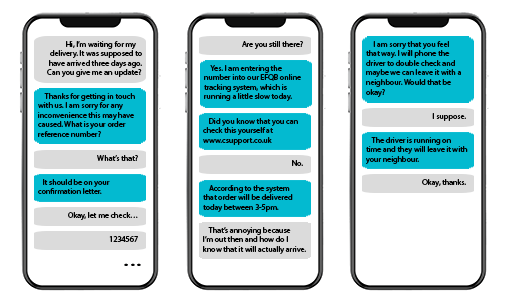
Customer: Hi, I’m waiting for my delivery. It was supposed to have arrived three days ago. Can you give me an update?
Advisor: Thanks for getting in touch with us. I am sorry for any inconvenience this may have caused. What is your order reference number?
Customer: What’s that?
Advisor: It should be on your confirmation letter.
Customer: Okay, let me check…
Customer: 1234567
…
Customer: Are you still there?
Advisor: Yes. I am entering the number into our EFQB online tracking system, which is running a little slow today.
Advisor: Did you know that you can check this yourself at www.csupport.co.uk
Customer: No.
Advisor: According to the system that order will be delivered today between 3-5pm.
Customer: That’s annoying because I’m out then and how do I know that it will actually arrive.
Advisor: I am sorry that you feel that way. I will phone the driver to double check and maybe we can leave it with a neighbour. Would that be okay?
Customer: I suppose.
Advisor: The driver is running on time and they will leave it with your neighbour.
Customer: Okay, thanks.
True, it’s not terrible. The advisor does use the active voice and a few other good points, including:
- Opening up the chat by saying “thanks” – This sets the conversation off on the right foot, while it shows appreciation for the customer doing business with the company.
- Using relatively short sentences – This helps the advisor keep things clear and stick to the guiding principle of one idea per sentence.
- Offering an alternative channel – This influences the customer’s future channel of choice, reducing future customer effort. It is, however, suggested at the wrong time.
There are, however, several ways in which the chat can be improved.
How This Live Chat Example Could Be Improved
Taking the same query, here’s how it could have been dealt with better:
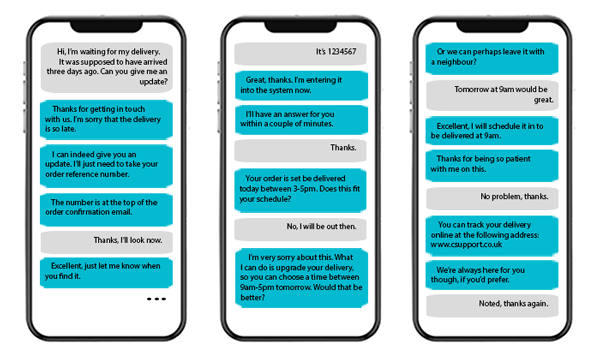
Customer: Hi, I’m waiting for my delivery. It was supposed to have arrived three days ago. Can you give me an update?
Advisor: Thanks for getting in touch with us. I’m sorry that the delivery is so late.
Advisor: I can indeed give you an update. I’ll just need to take your order reference number.
Advisor: The number is at the top of the order confirmation email.
Customer: Thanks, I’ll look now.
Advisor: Excellent, just let me know when you find it.
…
Customer: It’s 1234567
Advisor: Great, thanks. I’m entering it into the system now.
Advisor: I’ll have an answer for you within a couple of minutes.
Customer: Thanks.
Advisor: Your order is set be delivered today between 3-5pm. Does this fit your schedule?
Customer: No, I will be out then.
Advisor: I’m very sorry about this. What I can do is upgrade your delivery, so you can choose a time between 9am-5pm tomorrow. Would that be better?
Advisor: Or we can perhaps leave it with a neighbour?
Customer: Tomorrow at 9am would be great.
Advisor: Excellent, I will schedule it in to be delivered at 9am.
Advisor: Thanks for being so patient with me on this.
Customer: No problem, thanks.
Advisor: You can track your delivery online at the following address: www.csupport.co.uk
Advisor: We’re always here for you though, if you’d prefer.
Customer: Noted, thanks again.
The first better practice from this example is how the advisor says “sorry” sincerely. While apology statements are used in both examples, just take a look at the table below to see how they compare:
| The First Example | The Second Example |
|---|---|
| I am sorry for any inconvenience this may have caused. | I’m sorry that the delivery is so late. |
| I am sorry that you feel that way. | I’m very sorry about this. |
The statement “I am sorry for any inconvenience this may have caused” is not only generic, but it lacks authenticity. The word “may” also appears to call into question whether the issue has caused an inconvenience.
Also, the apology “I am sorry that you feel that way” suggests that the customer’s feelings aren’t justified. This is the antithesis of good service and must not be included in a live chat script.
Better apologies, which relate to the query, such as “I’m sorry that the delivery is so late,” can quite easily be scripted.
Finally, the last point to note on the apology front, is the use of contractions in the better example, using the term “I’m”, instead of “I am”. This sounds more akin to natural conversation and is a good principle to carry forward when scriptwriting.
Other great components of this conversation include:
- Breaking information up into separate messages for a more natural, “chatty” conversation.
- Offering customers two possible options, so they feel like a part of the solution. This is a technique often used in sales called “the alternate close”.
- Complimenting the customer. Thanking them for being patient is a simple thing to say, while it can add a whole dose of positivity to the conversation.
Yet there are a couple of other big takeaways from this second interaction. For starters, it correctly sets the customer’s expectations.
Just compare the two sentences:
- “I am entering the number into our EFQB online tracking system, which is running a little slow today.”
- “I’m entering it into the system now.” // “I’ll have an answer for you within a couple of minutes.”
The second response provides a timeframe, while it also simplifies the language. Referencing the fact that the advisor is using an “EFQB online tracking system” will only serve to confuse customers. The customer does not need to know what type of system the advisor is using.
“Use common words. Avoid the jargon of the industry,” says Deborah. “Someone once told me that they were going to ‘open the kimono’ and, given the context, I had no idea what that meant.”
Also, see how the first response focuses on the negative, stating that the system is running slowly. Whereas the second example centres on the solution. This is a key part of positive scripting.
Finally, let’s compare how the two examples try to influence the customer’s choice of channel. If there is a self-service option, it is good to reference this.
Nonetheless, the topic needs to be broached at the right time. In the second example, the advisor does so once the customer’s query is resolved. This is much better than doing so beforehand, as – at this time – the customer is only focused on one thing: getting their query resolved.
Example 3 – A Bad Live Chat Conversation
Try not to shudder, but this is a transcript taken from a live chat interaction from the telecoms industry.
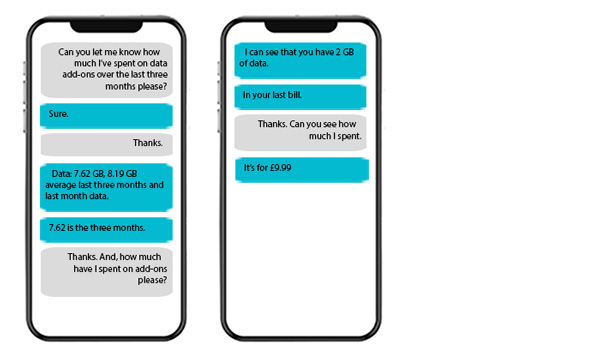
Customer: Can you let me know how much I’ve spent on data add-ons over the last three months please?
Advisor: Sure.
Customer: Thanks.
Advisor: Data: 7.62 GB, 8.19 GB average last three months and last month data.
Advisor: 7.62 is the three months.
Customer: Thanks. And, how much have I spent on add-ons please?
Advisor: I can see that you have 2 GB of data.
Advisor: In your last bill.
Customer: Thanks. Can you see how much I spent.
Advisor: It’s for £9.99
It’s not until the third time of asking that the customer gets their question answered.
What’s worse is that questions like these are very simple to answer. Scripts aren’t necessarily needed, as the contact centre can assume that a response such as: “Sure – £9.99,” would suffice.
But, in reality, what’s happened here is that the advisor has seen the word “data” and not read the question properly. This shows that, no matter how thorough the live chat script, there is no replacement for some good old-fashioned coaching.
What Can Be Learnt From These Examples
In both of the good examples, the advisor uses signposting. This is when they not only ask for the customer’s reference number but tell them where they can find it on the confirmation email, helping to lower customer effort.
Also, to give the customer peace of mind, the advisor provides a second possible solution by saying: “Excellent. If not, I can share a few photos and you can tell me which dress it is.”
Another key lesson here to ensure that the contact centre’s live chat solution is multimedia, so images can easily be shared.
In presenting the image, see how the advisor uses “excellent” as a positive word. They use others, such as “good”, “great” and “brilliant”, throughout too.
These examples are a reminder to maintain a friendly tone of voice. It sounds simple, but it doesn’t always happen.
The advisor is very friendly again when they put the person before the process.
How? Well, instead of saying something like “Sorry, the systems are running slowly today,” they say “I’m just looking for you. It could take a couple of minutes. How are you today?”
By scripting in such a response, the conversation goes beyond the process and advisor is given the freedom to use rapport-building techniques.
A great example is when the advisor and customer discuss the weather. In doing so, the advisor demonstrates commonality, which can be great for building rapport.
However, if a contact centre isn’t comfortable in enabling conversations to go off-script and coaching advisors in such techniques, try to only ask closed questions. This will keep things on track.
Finally, see how the advisor goes the extra mile by offering to call the local store. By building in responses like this, customers will know that the advisor is focused on doing what’s best for them.
Interested in finding more examples of how to go the extra mile for customers? If so, check out our article: What “Going the Extra Mile” REALLY Means in Customer Service
How to Write and Support Live Chat Scripts
Having shared many ideas for improving the text within chat support scripts, it’s time to think of the bigger picture.
Here are seven tips for how those live chat scripts can be created, presented, supported and maintained to keep customers and advisors happy.
1. Share and Purge Private Libraries
“Tell the team that you are going to purge all private libraries. If they have any that you think are better than what’s in the system, share them,” warns Liz Doig, Founder of Wordtree.
By doing this, advisors have the chance to keep hold of their beloved templated response, if the analysts believe it to be better than what’s in the current chat script.

If so, that’s great news, as the chat script can be updated, spreading the better practice across the contact centre. Advisors will also be happy to keep hold of their awesome content.
However, be mindful that private scripts aren’t only stored on advisor computers. People will make up their own templates in their heads too, which they churn out over and over again.
2. Cut It Down to Clear and Concise Chunks
Let’s get straight into the actual content of the chat script. Keep it clear and concise.
Yes, this is vague advice. But it can be brought to life though by coaching advisors to:
- Get to the point quickly
- Match the customer’s needs
- Break down information into text snippets
- Stick to one idea per sentence (if possible)
- Remove jargon and internal language
It is also good to write in the active voice, as Deborah Bosley, Founder and Principal of The Plain Language Group, tells us.
“When using the active voice, the customer knows who is responsible for whatever action,” says Deborah. “It helps to build trust with customers.”
So, the sentence “Your money will be refunded by Company X” can be framed in the active voice, using a statement like “Company X will refund your money.”
3. Get Visual
A big book of canned responses is not enough to keep advisors happy, especially if lots of information is crammed onto one page.
So, ditch the paper scripts. Instead use scripting tools to streamline the process, enabling advisors to get the answers that they want at the click of a button.
Also, try to build in some images. If the chat script revolves around one product, for example, build in an annotated image of that, to build up an advisor’s knowledge.
Simple visuals and colour schemes are also much better in terms of engagement.
4. Coach Advisors to Sense Check
Too often, advisors become over-reliant on their chat script and press Send, without giving it a quick scan through. Mistakes, therefore, slip through, which confuse the conversation.
Asking advisors to read what they’ve written out loud can work well, as this not only highlights mistakes but gives a good idea of the text’s tone.
Also, make sure there is a really good spellchecker on. Even professional writers make typos – believe me!
The spellchecker should be configured to the type of language you use. So, for example, if you’re serving British customers, make sure it’s not stuck on American English.
5. Support Live Chat Scripts With Good Quality Assurance
Of course, metrics scores like customer satisfaction (CSAT), net promoter score (NPS) and first contact resolution (FCR) provide a good indication of a chat script success. But there needs to be room for observation.
Quality control needs to become more qualitative rather than quantitative. This will allow you to understand where the chat script is hitting the mark and where improvements can be made. It will also provide insight into how advisors are using it.
It should never be a copy, paste and send job. Advisors should be coached to personalize their responses, so the customer feels as though they are talking to a real human being. That, in essence, needs to be captured in quality assurance.
Discover how to develop an excellent quality programme for live chat by reading our article: How to Assess Quality on Email and Live Chat in the Contact Centre
6. Be Wary of Mirroring
Mirroring can be creepy. It was a technique developed in the 1950s by salesmen who wanted to sell more cars. The actual value of it in improving service can, therefore, be called into question.
“If you overuse mirroring, customers will eventually catch on,” warns Liz. “This can then come across as ‘fake empathy’, which goes against good customer service – to put it politely.”
Instead, on live chat, fill advisors with the confidence and support to be themselves. Don’t be prescriptive and build mirroring into your live chat scripts.
Remember, chat scripts are much better used for guidance, otherwise they strip personalities from conversations.
7. Script All Major Contact Reasons, but Know When to Escalate!
Not all contact types are best suited to chat. Sure, the customer may have chosen to go through the channel, but would they if they had known that the conversation would take much longer?
The classic example is for interactions that require identification and verification (ID&V). Typically, this is much quicker on the voice channel.
If this is indeed the case, it may improve customer experience to offer them a quick phone call and solve their problem in an instant. If so, this should be step one of the live chat script.
Of course, after making the suggestion, the customer may choose to press ahead with live chat. But asking this and sometimes escalating will likely increase efficiency and customer happiness.
So, analyse which channels are best – in terms of customer satisfaction and average handling time (AHT) – for certain contact reasons. This is not only good for coaching advisors when to escalate chats, but will also help with things like website navigation.
Uncover many more live chat secrets to success in our article: 10 Things They Won’t Tell You About Live Chat
So, keep up the coaching and track how your live chat scripts are being used. Otherwise, interactions like the above may start to infect your contact centre.
For more guidance on how to best train advisors to engage in excellent live chat conversations, read our articles:
- 10 Best Practices to Improve Live Chat
- Training Your Staff to Be Effective at Live Chat
- Making Your Customer Service Writing Simple, Friendly and Personal
Author: Charlie Mitchell
Reviewed by: Jo Robinson
Published On: 8th Nov 2021 - Last modified: 18th Aug 2025
Read more about - Call Centre Management, Call Scripting, Charlie Mitchell, Customer Experience (CX), Customer Service, Editor's Picks, Live Chat, Liz Doig, Management Strategies