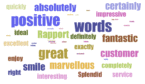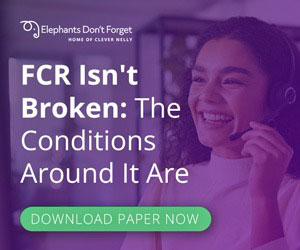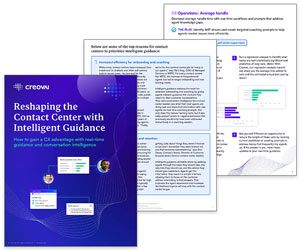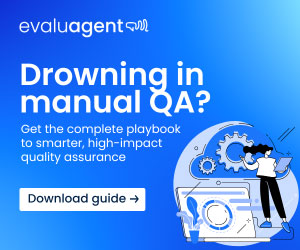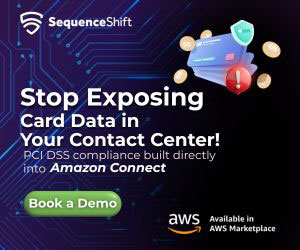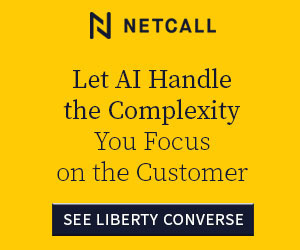Creating an effective contact centre script is crucial for delivering a seamless customer experience, but do you know how to design, test, and refine one for maximum impact?
In this article, we share our advice on building a script that balances structure with natural conversation flow, ensuring a positive experience for both customers and agents.
What Is Positive Scripting?
Positive scripting in customer service is the practice of using optimistic and solution-focused language to create a better customer experience.
It involves framing responses in a way that reassures and guides customers while maintaining a polite and professional tone. Instead of saying what can’t be done, positive scripting emphasizes what can be done, ensuring interactions remain constructive and helpful.
Why is this so important? Quite frankly, you can’t afford not to! According to The State of Customer Service and CX ACA Study, 82% of customers are likely to recommend a brand or company to friends/family if it provides a convenient customer service experience, 76% of customers would be willing to go out of their way to go to a company that has better customer service, and 82% of customers say great customer service increases their trust in a company when they make a purchase.
Examples of Positive Scripting for Customer Service
The right words can make all the difference in creating a welcoming and supportive customer experience. Here are some examples of positive scripting that help create trust, empathy, and satisfaction in every interaction.
The use of positive words and phrases can help to support a positive scripting experience.
- “Hello! Welcome to [Company Name]. How can I make your day better today?”
- “Good [morning/afternoon/evening]! Thank you for calling [Company Name]. It’s a pleasure to assist you! How may I help you?”
- “I’m truly sorry to hear that you’re experiencing this issue. Let’s resolve this quickly so you can get back to enjoying our service.”
- “I completely understand how frustrating this must be. I’m here to help, and we’ll find a solution together.”
- “Thank you so much for your patience. Has the issue been resolved to your satisfaction? Is there anything else I can do to enhance your experience?”
- “Absolutely, I’d be delighted to help with that. Here’s the information you need: [provide details]. Is there anything else you’d like to know?”
- “It was a real pleasure assisting you today. If you have any other questions, please don’t hesitate to reach out. Have a fantastic day!”
- “Thank you for your call. We’re always here to help, so please contact us anytime. Take care and have a wonderful day!”
How to Turn Negative Language Into Positive Language
Here are some simple swaps you can make which can help to enhance the customer experience:
| Instead of this… | Say this… |
|---|---|
| “I’m afraid that isn’t included in your policy…” | “Your policy doesn’t cover that, but I can check if we can offer that to you in a different package.” |
| “I’m sorry but that item is out of stock and won’t be available for 4 weeks.” | “The item is out of stock. Would you like me to pre-order it for you so it will be with you in 4 weeks?” |
| “I’m sorry that the item hasn’t yet been delivered. You’ll have to wait for it to arrive.” | “I’m sorry it’s not arrived yet. Let me check with the courier and see when delivery can be arranged.” |
| “I’m sorry but I can’t give you a refund.” | “I’m sorry that I can’t offer you a refund, but since you are still under warranty, we can offer you a free repair.” |
If you want more positive words and phrases to use in your scripts, read our article: The Top 25 Positive Words and Phrases
Printable – Positive Scripting For Customer Service Examples
Do you want to download this to share with your team?
Get your free download of 12 Positive Scripting For Customer Service Examples now:
How to DESIGN a Positive Scripting Experience
Before you format your script, it is important that you have cross-referenced it to check that it includes positive language and avoids negative sentiment, which could cause customer frustration.
Once you have done so, it is time to fiddle with the script layout, in order to ensure that advisors are comfortable using it. This means considering navigation, flow and usability.
Here are three tips to help you create positive scripting for customer service.
1. Don’t Cram too Much Information on One Page
Scripting has a bad reputation for generating awkward pauses and making advisors sound robotic, but a lot of these situations are created by advisors trying to find relevant information mid-call.
Limiting the amount of text displayed on each page of a script can help to make it quick and easy for advisors to find the information that they need, keeping the conversation flowing with the customer.
2. Ask Closed Questions to Keep the Conversation on Script
The conversation can become awkward if a customer goes off on a tangent following an open question. This can make it difficult for advisors to know how to rein in the conversation and decide which question to ask next.
The wrong judgement call, in this scenario, can highlight that the advisor is using a script. This is likely to break any rapport which may have been developed with the customer.
Designing a script with closed questions can help keep the conversation on script, moving logically from one question to another.
If you want to know more on asking closed questions, read our article: How to Use Funnel Questions – With Examples
3. Include Annotated Images of Products in the Scripts
It can be good practice to display versions of your organisation’s products around the contact centre, so that advisors are constantly exposed to them, as this helps to build the team’s product knowledge. Using images in the script can work to the same effect.
For example, if the customer is having trouble putting together a product, the advisor can just go to the annotated image of each product and give step-by-step instructions for how to make the attachments.
Also, images will make the script much more engageable. Flicking through a document consisting of big blocks of words can be disheartening.
How to TEST a Positive Scripting Experience
Testing is a crucial part of positive scripting. If you choose to roll out your new scripts onto the contact centre floor without prior proof of quality, you cannot be sure of how your customers will react.
Remember that scripts have a reputation for making advisors sound robotic, so they must be tested for tone as well as thoroughness.
Here are our two pieces of advice for testing your contact centre scripts.
Role Play and Look for any Information Gaps
A new script will most likely be created in a virtual environment by a single person, away from the reality of customer conversations.
It is therefore important to have a few role-play scenarios to test your script with your advisors, to help spot any problems, before it goes live on the contact centre floor.
Remember to get members of the team who have not been involved in the scripting process to mimic the customer.
This will help to identify any unexpected questions for which the current script doesn’t provide the necessary support.
For examples of customer service scenarios to role play, read our article: 9 Customer Service Role Plays
Compare the Quality Scores of Scripted and Non-Scripted Conversations
Once the script has been role-played and advisors have become familiar with the process, it is time to implement it. But it is perhaps best to implement the script with a small number of advisors to begin with.
By doing so, the contact centre can compare the quality scores, Customer Satisfaction (CSat) scores and handling times of the scripted advisors with those who have stuck to the old methods.
This approach will highlight any issues with the script before it comes the norm, while providing detail into how satisfied your customers are with your script.
How to REVIEW a Positive Scripting Experience
The final stage of positive scripting, once you have designed, tested and consequently implemented a script, is to review its impact on contact centre performance.
There are three crucial steps that you must take when doing this, as highlighted below.
Regularly Review Scripts to Remove Awkward Silences From the Conversation
Don’t just roll out a new script and hope for the best.
In the early days of a new script, it is important to regularly review its performance to help eliminate any “teething problems” and maximise success.
How frequently you review the script depends on how much it is being used.
For example, if all of your advisors are using the same new script for every call, you should have sufficient data for review after half a day.
However, if the script is only being used for a handful of calls each week, it could take much longer to gather and act on any insight.
Talk to Your Advisors About How They Are Experiencing the Script
Advisors are an undervalued source of customer insight and you can gather a lot of beneficial feedback by talking to your them about their experiences of using the script.
For example, do they feel that there is too much information on the page? Or that the conversation would flow more naturally if you swapped the order of the questions?
Talking to your advisors about their experience can help gather insight early on, before it shows up in your deeper analysis further down the line.
Look at Where Customers Are Exiting the Conversation
You should also analyse where and when your customers are exiting the conversation, especially if you notice a trend of customers exiting the conversation.
A trend for mid-way exit points could highlight a customer engagement issue in your script. For example, your sales script could be introducing prices too early on in the conversation.
Look at what is happening at key points in the conversation, then alter and review anything that doesn’t seem to be working well.
For more tips on what language you should be using in your contact centre scripts, read these articles next:
- The Right Words and Phrases to Say to an Angry Customer
- Positive Words to Increase Customer Satisfaction
- Best Tips, Phrases and Words to Use for Building Rapport
Author: Jo Robinson
Reviewed by: Hannah Swankie
Published On: 25th Jun 2018 - Last modified: 14th Aug 2025
Read more about - Customer Service Strategy, Call Scripting, Customer Experience (CX), Customer Service, Free Downloads, Positive Words, Service Strategy