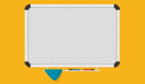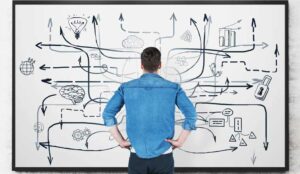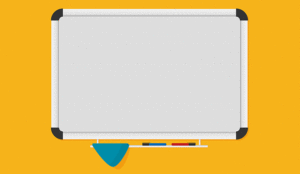Sam O’Brien discusses the keys to getting the most out of your whiteboard sessions and how they can work in the virtual environment.
Whiteboards have been used for presentations and brainstorming sessions for years. They can be a great tool if used effectively, but they often aren’t utilized to their full extent. They might be easy to use, but they’re less easy to use well.
Whiteboards typically have a few general functions – presenting, collating, and collaborating. But they have many uses within those. The interactive nature of whiteboards stimulates people’s attention. A whiteboard presentation asks for active contribution and promotes engaged listening.
Whiteboarding sessions are great for brainstorming and collaborating with team members. Using a whiteboard promotes creativity and makes content visually appealing – collaboration results in creative solutions and more connected participants.
When used together, white boards and collaboration make information easier to absorb and retain.
Whiteboards now have more features than ever before. Interactive whiteboards integrate technology with a physical board, giving added flexibility. And now, digital whiteboards are making collaborative whiteboarding easier than ever. They are especially good for remote or semi-remote teams.
Most people can work out how to use a whiteboard, but to use it effectively is a different story. Pointless meetings cost US companies a huge $399 billion a year. Thankfully, there are a few techniques that can greatly improve your whiteboard sessions.
What Is a Whiteboard Session?
A whiteboard session is a method of collaborative working used in many office environments. Historically, it has referred to using a physical whiteboard to collate ideas. Whiteboards allow one or more people to draw, modify, annotate, and erase content on a board during a meeting. Think marker pens and sticky notes.
There are now many digital whiteboarding tools that allow remote working teams to collaborate. The same concepts apply when using an online whiteboard during video conferencing.
All participants can edit, share, or comment on electronic documents just as they would on a traditional, physical whiteboard.
Interactive whiteboards are also changing the way office presentations are delivered. Institutions and organizations are discovering that they are excellent for improving learning.
And that they are an effective way to collaborate during meetings.
Unlike a static slide, a whiteboard can adjust to the conversation of the room. It can shape indecision and dissent into consensus and inclusive decision-making.
Whiteboarding and Collaboration
Collaboration boosts morale, productivity, and retention rates. Tools that focus on improving communication make a big difference to any team. 80% of businesses are now using social collaboration tools to advance business processes.
For effective collaboration, teams need to feel like they are being supported. They need to be in an environment that is conducive to working together and makes it easy to do so. There are lots of tools that can be used to improve communication and collaboration in teams. One important option that shouldn’t be overlooked for collaboration is a whiteboard.
Certain meetings require employees to use different parts of their brains. Whiteboard sessions can promote creative thinking more than other types of meetings.
It can help when laying out new processes or determining the next step in a redesign. The interactive nature of whiteboard meetings invites group collaboration. It also keeps meeting participants engaged and makes lasting impressions.
Combine digital whiteboarding and video conferencing for great brainstorming sessions with your team. Everyone can get together to throw ideas on a virtual wall, discuss them, and debate them.
Then, they can decide as a team which ideas are worth pursuing and which aren’t.
Screen-sharing features allow anyone on the video call to view and write an idea on the shared board. Then everyone else involved will also see it in real time and be able to engage in discussions. The digital whiteboard can also be saved so everyone can review it later.
How to Lead Whiteboard Sessions
1. Keep the Participants Focused During Whiteboard Brainstorming Sessions
People either love or hate brainstorming sessions. But regardless of personal preference, the truth is that they can result in some great ideas.
You never know where ideas will come from. Often the magic happens when the participants feel comfortable enough to contribute. When they suggest unusual ideas and ‘dare to suck‘. Unusual ideas can often be generated by thinking outside of the box. These new ideas may lead to better solutions.
In brainstorming sessions, no idea is a bad idea; any thoughts are valid. Make sure you lead the session with no judgement of the ideas that arise. To make your brainstorming sessions as productive as possible, keep the flow moving.
Let people call out ideas and write every thought down – even if it’s one that clearly isn’t going to work.
Encourage participants to expand on each other’s ideas. Some ideas can be combined to form a single better idea. Participants should think about how they can extend or add to ideas. Any criticism should be put aside to allow the ideas to flow.
At the brainstorming stage, it’s important to generate as many ideas as possible. At this time, it’s about quantity over perceived quality. If more ideas are put forward, the chance of coming up with a workable solution should increase.
Wait until the meeting is over to weed through all the ideas and choose which ones you want to keep. The point of a brainstorming session isn’t always to get to the outcome; it’s to start generating ideas.
If you’re focusing on solving a particular problem, it’s important to stay on target. Write the main problem you are trying to solve at the top of the board to keep participants focused on the topic.
Important points and questions that are off-topic might be raised during the session. Write them down on the side, and be sure to follow them up at a later time. We’ll go into more detail on this in the next point.
Don’t enter into every brainstorming session hoping to come up with an amazing new idea. Putting too much pressure on the outcome can stifle creativity. It can also result in team members keeping quiet out of fear of looking ‘wrong’.
Take these steps to keep your whiteboarding session on track. That way, you can ensure it will be a productive meeting, and everyone will benefit from it.
2. Set Up a ‘Parking Lot’ for Rogue Ideas From Brainstorming Sessions
As mentioned, sometimes during a whiteboard session, other great ideas may come up. But these meetings will lose their momentum when tangents veer them off course.
If there are great ideas, but they’re not part of the current project at hand, assign them to the ‘parking lot’. Parking lots keep discussions on track and moving forward.
To make a parking lot, first, draw a square in the corner of the whiteboard. This is where you will jot down any unrelated points or topics that arise during the discussion.
Make sure you explain to everyone that it is the ‘parking lot’, where all tangential ideas live. Explain that everything in the parking lot will be addressed at the end of the meeting.
If everyone agrees an item is interfering with progress, write it in the parking lot.
Just before the meeting ends, you’ll need to take care of the things in the parking lot. Set aside 5–10 minutes at the end of the meeting to review the issues and decide how much time they need. Go through the parking lot with the participants and take action on each item.
Next, delete any items that really weren’t relevant at all, or which are no longer relevant. Defer talking in detail about anything relevant to the whole group at this time. Organize a separate meeting for these matters, or schedule a slot in the next meeting agenda.
If any of the points that come up are relevant to only some members of the group, delegate them to a subgroup. This saves wasting the time of team members who do not have expertise in that area.
3. Make Sure Participants Use Individual Screens for Digital Whiteboard Sessions
There are lots of video conference solutions that will help with an online meeting. Many of these also have digital whiteboard functionality. Digital whiteboards are incredibly important for remote teams.
They can be great for entirely remote teams, but also for partial remote teams. They allow teams to connect, collaborate, and create effectively.
If the whiteboard session is with a fully remote team, it’s a given that they will all log on separately. But even in a semi-remote team, all team members should log into the whiteboard session. They should do this individually, using their own computers.
This will allow for 100% equal collaboration opportunities. Each team member has access to their own keyboard and mouse and can therefore contribute.
Doing this will also help with some common issues related to the video-conferencing side of things. For example, reducing issues with camera angles and voice distortion in meeting rooms.
4. Use Visuals as Well as Text
It’s important to keep everyone engaged with the whiteboard session you’re leading. Over 60% of Generation X and Millennials say they would collaborate more through visual means.
Words are great, but visual representations can be effective for keeping people’s attention. Visuals make the content more appealing and easier to absorb and retain.
There are many ways you can use visuals in your whiteboard session. You could draw simple elements just using an outline and a minimum number of details. They don’t have to be works of art, just enough to depict simple icons. The visuals help navigate faster and trigger participants to recall points more easily.
Decide what images you’ll want to draw and practise them a few times beforehand.
Another option for incorporating visuals into a whiteboard session is using mind maps. They are a well-known technique for creating, managing, and visualizing different ideas.
Digital whiteboards often have added features for creating great mind maps. For example, you can create multimedia mind maps with no limitations. You can add lots of different elements to your mind map, not just standard text and circles. This can help to add creativity and inspiration to your presentations and collaborations.
Some of the main benefits of adding visual communication include:
- The information is delivered more directly.
- Visual communication is more flexible than verbal communication.
- Visual aids are more attention-grabbing and engaging.
- Visual communication makes an impact on the audience.
- Visual aids help to improve the credibility of the message.
In other words, you’ll definitely want to make sure you’re utilizing the power of visual elements. No whiteboard session would be complete without them, at least to some extent.
5. Organize Your Whiteboard Effectively
There are lots of different whiteboard organization ideas. We’ve already discussed creating space for a parking lot in a brainstorming session. We’ve also mentioned using visuals to help with navigation and layout of information. But there are a few additional organizational tips that will help you get the most out of your meeting.
Headlines are important for organizing the information in your whiteboard session. Use them to give your audience a point of entry and reference point. Then, guide them to the finer points. If you don’t prioritize this, you’ll risk losing your audience in a mass of homogeneous information.
Write big ideas large, and sub-points smaller. Scale your points as related to the hierarchy of importance.
A meeting’s success is determined before it even begins. It’s all in the planning – you need to know where you’re going and how to get there. Make sure to have a format for the session in mind from the beginning, and stick to it. Set out the goals of the session right at the start.
Keep all points relevant, and ensure they’re working towards the end goal. Each point should be set out in a logical order and progress from there.
You will also want to make sure that no one leaves the meeting wondering what to do next. You don’t want anyone to be unsure about what’s happening as a result of the discussions. Or unclear about who’s owning what points and when follow-up tasks are due.
Avoid the issue simply by leaving room on the whiteboard for action items and next steps. Address the action items and assign owners and deadlines to these tasks.
Conclusion

Whiteboards are a great tool to promote active contribution and collaboration. When leading a whiteboard session, make sure to keep it on track. Use visuals to keep people engaged and encourage participation from all involved.
Make sure when brainstorming that the team knows that no idea is a bad idea. Let them feel comfortable to share their thoughts without judgement. But make sure you park any less relevant ideas for later, rather than letting them derail the meeting. Even when the session ends, continue collaborating.
And don’t forget to keep a record of all the great work done in your whiteboard session!
Author: RingCentral
Published On: 25th Nov 2020 - Last modified: 10th Dec 2025
Read more about - Guest Blogs, RingCentral