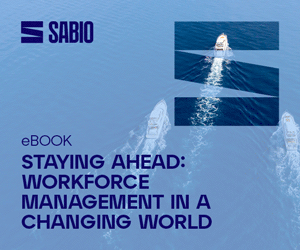A successful transition requires the right tools; a knowledge management system supports managing remote teams and ensures your employees remain productive and engaged.
Critical Issues in Knowledge Management
Knowledge sharing is essential to a team’s collective knowledge and each individual’s ability to perform their job. A lack of mutual knowledge affects a remote team’s efficiency and is a central problem when trying to collaborate from multiple locations. A scattered workforce often results in employees:
- Failing to communicate and retain contextual information.
- Unevenly distributing information.
- Finding it difficult to communicate and understand the importance of information.
- Experiencing differences in speed of access to information.
There can even be difficulty in interpreting the meaning of silence. Yet to increase innovation and knowledge, remote team members need to find a way to collaborate and efficiently share knowledge with their fellow employees.
Remote Team Knowledge Management
Knowledge management, of course, is much more than simply sharing information with co-workers. It must span across multiple departments and empower individuals to succeed by identifying information and making it easily accessible. Though each team may work with different knowledge, knowledge management typically includes:
- IT knowledge, which includes all IT processes.
- HR knowledge, such as employee policies and procedures.
- Customer service, which often combines the knowledge available to employees and customers.
The value of on-site knowledge management is widely known. But’s it’s especially helpful when used for a remote work environment.
Remote Work Knowledge Management Software
Working remotely means employees no longer have the option of walking down the hall to ask a co-worker for information or guidance. A good remote worker management portal ensures employees can still make the right connections from wherever they are and on whatever device they’re using. The results?
- An exceptional employee experience, which, in turn, has a positive impact on customer experience.
- Reduced duplication of effort and elimination of outdated databases.
- Increased operational efficiency and reduced costs.
You’ll also see an improvement in the delivery and quality of AI-based capabilities and self-service portals.
Putting Knowledge to Good Use
Merely having a knowledge management system won’t on its own increase efficiency. It’s using it that leads to success. That means getting the entire remote team on board by building a knowledge management process that includes a clear roadmap for the creation, storage, updating, and access to sharable information. These four steps will help you get there.
- Set clear expectations on what knowledge employees are expected to share.
- Train employees to recognize which information is accurate and useful.
- Encourage collective knowledge by getting team members to share every day.
- Invest in the tools your remote workers need to stay in touch. Slack, Zoom, Microsoft Teams, and Google Docs are just some of the solutions businesses are using to create collaborative environments.
Finally, ask for feedback so you understand what is and isn’t working. It’s the best way to ensure your employees get the tools they need and consistently use them.
More Efficiency, Higher Productivity
One of the biggest challenges organizations face with a remote workforce is maintaining the company culture. The truth is “culture does not change during a crisis,” says founder and CEO of CX Journey, Annette Franz. “It’s what holds the organization together. You must continue to operate with your core values in mind even—especially—when everyone is working from home.”
Knowledge management can be used to unite a remote workforce. It just takes creating an effective knowledge sharing strategy and then investing in a knowledge management system that’s comprehensive yet easy to use. You’ll be rewarded with higher efficiency, improved employee satisfaction, and an unparalleled customer experience.
Author: Guest Author
Published On: 10th May 2021 - Last modified: 15th Nov 2023
Read more about - Guest Blogs, Annette Franz, KMS Lighthouse