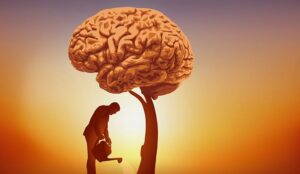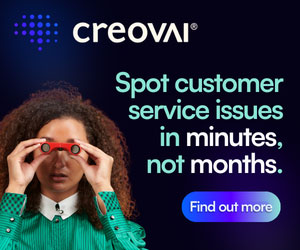In this article we explain what a knowledge base is, how it is used and how to drive the most value from it, for both your contact centre and the wider business.
What Is a Knowledge Base?
A knowledge base is a store of digital information – including guides, insights and training resources – that contact centre advisors can delve into, in order to provide better customer service.
The aim of the knowledge base is to provide subject-matter expertise without the need for human interaction. It can therefore be used by the wider business, in order to share knowledge across the organization – but fundamentally, the knowledge base is a tool to help advisors help customers.
Another use for the knowledge base is for customers, who can search the system as a method of self-serving. This is, however, less common and requires a sophisticated knowledge base, with separate views for the customer and advisors.
From this knowledge base definition, we can already see the potential benefits that a knowledge base can bring to an organization…
For more insight into the make-up of a contact centre knowledge base, read our article: An Introduction to Call Centre Knowledge Base Software
The Benefits of Installing a Knowledge Base
Installing a knowledge base that you keep well managed can have many benefits to your contact centre and the wider organization, as Micah Peterson, VP of Product Management at ProcedureFlow, explains.
Lowering Time to Competency – A key benefit of a knowledge base is that it will help to insulate your business from people leaving. So, when people leave, change roles or leave the business, you can bring them in faster, because it won’t take so long to train them up. Training time for advisors to get to the right level of competency can decrease by as much as 50-90% with an easy-to-use knowledge base.
Training time for advisors to get to the right level of competency can decrease by as much as 50-90% with an easy-to-use knowledge base.
Reducing Call Escalations – With a centralized knowledge base, advisors won’t have to go searching across multiple platforms for information. This removes a lot of frustration on behalf of the advisors and reduces talk time. It also reduces the likelihood of the advisor getting frustrated by not finding what they are looking for and escalating the call, even if the information is in there… somewhere.
Ensuring Consistent Service – When a customer is worried, it is common for them to ask a query on every possible channel. Just imagine how frustrating it would be if they received a different answer between channels. A knowledge base, however, can help to ensure the consistency of information given to customers and the wider business…
Spreading Information Across the Business – Giving other departments access to the knowledge base can be a great way to share customer insights. For example, you can provide product feedback from customers to the product team, who will look at what questions customers are asking to help make the product better.
Customer Self-Service – Once we are fully into our strategy for digital knowledge management and sharing information, we can expand that to customers to improve self-service. We just need to be careful that we create separate advisor and customer views, as we do not want customers to see private information which is meant for the advisors’ eyes only.
Due to the great value that each of these benefits can bring to an organization, the knowledge base has become one of the most in-demand technologies in the contact centre.
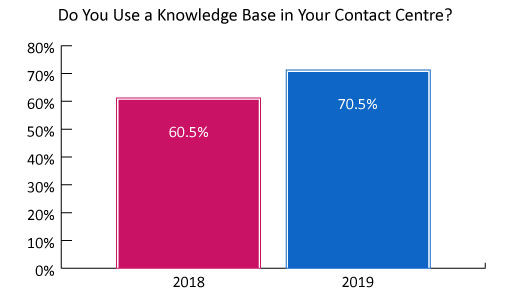
This chart draws on data collected in our report: What Contact Centres Are Doing Right Now (2019 Edition)
Which Knowledge Base Features Should You Look Out For?
Before we get into the really sophisticated functions of a knowledge base, let’s take a look at the more basic features that any reputable vendor would include in their proposition.
- A search function – The search function will allow advisors to find information by just typing in relevant keywords. The knowledge base will also be able to filter information into folders, to make knowledge articles easier to locate.
- An authorship tool – This tool will provide key insights regarding individual knowledge articles, including the article’s expiry date, the name of the reviewer and, of course, the name of the original author.
- An open comments category – Each article that’s stored within the knowledge base should have a space where an advisor who looked at that article during a call can revisit it and leave feedback, such as: “Spelling mistakes”, “Jargon-packed”, or “Non-conversational”.
- Knowledge scores – These are ratings that advisors give each article once they have tried to use it on a call. This can be a rating from one to five stars, or on a scale of one to ten; it will depend on which knowledge base you opt for.
- A knowledge leaderboard – A knowledge leaderboard based on knowledge scores ranks each author’s knowledge contributions. Their future contributions will then be pushed to the top of the search engine, as this will likely be high-quality work.
Your knowledge base should contain each of these functions. However, if you want to achieve all the benefits of a knowledge base we discussed earlier, here are some other features that you should look out for.
A Search Engine With Natural Language Processing
One challenge of having a knowledge base within your organization is that it constantly needs updated so the best knowledge is easy to find.

Amanda Verner
As Amanda Verner, a marketing manager at ProcedureFlow, says: “With most knowledge bases, people end up creating multiple versions of documents when trying to make changes and it’s really challenging to know which documents are the correct version or up to date.”
However, by adding natural language processing (NLP) to the search function within your knowledge base, you can use machine learning to determine the best search results.
This machine learning will not only look over advisor feedback to do this, but also other indicators like usage statistics and other KPIs, which are self-generated by a modern, sophisticated knowledge base…
Key Performance Indicators (KPIs) That Detail the Effectiveness of Knowledge Articles
A good knowledge base will come with an analytics board that provides great insight into how each knowledge article is being used, as well as if it is not being used.
This is very helpful, because a fundamental principle of knowledge management is to either enhance or delete any material that’s not proving useful. If you do not, over time the knowledge base will fill up with a great deal of needless information.
Other useful insights that your knowledge base KPIs will give you, will hopefully include:
- The queries that your advisors are entering into the knowledge base, which will give you great insight into where you need to add content
- The knowledge articles that your advisors are always looking at, which you can use to dig down into what makes a great knowledge article so special
- The popularity of knowledge articles over time, which can show you the effectiveness of any changes that you have made to a piece of content
While it’s still great to gain advisor feedback into the quality of knowledge, these KPIs will enable a much more thorough examination of the effectiveness of your knowledge base.
Knowledge Flows
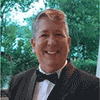
Daniel Ord
As Daniel Ord, Founder & Director of OmniTouch International, tells us: “One feedback that I get is that the knowledge needs to be presented in a conversational way – less FAQ style.”
“Developing a style guide for your knowledge can be a good way to overcome this. It just has to be centralized and have some level of oversight.”
This is a great insight, and you can use a modern knowledge base to go one step further than that, by storing visual flows within the knowledge base. These will come with certain, modern knowledge base systems so advisors can easily guide their key contact types in real time.
“It needs to be something that you can follow in real time, as you help the customer,” adds Micah Peterson.
“We know a picture is worth a thousand words, and we don’t want to put a big paragraph of text in front of the advisor, with lots of ‘ifs’ and ‘buts’ . We can’t expect them to follow that logic as they talk to the customer. But a visual decision tree will make it so much easier for them.”
Real-Time Knowledge Suggestions
Another approach to knowledge is to use artificial intelligence (AI) within the knowledge base, to keep track of the phone call and serve up knowledge as the advisor makes their way through the conversation.
An icon will appear on the advisor’s desktop sharing knowledge articles that are relevant to what is being discussed.
As the advisor does so, an icon will appear on their desktop sharing knowledge articles that are relevant to what is being discussed.
These real-time knowledge suggestions may or may not be useful to the advisor when responding to the customer, but when they are, it takes a lot of time away from searching the knowledge base for the best insights.
While you may know some contact centres use “agent-assist” for this, which is a chatbot designed to help advisors, the knowledge base is the fundamental technology that sits behind many chatbots.
Customer Self-Service
Having a customer view of the knowledge base on your website will enable customers to self-serve. If the knowledge is well looked after, this will mean, you can reduce contact centre demand.
But of course there will be things in your knowledge base that you do not want customers to see.
Fortunately, there are knowledge bases on the market that will enable you to create different views of the same content, meaning that some information – even within individual knowledge articles – only appears to a certain user group.
This becomes even more useful when you consider that, in many scenarios, the advisor is likely to want more detail than the customer regarding references to internal systems and so forth.
Which Knowledge Management Techniques Should Be Applied to the Knowledge Base?
If the knowledge base is left unmanaged, it can become a source of frustration for advisors, who will struggle to find what they are looking for, and the wider business won’t even look at it.
However, the following statistics, as provided by ProcedureFlow, can help to show the value of having a great management programme for your knowledge base:
- A well-managed knowledge base will help to solve significant customer incidents 50-60% faster
- It can also improve First Call Resolution by 30-50%
- It may also allow you to onboard new recruits in 70% less time
- It could also help you to improve employee retention by 20-25% – as you’re giving that extra support
- By providing self-service through a well-managed knowledge base, you can lower support cost avoidance by up to 50%
To achieve all these benefits, however, your knowledge base management programme will likely have to include each of the following techniques.
Appoint a Knowledge Manager – In many contact centres, managing knowledge is a general responsibility that is shared between trainers, quality analysts, the managers and the director. This can cause long email chains and confusion within our knowledge strategy.
But by having a manager who is the go-to person to solve knowledge problems, test current knowledge processes and spread a learning culture, you be clearer in your strategy and get things done!
Make It Visual – People struggle to read text when they are on the phone with the customer, so text can be very difficult to comprehend in the moment.
So implementing visual cues can be very helpful and lead to a more natural conversation, while text needs to be in short paragraphs and sentences. Try and stick to no more than one idea per sentence.
Implementing visual cues can be very helpful and lead to a more natural conversation, while text needs to be in short paragraphs and sentences. Try and stick to no more than one idea per sentence.
Start With the Most Common Contact Reasons – When looking to start adding knowledge to a new knowledge base or rewriting the knowledge within your current system, don’t try to rewrite it all at once. This will become a tedious task and you will start copying and pasting old information.
Instead, start with your top 50 or 100 most frequently used pieces of knowledge, get them tested and published. This will not only help you to better ration their time, but you will see the benefits quicker, as this is your most frequently used content.
Cut Back on Content Where Possible – Don’t force too much information into each individual knowledge base article, especially if you are using a text-only knowledge base.
Instead, just leave in the basic steps of how to perform the task, in an easy-to-read format, and the advisor can simply click elsewhere if they need more information.
Just remember, a confusing experience for the advisor is a confusing experience for the customer.
Set Expiry Dates for Content – Some knowledge articles will very rarely be used by advisors, so there will be very little insight into the effectiveness of this content. But you can’t let these slip through the net, as they still have their value in certain situations.
By adding expiry dates, you can trigger a check from the knowledge manager to evaluate whether the content included in the article is still relevant. This also helps to continuously improve the knowledge base content.
Ask: Will Our Least Experienced Advisors Understand This? – “Don’t approach knowledge base management as dropping knowledge into advisors who have years of experience, as often – in reality – you’re dropping text-based articles into people that have virtually no experience,” says Micah.
This point gains significance when you consider the high rates of attrition in contact centres and that there are about 500-2,000 different contact reasons that advisors need to act on – so even your most experienced advisors won’t be able handle all of these independently.
With this in mind, as you finish up writing an article for your knowledge base, take a step back and ask yourself: will our least experienced advisors understand this?
Just Remember, the Key Is to Not Think of the Knowledge Base in Isolation
The knowledge base should play a central role in an overall knowledge-sharing strategy. You need to be thinking that you’ve got all of this great information, now what can you do with it?

Natasja Meeuwisse
Natasja Meeuwisse, a customer experience expert, says: “Just think about this: why do the agents need this knowledge? Can this not be automated or done in a more user-friendly way?”
“Every tool should provide the company business data that helps improve the experience with the company, not just the contact centre.”
This brings us to an interesting point that we can’t always manage knowledge. Sometimes we have to follow it, observe it and see what more we can do to make it useful to the business, customers and our teams.
This is a point that Peter Massey, a well-respected contact centre consultant at Budd, makes in the following video, where he encourages us to change our attitude towards traditional knowledge management.
But while this has a great influence over our approach to knowledge in general, what impact does this have on how we think about our knowledge base?
Well, Micah believes: “When people think about knowledge bases, they really need to think more holistically about the contact centre as a unique industry with unique insights. So you don’t want to think about your knowledge base in isolation.”
With this in mind, thinking about how you can filter articles through to each department to which they are relevant is a great way to share insights with them. This may just involve some basic tagging, but it helps you to move beyond knowledge management and towards knowledge sharing, with the aim of furthering the customer experience.
For more ideas for boosting customer experience, read our article: How to Improve the Customer Experience – With a Checklist
What Mistakes Do Contact Centres Often Make With Knowledge Bases?
Like any piece of complex contact centre technology, it can be easy to make mistakes when it comes to implementing and managing the knowledge base.
With this in mind, Micah Peterson puts forward five mistakes that he frequently sees contact centres make with this software.
1. Creating Duplicate Knowledge Articles – When we put a lot of heavy text information into the knowledge base and fail to prune it back, we degrade the search.
What can happen then is that the people who are responsible for making changes to the knowledge base or adding new information can’t find the old articles to update. So then they create duplicate content.
In a few short years, your knowledge base becomes very difficult to use, as it’s difficult to find the right information, unless you’ve worked there for years and have starred your favourite articles.
We can’t assume that because we have told advisors what acronyms, business terms and industry language mean once or twice, in a lecture learning environment…
2. Failing to Simplify “Management Speak” – We can’t assume that because we have told advisors what acronyms, business terms and industry language mean once or twice, in a lecture learning environment, that advisors now understand what they mean.
So, your knowledge base articles should include “the backstory”- i.e. what the internal jargon means – so when advisors are in the flow of the conversation, it is as easy as possible for them to follow, while they also learn more about your organization in the process.
3. Sticking to Email – When process changes are reduced to emails, this can be a problem, as over time the knowledge base can start to be ignored. We want advisors to leave feedback in the knowledge base, so they are actively engaging with it.
Email can be a big time waster. So use the forum space within the knowledge space so advisors can answer each other’s questions and respond to people’s thoughts.
The knowledge managers can then look over this themselves, so they can intervene at their will, while encouraging a knowledge culture by promoting the space for advisors to talk with each other.
4. Ignoring All Possible Scenarios and Relevant Probing Questions – Many contact centres will say that it’s impossible to think like that, because there are just too many scenarios to take into consideration.
But if you take two or three hours and you can pinpoint the most common customer interaction scenarios, you can address 80% of the greatest knowledge management challenges, based on frequency, and very quickly get your scenarios mapped out, with probing questions.

Micah Peterson
5. Failing to Recognize That Search Is an Unsolved Problem – If your knowledge base isn’t meeting your expectations, in terms of finding the best-quality content, don’t just buy a new one and expect it to be better than your old one.
There is no rich, organic linking behind the firewall, so – in other words – your knowledge base won’t be able to have a search engine like Google. To come close, a lot of work needs to be done, work that’s not plug-in and play.
Find more mistakes to avoid in our article: Knowledge Management Systems – 10 Things Learnt the Hard Way
How Can a Knowledge Base Be Used to Support a Learning Culture in the Contact Centre?
If you don’t set up your knowledge management practices to generate a learning culture within your contact centre, you will not receive the benefits that have been mentioned throughout this article.
“The knowledge base should be a part of a culture that is focused on learning from your customers, capturing that and spreading it across the business,” adds Micah.
So, if you do your reporting and improve on a great solution that’s logical and easy to use, in real time, that’s a great start, but you want to embed that within a learning philosophy.
This extends beyond the knowledge base, but the technology can play a fundamental role in a culture where advisors are engaged with their learning.
If you can achieve this, you will see great results, such as:

Nick Drake-Knight
- Improved employee performance
- Enhanced technical knowledge
- Boosted employee experience
For more on creating a learning philosophy in the contact centre, listen to the following episode of The Contact Centre Podcast with industry expert Nick Drake-Knight:
The Contact Centre Podcast – Episode 9:
Call Center Coaching: How To Sustain Learning And Make It Fun!
For more information on this podcast visit Podcast – Contact Centre Coaching: How to Sustain Learning and Make it Fun!
In Summary
Being a store of great digital insights, the knowledge base has not only the potential to help contact centre advisors, but other departments too, in their efforts to improve customer experience.
Also, like any technology, the knowledge bases on the market are becoming more sophisticated, and there are a number of new features to look out for that will bring lots of benefits to your contact centre and organization.
However, to achieve maximum value from the knowledge base, there are a number of management techniques that need to be applied to articles stored within them. This is not a plug-in and play technology.
So, lots of attention needs to be paid to getting your knowledge strategy right. But if you can apply the techniques discussed in this article to your knowledge base, and make it the front-and-centre of a learning culture, your contact centre performance is only going to get better and better.
For more information on implementing and managing a knowledge base, read the following articles:
- 11 Ideas to Improve Knowledge Management in the Contact Centre
- 10 Knowledge Management Mistakes That You May Be Making (and 5 Fixes)
- Call Centre Software: What Should You Be Looking Out For?
Author: Robyn Coppell
Published On: 19th Mar 2020 - Last modified: 27th Nov 2023
Read more about - Technology, Daniel Ord, Knowledge Management, Peter Massey, ProcedureFlow