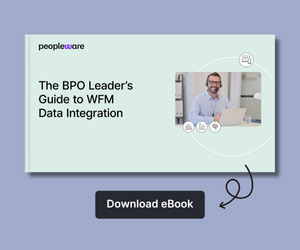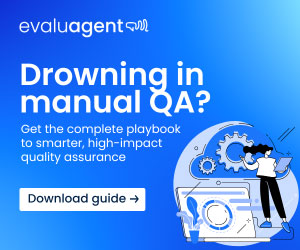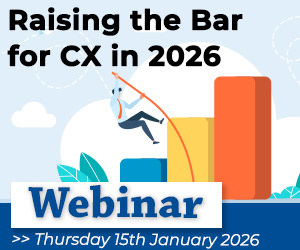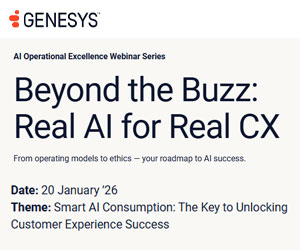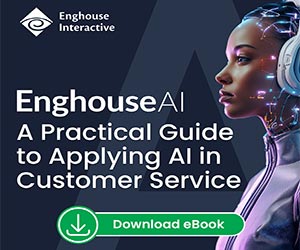Charles Watson argues that you s
Most large companies now use a workforce management system. According to a recent survey on US contact centre operations, 90% of large contact centres actively use WFM software today. Around 66% of those contact centres are actually satisfied with their solution, whereas 24% are looking to upgrade or replace their WFM software.
This article will present the reasons why workforce management is not implemented in many contact centres and explain the main consequences to the business. Also, I will give you an insight on the different workforce management functions such as: forecasting, scheduling and real-time management and their increasing complexity when done without a WFM software.
The entire topic of WFM is driven by the need to continuously improve contact centre operations to meet the growing demands of customers – both in terms of service level consistency and the various channels through which they want to reach out to the business. While many large centres already have a WFM system in place, the majority of small contact centres (<50 agents) are not using a dedicated WFM software as they have a much lower utilisation.
In fact, only 43% of these contact centres use a WFM system. And only 2% are actively looking to replace or upgrade their system.
The WFM Cost Challenge
Why is there such a gap between larger and smaller contact centres?
The obvious answer is funding!
Larger companies often have greater funds to invest in these types of tools. Smaller companies have to get creative and make the best out of what they have.
However, given the importance of the contact centre to a company’s brand reputation, costs/margins and customer satisfaction matter and become more and more important to remain competitive.
Ask yourself: How can you afford not to have a workforce management system?
Add to this the fact that any workforce management system – if used properly – will carry a positive return on investment (ROI), it’s not only free in the long run, but it will make you more profitable.
The problem isn’t actually funding. Workforce management technology can be incredibly cheap. Take cloud-based technology – it is affordable and flexible. The costs are often OpEx (Operational Expense), which means it doesn’t require the same type of business case that expensive new hardware does. The cost of licences hits the regular operating budget, just like the costs of the frontline agents themselves. So if it isn’t an expense issue, what is it?
Common Trends About WFM
See if any of these resonate in your business:
1. WFM Doesn’t Have a Voice at the Table
Often, decisions around technology are made by senior leaders who don’t really understand workforce management. They know they need to achieve a service level, but just think it’s a simple maths calculation to determine staffing.
In smaller organisations, the highest level workforce management professional may be a manager, and is not likely to have a voice in those conversations.
2. WFM Isn’t a Priority
Believe it or not, many companies actually don’t care about their service level. In some industries, customers getting through drives revenue (e.g. in a sales contact centre). In others, such as customer service or tech support, all calls are costs and they may not want to spend money to staff this.
This can also be due to a lack of understanding of the function. How many call centre managers or directors actually worked in workforce management? Often, their experience with workforce management is in more of an adversarial relationship. Conflict in managing employee satisfaction (operations) and service levels (workforce management) can drive a wedge between the decision makers and the experts.
3. There Is No WFM Business Case
It’s easy to assume that workforce management technology is critical and it shouldn’t require a business case. But in reality, any change requires clear documentation about the benefits, costs, and impacts of making the change. Doing this is an opportunity to educate leaders on the importance of workforce management.
Perhaps a business case was made in the past but it wasn’t adopted. Has leadership changed since then? Have you explored newer, less-expensive cloud workforce management technology? If you don’t have technology for this, you should pitch a business case every year. Don’t give up.
There are some nice Erlang calculators you can get for Excel as an add-on. These are great ways to model some requirements or service level estimates at the interval level.
However, these tools are less effective when you’re looking at multiple intervals, because what happens in one interval will impact the next.
For example, your calculator may show you need 10 people, but if you underperformed at the previous interval, then those calls carry over. You won’t actually achieve service level in that next interval.
This is just one example of the complexity that is so much easier to manage when you’re doing it all in one system.
Workforce Management Functions Without a System
1. Forecasting
Many people use Excel. Even if you have WFM software, you may continue to do weekly or longer-term forecasting in Excel.
But when you get to the day-of-week and time-of-day distribution of volume and handle time, a workforce management system can quickly apply historical patterns to your volume – Excel cannot!
This is often the best starting place for your more granular forecasts. You may need to adjust this if you know the future distribution will be different from the past, or if you have a holiday. But most of the time, you can just adopt these patterns and move on to scheduling. Simple.
2. Scheduling
I don’t recommend in any way to perform scheduling without technology. The only possible exception may be if you have a 9:00 am to 5:00 pm Monday–Friday operations, where there is no chance to vary schedules.
It’s not just that a system will automatically determine when everyone needs to work in order to achieve service level. It’s that the system will build schedules that all complement each other.
Scheduling is like putting together a very complex puzzle. Without software, you may be able to create schedules that meet service levels, but you’re likely doing it as a result of overstaffing your operations.
You won’t know just how much you’re overspending until you model it in a workforce management system. So these costs can stay hidden, but they are real.
3. Real-Time Management
Without a workforce management system, you’re likely looking at your ACD or unified communications tool to see how many agents are staffed, how long calls are queueing for, and what the service level is. This is all critical information.
The gap here is you have nothing to compare it to. If you build an accurate forecast and effective schedules against that, then real-time management is largely about making sure that everyone adheres to that plan.
Vendors will often help you create a ROI (Return on Investment) document that you can use in your company to help sell the value.
Actively share the value of workforce management within your organisation.
It may take time, but keep chipping away and getting your message out there.
Always keep in mind: companies save millions of dollars per year through effective workforce management processes and technology.
Author: Robyn Coppell
Published On: 14th Dec 2017 - Last modified: 20th Dec 2017
Read more about - Archived Content, Peopleware