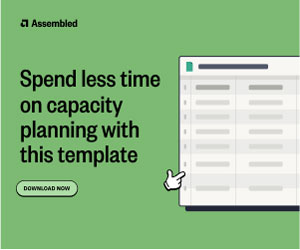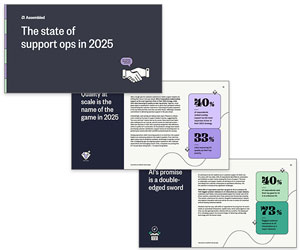Workforce management (WFM) systems are powerful tools that save time, improve efficiency, and support your team, but they are not always fully utilized to deliver the best possible results.
To find out how you can be sure to get the most out of your WFM system, we asked Dan Smitley, Founder of 2:Three Consulting, for his top advice.
Video: Quick Wins to Get the Most Out of Your WFM System
Watch the video below to hear Dan’s advice on how you can get the most out of your WFM system:
With thanks to Dan Smitley, Founder of 2:Three Consulting for contributing this video.
4 Ways to Maximize Your WFM System
Here are four quick wins to help you make the most of your WFM system:
1. Let the System Handle Forecasting
It’s tempting to rely on online Erlang calculators for forecasting, but your WFM system is likely more advanced.
Trust the system to do the heavy lifting for you. By leaning into its forecasting capabilities, you can free up time and benefit from more accurate predictions.
“Allow the system to do the forecasting for you. I know it’s really tempting at times to continually use our online Erlang calculators. Shout out to call Centre Helper for having a great one.
But resist that urge. There is a WFM system that likely is far more robust in forecasting, lean in and use it.”
2. Use Your Trainers and Account Managers
Whether you’re setting up your WFM system or are already using it, take advantage of the knowledge your trainers, account managers, and implementers bring.
They’re there to guide you, but they also know best practices. Ask them how your environment could be improved or adapted to work more effectively.
“Whether you’re in the system already, or you’re starting to launch, use your trainers, your account managers, your implementers, as a way to consider how things can be done differently.
They’re there to help set up your environment, but how could your environment change based upon their knowledge of best practices? Use them as resources.”
3. Add Flexibility to Schedules
It’s easy to fall into the habit of copying old schedules from Excel or previous systems. Instead, explore how your WFM system can introduce flexibility.
Flexible scheduling can improve agents’ work–life balance, boost morale, and even enhance your service levels.
“Consider how to add flexibility to the system. It’s really easy for us to maybe just copy and paste the schedules that we’ve always done in the past, whether that’s an Excel or another system, and this is just how we do things.
But how can the system possibly add flexibility for your agents, improving their work life balance, and possibly even improving your service levels?”
4. Communicate With Your Operations Teams
Regularly connect with supervisors and agents to understand their challenges. For example, are there issues with inconsistent paid time off (PTO) processes?
Use these insights to see how your WFM system can offer solutions and support operational needs.
“Communication. Making sure that we are interacting with our operations teams, whether that be supervisors or agents, and asking them what are their challenges? And then considering how our WFM system might be able to support those challenges.
Maybe there’s inconsistent processing around PTO, or there’s just a challenge of certain UX code goals. How can we use our platform to support the operations team?”
By implementing these quick wins, you can unlock the full potential of your WFM system and better support your team and business goals.
If you are looking for more great insights from the experts, check out these next:
- Tips to Tackle Agent Burnout in Contact Centres
- Three Top Closing Statements for Live Chat
- Four Tips to Manage Shrinkage
- How CCaaS Drives Contact Centre Innovation
Author: Robyn Coppell
Reviewed by: Megan Jones
Published On: 11th Dec 2024 - Last modified: 12th Jun 2025
Read more about - Video, Dan Smitley, Videos, Workforce Management (WFM)