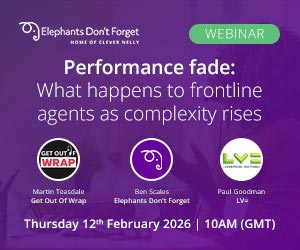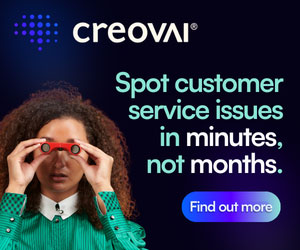Zoom has announced the general availability of new capabilities across Zoom Workplace, including new Zoom AI Companion capabilities for Zoom Meetings and Zoom Team Chat. AI Companion, the company’s generative AI assistant that is available at no additional cost,* can now draft quick replies in Team Chat, provide organizations more customization and personalization, and more.
Since launching in September 2023, more than 680,000 accounts have enabled AI Companion and adoption continues to increase, with the number of meeting summaries doubling quarter over quarter.
Streamline Communications with the Power of AI
Good communication fosters productive employee relationships and collaboration. AI Companion helps today’s workforces by providing a solution that powers communications whether users are in the office, at home, or on the go.
Quick Reply for Mobile
AI Companion can now suggest short contextual replies when using Team Chat on a mobile device. This will help people who are on the go stay connected and aligned with their teams from anywhere. For example, quick reply can offer suggested responses based on the text of the thread.
Custom AI Companion Notice
When an AI Companion feature is first enabled in a meeting, a notice is provided to meeting attendees so that they know that an AI Companion feature has been activated.
This new feature within the admin portal gives enterprise customers the ability to customize the notice setting to include their own text, formatting, hyperlinks, and more, further enabling them to make the Zoom experience more tailored to their individual needs.
For instance, this capability will be especially beneficial for enterprise customers who want to add branding or information about their own policies when interacting with external audiences.
External Collaboration
New external collaboration settings and dashboard in Team Chat give admins better control over and visibility into external users in their accounts.
These settings are available at the account level and can also be configured at the external company/account level, helping control external communications in group chats and channels.
For example, an admin can enable approvals (to add external users to group chats and channels) at the account level, but disable it for a given partner company so that users can be added without approval.
Admins can also view all external connections in their account in the new External Connections dashboard.
This helps to streamline communications by providing admins with more granular control of external users. New external collaboration settings and dashboard will be available soon.
Improve Productivity
Tedious tasks can stifle creativity and productivity. According to an online survey commissioned by Zoom and conducted by Morning Consult, 73% of leaders and 55% of employees spend at least a few times a week sharing notes and action items with colleagues, and 71% of leaders and 51% of employees provide status updates on projects to teammates and customers at least a few times a week.
AI Companion has the power to relieve employees of those tedious tasks across Zoom Workplace and can help users get back to doing more meaningful and impactful work.
Global Search
To help users find information more effectively, the new global search synthesizes information and resources across Zoom Workplace.
Users can utilize global search to look for data, documents, and more across meeting recordings, SMS messages, files in Zoom Team Chat messages, channels, and files, contact names, Zoom Notes, Zoom Whiteboards, Zoom Events Webinars, and Shared Spaces.
AI Companion Meeting Summary for Teachers and Students
AI Companion is now available in Learning Tools Interoperability (LTI), allowing educators who host classes over Zoom to easily find a meeting summary, review it, and, if desired, share it with students in the class.
Increase Employee Engagement
The power of Zoom and Workvivo combined help increase employee engagement so employees can make the most of their time, whether they are on the front lines, in the office, or working remotely.
Workvivo TV and Zoom Rooms
To quickly distribute critical company news to employees and clients across multiple locations, Workvivo customers can now take advantage of a new Zoom Rooms integration.
This integration allows users to instantly broadcast important updates, news, and events using Workvivo TV on Zoom Rooms digital signage.
Optimize In-Person Time
Make the most of in-office time with Zoom Workplace technology that helps drive productivity and collaboration.
Companion Zoom Rooms
To make the most of in-person time, users can now easily pair a Zoom Rooms for Touch device with a Zoom Room and use additional inputs like the camera from the companion device for added functionality, expanding the use of multiple screens and cameras from other companion devices.
This helps teams by enabling them to optimize different spaces for hybrid meetings.
Account owners and users (if admin-approved) can download Zoom Workplace from the Zoom website to get access to all of the new features and capabilities.
*Note: AI Companion is included at no additional cost with the paid services assigned to Zoom accounts. AI Companion may not be available for all regions and industry verticals.
This blog post has been re-published by kind permission of Zoom – View the Original Article
For more information about Zoom - visit the Zoom Website
Author: Zoom
Published On: 22nd May 2024
Read more about - Industry News, Zoom






 Zoom’s mission is to provide one platform that delivers limitless human connection.
Zoom’s mission is to provide one platform that delivers limitless human connection.