This blog summarizes the key points from a recent article from David McGeough at Scorebuddy, where he breaks down 7 common mistakes that cause AI-powered QA projects to fail, and what you can do to steer clear of them.
AI-driven quality monitoring is revolutionizing how contact centres handle customer interactions. By automating repetitive QA tasks, AI offers a faster, more scalable alternative to manual reviews. But while the promise is real, success doesn’t happen automatically.
Many teams dive in expecting instant results, only to hit roadblocks when the tool doesn’t perform as expected. Even with powerful technology in place, skipping over planning, people, and process can derail your efforts completely.
7 Common Reasons AI QA Fails in Contact Centres
1. Fuzzy Goals? Why Vague Success Metrics Doom AI QA From the Start
AI won’t fix what you haven’t defined. One of the biggest mistakes in AI-driven quality assurance is jumping in without knowing what “success” actually looks like.
Too many call centres launch QA automation hoping to “improve call quality” or “catch more mistakes”, but those objectives are too broad. Without pinpointing which metrics matter, how can you track improvements or prove ROI?
A full 41% of teams say they struggle to demonstrate the value of GenAI. Half admit they aren’t even using specific KPIs to measure success. No wonder progress stalls.
The better way:
- Define measurable, time-bound KPIs that align with business goals.
- Use SMART goals (Specific, Measurable, Achievable, Relevant, Time-bound).
- Focus on business-linked metrics—like reduced handle time, better CSAT scores, or improved compliance.
2. Thinking AI Is “Set It and Forget It”
Plugging AI into your contact centre and expecting it to perform miracles is a fast way to waste time and budget. AI needs to be trained, fine-tuned, and tailored to your operations – just like a new team member.
Don’t expect it to understand your unique structure or instantly generate insights. Without a phased rollout and proper data input, the system will underdeliver.
How to make it work:
- Start with a small-scale pilot (e.g., detecting silence or checking script adherence).
- Tweak your scorecards based on early results.
- Use feedback loops to teach your AI and refine workflows over time.
3. Skipping the Human Side of the Rollout
Resistance from agents and evaluators is one of the quietest killers of AI adoption. Without clear communication and buy-in, many frontline teams feel AI is a threat – not a tool.
Worries about job security, fairness of evaluations, and lack of training lead to low engagement and poor usage.
Your fix:
- Involve agents, evaluators, and managers in the decision-making process.
- Clearly explain what the AI will, and won’t, do.
- Invest in hands-on training to ease fears and boost adoption.
4. Going All-In on Automation, Too Fast
Yes, AI can score every single interaction, but just because it can doesn’t mean it should, at least not without oversight.
Full automation without human checks can create trust issues. AI may miss context, misunderstand intent, or reinforce bias, especially if scorecards are misaligned.
What to do instead:
- Keep a human evaluator in the loop.
- Manually review edge cases and anomalies flagged by AI.
- Use automation to scale, not to replace thoughtful QA.
5. Poor Scorecard Design Limits AI Effectiveness
Even the smartest AI can only judge based on what it’s told to evaluate. If your scorecards are vague, outdated, or overly rigid, AI won’t understand what quality really looks like.
It might miss tone, intent, or customer sentiment, because it hasn’t been trained to recognize it.
To get this right:
- Customize your scorecards based on actual performance metrics.
- Include behavioural, contextual, and emotional signals where relevant.
- Schedule regular calibration to keep them up-to-date with real-world conversations.
6. Leaving Security Out of the Picture (Until It’s Too Late)
AI QA tools deal with sensitive customer information daily. If your security team isn’t looped in early, they could delay deployment, or halt it entirely, over avoidable risks.
Data privacy issues, compliance gaps, and lack of documentation can all be red flags.
- Build it secure from the start:
- Engage your security and compliance leads during tool evaluation, not after.
- Select AI platforms with enterprise-grade encryption, SOC 2/ISO certifications, and role-based access controls.
Map out how data flows and ensure it aligns with GDPR, PCI-DSS, or any relevant regulations.
7. Choosing the Wrong Starting Point
Not every QA task is worth automating, especially not at the beginning. If your first use case is too abstract (“improve CX”) or too trivial (“track ums and uhs”), it’s going to be hard to prove success or get executive support.
AI projects that start off too broad or low-impact often stall out before showing real value.
Better approach:
- Start with one impactful, measurable task (e.g., catching compliance violations or reducing average call review time).
- Choose a problem that has a clear business benefit and can be tracked easily.
- Use wins from this phase to expand AI into other areas of your QA process.
8 Key Indicators of Success for AI-Powered QA
Wondering how to measure the effectiveness of your AI QA platform? Here are eight success benchmarks that top-performing call centres use:
- Consistent scoring across interactions and agents.
- Direct alignment with core business goals (e.g., NPS, AHT, sales conversion).
- Significant reduction in manual QA workload.
- Expanded QA coverage – ideally 70–100% of interactions.
- Low false-positive rate and fewer irrelevant flags.
- High adoption and engagement from both agents and evaluators.
- Security and compliance baked into the platform.
- Ability to scale effortlessly as your team or call volume grows.
This blog post has been re-published by kind permission of Scorebuddy – View the Original Article
For more information about Scorebuddy - visit the Scorebuddy Website
Call Centre Helper is not responsible for the content of these guest blog posts. The opinions expressed in this article are those of the author, and do not necessarily reflect those of Call Centre Helper.
Author: Scorebuddy
Reviewed by: Jo Robinson
Published On: 19th Aug 2025
Read more about - Guest Blogs, David McGeough, Scorebuddy




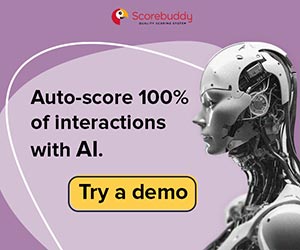

 Scorebuddy is quality assurance solution for scoring customer service calls, emails and web chat. It is a dedicated, stand-alone staff scoring system based in the cloud, requiring no integration.
Scorebuddy is quality assurance solution for scoring customer service calls, emails and web chat. It is a dedicated, stand-alone staff scoring system based in the cloud, requiring no integration. 









