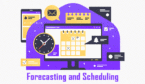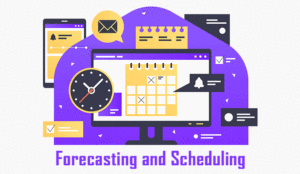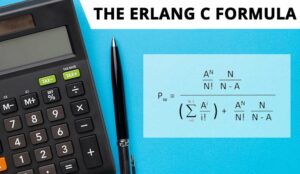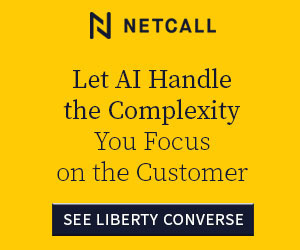Forecasting in a contact centre depends on good data – and good tools. But just because a tool looks trustworthy, it doesn’t mean it’s giving you the right answer.
In this instalment of our video series on the key concepts behind accurate forecasting, Call Centre Helper’s Jonty Pearce explains why you need to double-check your forecasting tools, and how a hidden problem in some calculators could be throwing your numbers off.
Video: Forecasting Fundamentals: Check Your Tools
Watch the video below to hear Jonty explain what you need to know about forecasting – focusing on why you need to check your forecasting tools:
Don’t Just Trust the Tool
There’s a tendency to assume that once you’re using an “established” tool, everything’s fine. But here’s the issue – the same algorithm, used in different tools, can give different results.
“One of the key things you need to do with forecasting is to check the tools that you’re working with. There can be a great assumption that because you’re using an established, or what you think is an established, tool, it’s fine.
But one of the problems is that the same algorithm used in different software can actually produce different results.”
One common issue? The Erlang error.
What Is the Erlang Error?
Many contact centre forecasting tools use the Erlang C formula to work out staffing needs. It includes a mathematical operation called a factorial, as Jonty explains:
“So I’d encourage you all to check on the tools you’re using. I’ll give you one example of a tool that can give different results, and that is an error that you might find in the tools you’re using – maybe you’ll find it in the tools you’re using right now – which is called the Erlang error.
And the Erlang error, here’s the Erlang formula. Now I’m not going to go through this with you here.
Effectively it uses this number here is N! It means N factorial. Now I don’t know if you remember at school, if you did factorials in A Level maths, or something like that.
But a factorial is a number sequence, so one factorial is one, two factorial is 2 * 1, 3 factorial is 3 * 2 * 1, four factorial is 4 * 3 * 2 * 1, five factorial is 5 * 4 * 3 * 2 * 1. You get the idea.
What tends to happen, though, is these numbers grow quite quickly, so by the time we’ve hit 10 factorial we’re already at 3.6 million. And it keeps on going up quite dramatically, so by the time you get to 100 factorial it’s 9.3 with 157 noughts on the end.
And you can keep on going, and this, for instance, is if you put it into an Excel spreadsheet and you look at the number of factorials, by the time you get to 170 factorial you’ve got 306 digits on the end, and by the time you get to 171 factorial you’ve actually exceeded what Excel can do in terms of factorials.
Now effectively this number N is the number of agents in your contact centre, or in your calculation, so if you’ve got more than 171 agents in your contact centre and you’re using Excel, you need to be very careful of the formula that you’re using.”
Factorials grow very fast, and by the time you get to 171 factorial, you hit a limit. In Excel, for example, anything over 170 can break, because the numbers are simply too large.
Why This Matters
That factorial (N!) is based on the number of agents in your calculation. So if your model is working out staffing for more than 171 agents, and you’re using Excel (or a calculator built on Excel), there’s a real risk you’re getting incorrect results – without even knowing it.
“Now in the Call Centre Helper Erlang calculator we’ve spent a lot of time looking at this, and have developed an algorithm that gets around that. So you need to check that your tools are giving the right answers, and you’re not getting the Erlang error.
I did some work just before this video, and I went online and I found two online calculators that are actually giving the wrong answers.”
At Call Centre Helper, we’ve built our own Erlang calculator with an algorithm that avoids this problem. But many tools online haven’t.
A Quick Test
“So here’s a good example of what you’re looking for and put into your Erlang calculator: 2,000 calls per half hour, that’s 4,000 calls an hour, 180 seconds average handling time, and an 80/20 service level.
The answer you should come out with is 208 agents, assuming that you don’t have maximum occupancy. If you have a maximum occupancy of 85% then the answer will be 236 agents, or if you apply shrinkage 337, but most calculators should give you the right answer of 208 agents.
If you are getting a different answer to that then you need to go off and look at your tools.”
Want to check your own tools? Try this:
- 2,000 calls per half hour (4,000 per hour)
- Average Handling Time: 180 seconds
- Target Service Level: 80% in 20 seconds
- No shrinkage, no occupancy limits
Correct result: 208 agents
- With 85% occupancy applied: 236 agents
- With 35% shrinkage: 337 agents
If your tool gives you anything other than 208 agents at the base level, something’s gone wrong, and you should check what algorithm it’s using behind the scenes.
Why It Matters
The lesson here? Don’t just trust the number, as even well-known forecasting tools can produce errors if they haven’t been tested with large numbers, especially when using Erlang C.
So take a minute to run a quick test, and make sure your decisions are based on solid maths, not broken formulas.
If you are looking for more great insights from Jonty, check out these next:
- Why You Need to Look at Intervals
- Don’t Push Occupancy Beyond 85%
- Why You Need to Account for AHT Variation Across the Day
- How to Get a 70% Forecast Accuracy With No Skill
Author: Jonty Pearce
Reviewed by: Robyn Coppell
Published On: 3rd Nov 2025 - Last modified: 27th Nov 2025
Read more about - Video, Erlang Calculations, Forecasting, Videos