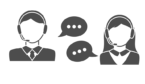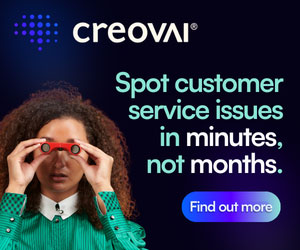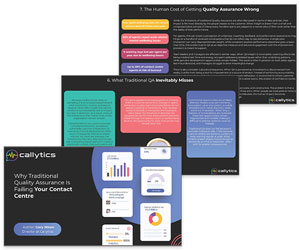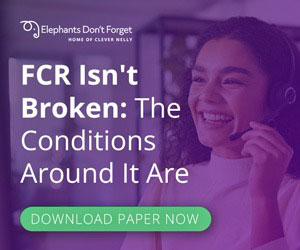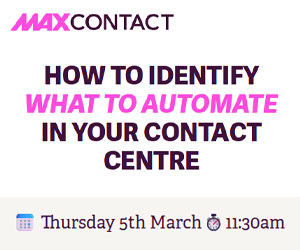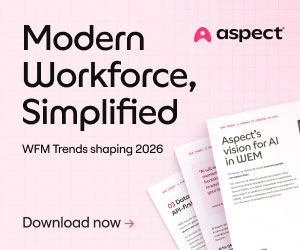Our panel of experts highlight the best ways to improve sound quality in the contact centre.
Many contact centres are noisy places with lots of people working in close proximity to one another.
There are two main areas where you can improve sound quality: reducing background noise and improving the way in which your headsets are configured.
1. Reducing background noise
Soft furnishings such as blinds and padded chairs can help to muffle sound

Nigel Dunn
Sound literally bounces around busy, open-plan offices. To absorb some of this noise, use soft furnishings such as carpets or floor tiles, padded chairs, blinds or curtains, and cushions.
If you’re unable to change the office environment or section teams off into individual areas, soft furnishings can be one of the most cost-effective ways to muffle sound.
With thanks to Nigel Dunn at Jabra
Absorption, blocking and control are the ABCs of sound quality
Overall, contact centres can improve sound quality by following three basic steps: absorption, blocking and control, or ‘ABC’.

Richard Kenny
- Absorption – Use physical solutions such as sound-absorbing panels on walls or ceilings.
- Blocking – Place low barriers between employees to reduce or stop reflection.
- Control – Solutions such as white noise generators create artificial levels of background noise that mask the more obtrusive sounds.
The combined use of all of these can reduce the distance that sound travels from 15m to 3m, improving sound quality for employees.
With thanks to Richard Kenny at Plantronics
Install white noise generators
Install white noise generators to help create artificial levels of background noise and mask the more obtrusive sounds that can distract or make it difficult to hear what is being said.
This can enable staff to hear customers more clearly without being distracted by the general sounds of everyday call centre hustle and bustle.
Echo-cancelling devices can also be installed.
Hang sound diffusers up around the contact centre floor
Hanging sound diffusers up around the floor, like the General Motors (GM) contact centre in Luton, can help reduce noise levels.

They can also be decorative, tying into colour schemes and marking off designated walkways around the core working areas.
With thanks to the General Motors (GM) contact centre
2. Improving the way in which your headsets are configured

Air-shock microphones can help remove breathing sounds
Air-shock microphones can work well to remove breathing sounds from telephone dialogue.
This can lead to a crisper call.
Restrict the DECT range to improve the call quality
If a contact centre is using any wireless headsets or wireless devices (such as keyboards and mice) and experiencing interference, it may be possible to restrict the DECT range to improve the call quality.
By reducing the range on wireless headsets in a densely populated office location, the contact centre can reduce noise interference on calls and free up channels for additional users, up to a certain level.
Some headsets allow for range restriction from high power down to very low power. This functionality can help to provide flexibility.
Noise-cancelling microphones can help block out ambient office noise
Noise-cancelling microphones work to block out ambient office noise.
They help to ensure that the customer on the end of the line can only hear the agent they are speaking to and not the other conversations happening around them.
For extremely noisy office environments, an ultra noise-cancelling microphone could be required.
HD Voice technology can mirror the quality of a face-to-face conversation
HD Voice or Wideband technology within selected headsets provides a more life-like and vibrant call experience.
The technology accurately mirrors the quality and coherence of face-to-face conversations.
With thanks to Nigel Dunn at Jabra
Visual reminders can help ensure agents position their microphones correctly

Headsets with a noise-cancelling microphone can improve sound quality for customers. However, it is vital to get the microphone in the correct place for this to work well.
Regular staff training, and headsets that feature visual and tactile reminders on microphone placement, can help to ensure agents consistently position their microphones correctly.
With thanks to Richard Kenny at Plantronics
Use headsets in both ears
A simple technique to reduce background noise is to offer binaural headsets – that is headsets that work in both ears. These headsets are more expensive but have dual advantages.
Firstly, they provide sound into both ears which makes it easier to hear the caller. Secondly, they also act as a type of “ear muff”, reducing the amount of background noise that the agent can hear.
This in turn means that the agent doesn’t feel that they have to raise their voice in order to overcome the background noise.
What have you tried to improve sound quality in your contact centre?
Put your thoughts in an email to Call Centre Helper.
Author: Megan Jones
Published On: 7th Sep 2016 - Last modified: 18th Oct 2024
Read more about - Technology, Headsets, Jabra, Poly, Quality, Richard Kenny