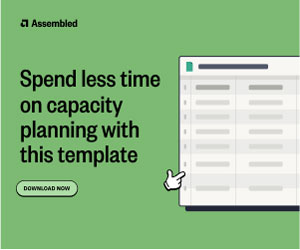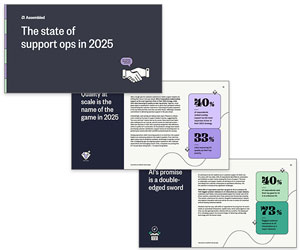In contact centres and other businesses, balancing staffing levels with customer demand is crucial. Too few staff can lead to long wait times and frustrated customers, while too many can be costly and inefficient.
This is where Workforce Management (WFM) tools come in. To find out more, we asked Dave Hoekstra, WFM Evangelist at Calabrio, Paul Turner, WEM Innovation Lead at Genesys, and Nikki Quinn, Senior Solutions Consultant at Playvox, for advice on the key WFM tools that are available to help contact centres optimise their workforce while maintaining employee satisfaction.
Video: What WFM Tools Are Available?
Watch the video below to hear Paul, Nikki and Dave explain the workforce management (WFM) tools that are available:
With thanks to the following people for contributing to this video:
- Dave Hoekstra, WFM Evangelist at Calabrio
- Paul Turner, WEM Innovation Lead at Genesys
- Nikki Quinn, Senior Solutions Consultant at Playvox
Key WFM Tools and Features
Workforce Management tools help contact centres and businesses plan, schedule, and manage their workforce effectively, and over time, have evolved to include not just forecasting and scheduling but also employee engagement and data integration.
1. Forecasting and Scheduling
WFM tools offer both long- and short-term forecasting, helping contact centres plan staffing needs for the coming weeks or even years.
“So within the WFM itself, traditionally you would see tools around long- and short-term forecasting, the ability to create a forecast for the next few weeks, or perhaps the ability to create a forecast for the next few years.” – Paul Turner
These scheduling features ensure the right number of employees are available to meet demand.
2. Employee Input and Flexibility
Modern WFM tools allow employees to have more control over their schedules, as Paul explains:
“Of course, you need a process to generate a schedule.
Within that schedule generation, over the last few years specifically, we’ve seen a number of additional tools come in that are really centred around the employees’ input into that process, rather than just being given the schedule itself.
An example would be preferences within their shift, or indicating where they will be available within their day, or week, to do some flexible time.”
Features like preferred working hours, shift swaps, and flexible time options help create a better work-life balance.
3. Data Integration
Integrating multiple data sources into WFM systems helps contact centres consolidate key information.
“Over the years, as the technology has matured, we’ve brought in so many tools now that we almost have lost the definition of what workforce management truly is.
We do forecasting, we do scheduling, we do agent management, we do shift trades, we do shift bidding. We do any number of engagement tools.
It’s really about making sure we manage appropriately the information coming in and going out of our contact centre.
Integrations are a huge part of workforce management as well. Being able to consolidate a lot of data.” – Dave Hoekstra
This improves decision-making and ensures that schedules and staffing plans are based on accurate data.
4. Accessibility and Self-Service
Self-service options enable employees to manage their own schedules, request leave, and bid for additional shifts, as Nikki continues:
“From an employee perspective, options like preferred hours of working, and available hours of working are a must.
As is self-service options to do shift-swaps, annual leave, and apply for additional hours that may have been published, and even shift bidding as well.”
Mobile apps now make it even easier for agents, supervisors, and managers to access WFM tools from anywhere.
“What we are really trying to provide with the WFM tools is making sure that the information that is available will always be ready for whomever needs it.
Whether we’re talking about agent, team lead, a supervisor, even all the way up to a VP of CX.
So we have reporting tools, we have any number of wonderful things. And thank goodness we have mobile apps today as well because it completely changes the way we approach this.
So from a tools perspective, we’ve got more than we could possibly name. But remember, it’s all in the effective goal of making sure that everyone has the right information at their fingertips.” – Dave Hoekstra
If you are looking for more great insights from the experts, check out these next:
- Understanding Sentiment Analysis
- Understanding How IVR Works
- Top Uses of Speech Analytics
- The Algorithms Behind Chatbots
Author: Guest Author
Reviewed by: Robyn Coppell
Published On: 8th Aug 2022 - Last modified: 25th Sep 2025
Read more about - Video, Calabrio, Dave Hoekstra, Editor's Picks, Genesys, Nikki Quinn, Paul Turner, Playvox, Workforce Management (WFM)