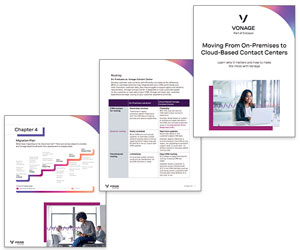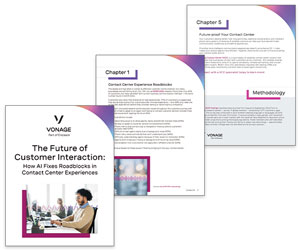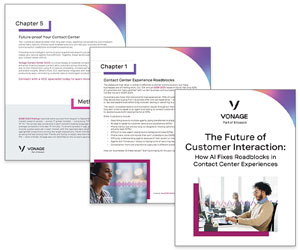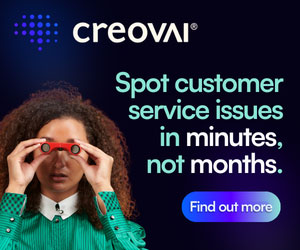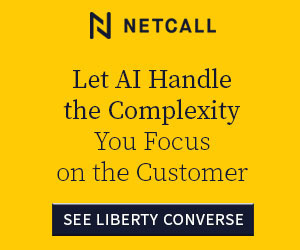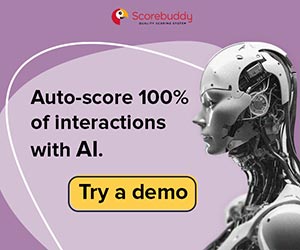Our expert panel explains how you can get the best out of your existing agent desktop software.
Understand how your agent is using their desktop during an interaction
Understand how your agent is using their desktop during an interaction with a customer. For example, do they have multiple windows open and juggle between applications such as the CRM system and product catalogues in order to find information? Or do they need to replicate data entry?

Amir Rubin
Look at whether any of your process steps (however small) can be streamlined. Also, can agents be given better support whilst speaking with the customer in order to reduce this burden further.
The key is to get out on the floor to watch how agents flow during an interaction, observe what inhibits them and speak to them about what they need to improve.
With thanks to Amir Rubin, Enterprise Portfolio Marketing Director at NICE Systems
Make sure your agents have the right information to hand

Stephen Wright
Irrespective of the specific desktop you use, there are a number of sources of information that every agent should have at their disposal to maximise their performance:
- A number of methods for quickly identifying the customer – whether by address, phone number, account number or any other unique reference that the customer can recall easily.
- How long the person has been waiting – so the agent can show appreciation for the customer’s time and be prepared for the level of frustration that might greet them.
- The context of the call (who the person is, their purchase history, all recent contact they’ve had with the company across all channels, etc.) – this will help the agent to greet the person correctly and give them the insights they need to handle the call effectively.
- What marketing and/or other communication has been sent to the customer – so the agent is fully informed of the customer’s history with the organisation and (if applicable) can take advantage of any potential up-sell opportunities.
- Easy access to other sources of information – this could be a knowledge base or the presence status of remote experts, so that the agent can answer or refer more detailed enquiries quickly.
If your contact centre desktop is not configured to present all of this information in a concise and manageable way, then you will be doing your customers a disservice and making your agents’ job that much more challenging.
With thanks to Stephen Wright, Product Manager at Azzurri Communications
Display the caller history

Nicola Brookes
The agent desktop can be enhanced by activating intelligent routing that reviews previous caller experiences and delivers answers and serves up-sell messages.
The value at the agent level is that more information about the caller can be presented, enabling them to manage, synchronise and coordinate customer service and sales interactions, ensuring a high-quality experience.
With thanks to Nicola Brookes at NewVoiceMedia
Fewer applications means fewer distractions for your agents
The fewer applications that are running on the desktop the better, as there will be fewer distractions for your agents.
By adapting your agent desktops in this way, you’ll also save on training time and costs by not needing to train on multiple applications.
If you are currently using an integrated softphone and CRM system for your contact centre platform, your agents should have everything they need all in one place.
Activate screen recording to ensure your systems are being used correctly

Mike Donohue
Activate screen recording capabilities to ensure your systems are being used correctly.
Screen recording is not just about monitoring and policing your staff. It can be a great way of ensuring that systems and applications are actually being used correctly, in the way they are designed to be, so that you get the best out of what you have.
With thanks to Mike Donohue at Magnetic North
Provide information in snippets – rather than huge chunks of text
It is extremely difficult for agents to read what is shown on a screen and talk to customers at the same time.
Consider displaying key information the agent will need in a way they can easily interpret (e.g. pictures or graphs).
By providing these snippets of information, it gives the agent easy access to the information and they won’t have to scroll through reading lots of information to find an answer for the customer.
Make agent desktops simple for each agent

Richard McCrossan
Making the agent desktop simpler for the agent to use will mean customers will get their problems solved more quickly.
If an agent has to go through many applications to answer a customer’s request, it will waste time, and mean that your valued customers will be waiting longer than necessary for a resolution to their problem.
With thanks to Richard McCrossan, Strategic Business Director at Genesys
Integrate the agent desktop with the back office
The contact centre should consider integrating their existing desktop with the back office.

Andrew Mennie
This will allow employees to quickly access past use-cases and, better, contextualised information on customers and allow them to offer personalised and informed responses faster.
The link between back office and the agent’s desktop can improve both the employees’ performance and offer a more streamlined customer experience.
With thanks to Andrew Mennie, VP & General Manager EMEA at Moxie Software
Group together all of your interactions, regardless of channel
If you are currently using an integrated agent desktop, you should consider grouping together all of your interactions, regardless of the channel involved.
For example, an agent may be responding to a call. However, they should also be able to see all the different emails, tweets and chat dialogues that relate to this interaction.
Make your staff responsible for improving their own desktops
To really make the most of your desktop’s capability you should consider making your contact centre staff responsible for improving their own desktops.

Paul White
This is important because campaigns obviously change, different layouts suit different agents and different teams, workflows and processes evolve to optimise performance, and agents continually suggest improvements that can enhance the customer experience.
Your team supervisors and contact centre managers know what works best for your agents, so allowing them to constantly modify their agent desktop makes sense.
With thanks to Paul White, CEO at mplsystems
How do you make sure you are getting the best out of your agent desktop?
Author: Megan Jones
Published On: 11th Jun 2014 - Last modified: 15th Apr 2024
Read more about - Technology, Agent Desktop, Genesys, IFS, Intrado, Maintel, Moxie Software, NiCE, Richard McCrossan, Vonage