The agent desktop is one of the last areas where significant gains in agent performance can be obtained through the clever use of technology. We asked our panel for ways that the agent desktop can be improved.
1. Remove the clutter on the screen

Ken Reid
How is an agent supposed to provide excellent customer service and stay confident and motivated when they have to flick between countless screens to answer their contacts’ questions?
Some agents spend valuable call time having to cut and paste bits of info and find ad hoc spreadsheets to look at. Then there are the sticky notes stuck all over the screen and the scribbled-down bits of info to contend with – this would all be quite endearing if it helped to meet targets!
Using desktop technology, you can bring everything together in one place, integrating a myriad of legacy IT and existing processes and streamlining business applications and disparate and messy desktop environments.
These desktop products also guide staff through the work process to ensure they perform efficiently. They’re flexible and practical to work with and make activity and performance visible at the individual, team and corporate level with rich, real-time and historical information displays.
As they say, ‘A tidy desk is a tidy mind’ – I’d go one step further and say a tidy desktop is a tidy profit made!
Ken Reid, Rostrvm Solutions
For more on the fundamentals of agent desktops, read our article: An Introduction to Agent Desktops – With a Definition, Best Features and Mistakes to Avoid
2. An agent can’t hold a conversation and read at the same time.

Susannah Richardson
Reading and talking use similar parts of the brain, so reading information on the agent desktop whilst having an engaging conversation with the customer does not work well.
Companies should consider displaying key information in a way that the agent can easily take in and interpret (e.g. graphically, pictorially or colour coded). These visual snippets of information instantly improve the customer experience and make the agent more efficient.
Give team leaders the ability to modify the desktop and the data sources it uses as a campaign progresses. Team leaders are often in the best position to judge what is working for their agents, so they should able to modify the desktop their agents use without having to go back to IT.
And what’s coming – Windows 8 “touch” screen technology should make a significant impact on the contact centre agent’s desktop. For agents dealing with multiple channels and sometimes simultaneous customer interactions, touch screens will be the next step beyond multi-channel and back-office integration in simplifying the agent desktop.
Susannah Richardson, Marketing Director, mplsystems
3. Let the desktop cut down wrap-up time

Carl Adkins
Research reveals that wrap-up time accounts for 12.5% of the time spent by the industry: slightly less in larger contact centres, which account for the bulk of the jobs. As such, wrap-up costs the industry around £2.6bn each year. As an example, a 500-seat contact centre processing 5m calls per year would spend almost £2m each year just on wrap-up. With an integrated desktop it’s possible to see a 20% reduction in wrap-up times.
Not only does the agent desktop need to create a single window of the customer, the information that populates the screen should also be dynamic. With real-time integration with back-office applications this is now possible.
Having automatic and relevant data feeds can help overall workflow, but it is also important for the agent to have a voice too. Give them the on-line facility to communicate with those who designed the system, so that they can provide feedback for continuous development, whether it’s a change in the script or the need for more detailed information on the customer.
Carl Adkins, founder of contact centre software specialist, Infinity CCS
4. Display the caller history

Nicola Brookes
The agent desktop can be vastly improved through intelligent routing technology that reviews previous caller experiences and delivers answers and serves up-sell messages.
The value at the agent level is that more information about the caller can be presented to ensure a high quality experience; not just data from internal sources, but publicly available data from other services (like Experian) or the internet.
Nicola Brookes, Communications and Social Media Manager, NewVoiceMedia
5. Model caller processes
The unified desktop allows you to model customer interaction processes that optimally serve the customer, instead of driving the customer experience by forcing the agent to follow the unnatural flow of the CRM application.
With the unified desktop, your existing applications are interwoven into new customer-friendly processes and enabled by tools that empower your agents.
Instead of requiring your agents to “alt-tab” amongst all the applications, rekeying data in multiple screens and generally fighting the systems, the unified desktop provides a veneer over all these applications, giving the agent a single point of entry and interaction with all the underlying systems. It’s not hard to see why these are popular solutions. By streamlining the interaction through removal of redundant key strokes and simplification (and automation!) of keystrokes, AHT is sharply decreased. Not to mention the reduction in agent training time.
6. Automate routine tasks
Your ability to create efficient customer service processes is often constrained by redundant data entry, which results in cumbersome process flows and data entry errors. A typical customer service process may need to span multiple Windows and web applications, all of which require an agent to re-key customer information across several systems. Conversely, if routine, complex or lengthy tasks are automated, data can be automatically copied from one application to another and new business rules can be enforced, all without requiring modification to the applications. The result is faster implementation cycles and significantly reduced risk.
Process automation provides valuable and direct benefits to your agents, which ultimately improves customer satisfaction. Process automation helps organisations to automate desktop applications to provide process guidance, enhance existing workflows, and eliminate redundant data entry while simplifying lengthy navigation sequences. Even better, technology on the market today steps beyond pure automation and provides full integration capabilities, allowing you to extract your existing closed application functionality as open standard web services for reuse in your SOA initiatives. And more importantly, all this can be accomplished without modification of the applications, without access to source code and without needing an API.
7. Create agent scripting that doesn’t sound scripted
As powerful as scripting technology can be, it is important that customers feel they are having a natural interaction with the agent, rather than the conversation being script-driven. In the past, customers often felt as if they were not being listened to and, instead, were forced along a predestined path that the customer service agent controlled.
Newer scripting technologies allow scripts to be far more conversational than in the past, eliminating many of the concerns that organisations have in adopting a scripting solution. With new scripting technologies, agents can create a dynamic script based on “if this problem, then this response” scenarios. Instead of static, linear call flows dictated by the system, the software changes based on the natural call flow with the customer.
Gali Kovacs, Jacada
Author: Jonty Pearce
Published On: 27th Mar 2013 - Last modified: 15th Aug 2025
Read more about - Customer Service Strategy, Agent Desktop, Carl Adkins, IFS, Infinity CCS, Jacada, Ken Reid, Rostrvm, Service Strategy, Susannah Richardson, Vonage





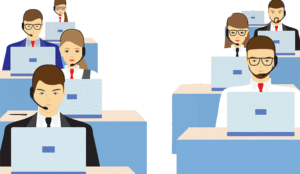





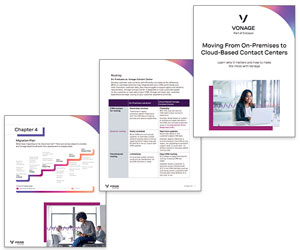
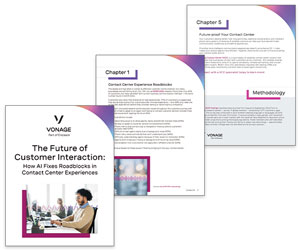
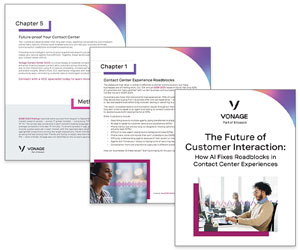









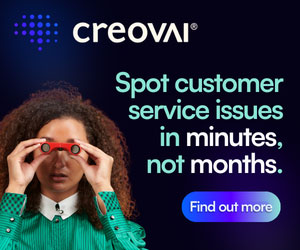





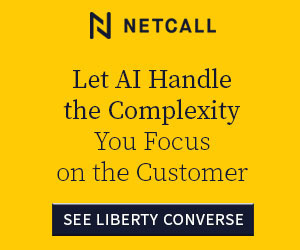




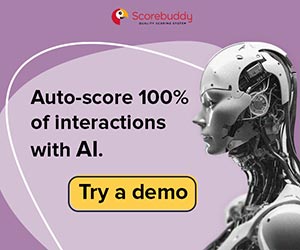






Record the screens!
Agents won’t always feedback what they find difficult or takes extra time, and often find “work arounds” which can impact performance and reduce efficiency.
Monitoring what teams say on a call is standard…why not apply that same philosophy to identify knowledge gaps and training needs for the desktop?