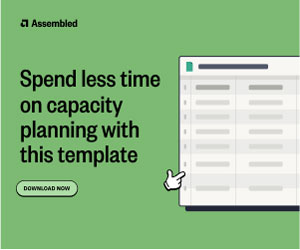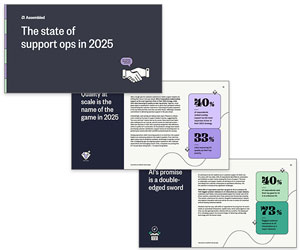Spreadsheets are a common starting point for managing workforce schedules, but as a contact centre grows, they can become inefficient and error-prone.
Workforce Management (WFM) systems offer automation and accuracy, making them a better solution for larger or more complex operations.
To find out when contact centres should make the move from spreadsheets to WFM Software, we spoke to Dave Hoekstra, WFM Evangelist at Calabrio, Alex O’Donovan, WFO Consultant at Business Systems, and Nikki Quinn, Senior Solutions Consultant at Playvox, for their advice.
Video: At What Point Should You Move From Spreadsheets to WFM?
Watch the video below to hear Dave, Alex and Nikki explain when contact centres should make the move from spreadsheets to workforce management (WFM) Software:
With thanks to the following people for contributing to this video:
- Dave Hoekstra, WFM Evangelist at Calabrio
- Alex O’Donovan, WFO Consultant at Business Systems
- Nikki Quinn, Senior Solutions Consultant at Playvox
5 Signs It’s Time to Move from Spreadsheets to WFM
Here are five signs it’s time to make the switch from spreadsheets to WFM software:
1. Too Much Time Spent on Manual Updates
If your team is constantly updating schedules, fixing errors, or adjusting shifts manually, WFM can help automate these processes and save valuable time, as Nikki explains:
“If you can actually recoup any time at all in terms of removing manual tasks, that’s just going to be beneficial for any contact centre organization.
But if organizations are looking to improve retention, effectiveness, skills, and the motivation of their people, and even improving things like attrition rates, then workforce management is definitely something that they should be looking at.”
2. Your Contact Centre Has More Than 20 Agents
“I think the most sensible answer is when your contact centre exceeds around 20 agents or FTE.” – Alex
As teams grow, scheduling and forecasting become more complex. A WFM system ensures better accuracy and efficiency, reducing the risk of mistakes.
3. The Risk of Errors and Data Loss Is Increasing
Spreadsheets can easily be corrupted, deleted, or mismanaged. If your scheduling depends on one key person who could leave, it’s time to consider a more reliable solution, as Alex explains:
“Another is when somebody accidentally deletes or corrupts your spreadsheet with all your schedules on it. Another answer is when your resource planner walks out the door and leaves.”
4. Multi-Skilled or Digital-First Environments Are Harder to Manage
If your contact centre handles multiple channels or requires different skill sets, manual scheduling can become overwhelming. WFM solutions help optimise staffing based on demand.
“If contact centres have a multi-skilled environment, and if they have a digital-first environment, then things are just going to become more complex manually.
We all know that spreadsheets become humongous monsters within organizations, and they’re really opening themselves up to risk if the person that’s created that monster leaves the business tomorrow.” – Nikki
5. You’ve Asked, “There Has to Be a Better Way”
“I think there are a number of answers to this. One is now. Another is, if you’re thinking about it, then you should do it.” – Alex
If you or your team have ever questioned whether spreadsheets are the best tool for the job, the answer is probably no.
“If anyone in your organization has ever said “there has got to be a better way to do this”, then that’s probably a good point to start thinking about the move. What we talk about a lot is focusing on the big-picture items.
You’re spending a lot of time focusing on very manual details, getting information to the right people at the right time. WFM can drastically automate those processes and spreadsheets cannot.” – Dave
WFM provides a structured, automated approach that reduces inefficiencies and improves workforce planning.
Making the Switch
Moving to WFM doesn’t mean abandoning spreadsheets entirely, as Dave explains:
“Don’t worry, we will not get rid of your spreadsheets. You will still get to use them as much as you like.
But the move to WFM can allow you to focus on bigger-picture items as opposed to the minutiae that are often involved with a spreadsheet.”
This allows teams to focus on strategy rather than repetitive manual tasks. If these signs sound familiar, it may be time to upgrade your workforce management approach.
If you are looking for more great insights from the experts, check out these next:
- Understanding Customer Analytics
- An Introduction to How Chatbots Work
- Understanding Speech Analytics
- One Simple Way to Motivate Staff
Author: Robyn Coppell
Reviewed by: Xander Freeman
Published On: 13th Jun 2022 - Last modified: 25th Sep 2025
Read more about - Video, Alex O’Donovan, Business Systems, Calabrio, Dave Hoekstra, Editor's Picks, Nikki Quinn, Playvox, Videos, Workforce Management (WFM)