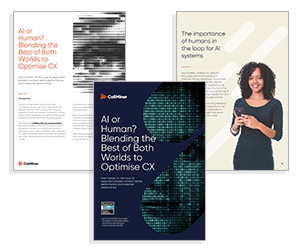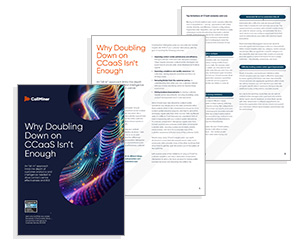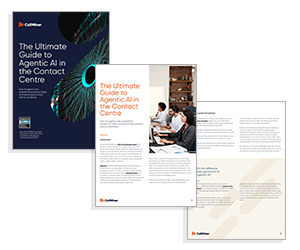In today’s fast-paced, technology-driven world, businesses are under constant pressure to do more with less, faster, smarter, and at lower costs. Enter robotic process automation (RPA).
In this guide, we’ll explore what RPA is, how it works, the challenges businesses face during implementation, and best practices to ensure long-term success.
What Is Robotic Process Automation?
Robotic process automation (RPA) is a transformative technology that allows businesses to automate repetitive, rule-based tasks using software “robots” or bots.
These bots mimic human interactions with digital systems, such as entering data, processing transactions, or responding to simple queries, all without changing existing IT infrastructure.
In essence, RPA acts like a digital workforce that handles time-consuming tasks, allowing human employees to focus on more strategic, creative, or decision-based work.
How Robotic Process Automation Works
Robotic process automation works by deploying software bots that can replicate the actions a human performs within digital systems.
These bots interact with applications, websites, and databases through the user interface, just like a person would, but with greater speed, consistency, and without fatigue.
Here’s a breakdown of how RPA functions:
- Task Identification – It starts by identifying routine, rule-based processes that involve structured data. Common candidates include data entry, invoice processing, form submissions, and report generation.
- Bot Configuration – Once a task is selected, developers or business analysts use RPA tools (like UiPath, Blue Prism, or Automation Anywhere) to design a bot. This doesn’t always require advanced coding; many platforms offer low-code or no-code environments.
- Workflow Automation – The bot is programmed to follow a specific sequence of actions – logging into applications, copying and pasting data, filling forms, sending emails, or performing calculations.
- Execution and Monitoring – Bots can run 24/7 with minimal supervision. They can work independently (unattended automation) or alongside humans (attended automation), depending on the task requirements. Most RPA platforms provide dashboards for real-time monitoring and performance tracking.
- Integration with Systems – RPA doesn’t require deep system integration or API access. It works on top of existing systems, making it non-intrusive and faster to implement compared to traditional automation solutions.
Two Common Challenges in Implementing RPA, and How to Overcome Them
Implementing robotic process automation isn’t just about installing bots and hitting “go”. Organizations often face challenges that can derail even the most promising RPA projects. Here are two of the most critical, and how to get ahead of them.
Challenge 1 – Selecting the Right Processes to Automate
The Problem:
Many RPA projects stumble out of the gate by trying to automate tasks that are too complex, poorly understood, or frequently change. Without a clear strategy, automation can end up creating more problems than it solves.
The Solution:
Focus on stable, rule-based and repetitive tasks that involve structured data. Start with well-documented processes that don’t rely heavily on human judgement.
Use tools like process mining or conduct internal workshops to pinpoint automation-ready workflows, and build your roadmap from there.
Challenge 2 – Exceptions May Interfere With RPA
The Problem:
RPA bots are great at following structured instructions, but they struggle with unpredictability. If a process includes too many variations, exceptions, or edge cases, the bot might fail or require constant human intervention.
The Solution:
Before automation, map out all known exceptions and decision points in a process. Use conditional logic or combine RPA with AI tools (like machine learning or natural language processing) to handle semi-structured data or exceptions. Where possible, standardize the process to reduce variability.
Best Practices for Implementing Robotic Process Automation
Start Small, Scale Strategically
Jumping into large-scale automation too quickly can lead to errors, inefficiencies, and resistance from teams. A phased approach allows you to learn, adjust, and prove ROI early on.
What to Do
Begin with a low-risk, high-volume process that’s well documented and rule-based. Use it as a pilot to test your RPA tools, governance, and team collaboration. Once refined, you can replicate success in more complex areas.
Build a Cross-Functional RPA Team
RPA touches multiple departments – IT, operations, compliance, and business units. Without alignment, the bots may solve the wrong problems or cause workflow conflicts.
What to Do
Create a cross-functional team or Centre of Excellence (CoE) that includes IT leaders, business analysts, and process owners.
This group should own governance, prioritize automation opportunities, and monitor performance post-implementation.
Design for Change and Exception Handling
Processes evolve. Systems get updated. If bots aren’t built with flexibility in mind, even minor changes can break automation.
What to Do
Anticipate changes by designing bots with modular, maintainable logic. Use exception-handling routines to deal with errors or edge cases gracefully.
Document processes thoroughly and include fallback steps that notify human workers when intervention is needed.
This article is a revised version of What Is Robotic Process Automation?, originally published by CallMiner.
For more on robotic process automation, read these articles next:
- What Is Robotic Process Automation (RPA)? and What Are some Use Cases?
- 23 Key Processes Call Centre Automation Can Simplify
- An Introduction to… Process Automation Technology
Author: Hannah Swankie
Reviewed by: Rachael Trickey
Published On: 27th Jun 2025 - Last modified: 18th Nov 2025
Read more about - Expert Insights, Artificial Intelligence (AI), Automation, CallMiner, Robotic Process Automation (RPA)