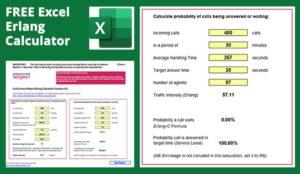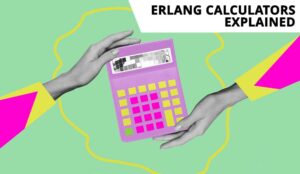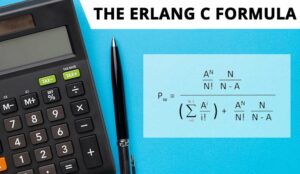Need to make a quick staffing calculation of how many agents are needed? Then our Call Centre Erlang Staffing Online Calculator may be just the thing.
It’s free to use and requires no log-ins to get it working.
How Does the Online Call Centre Staffing Calculator Work?
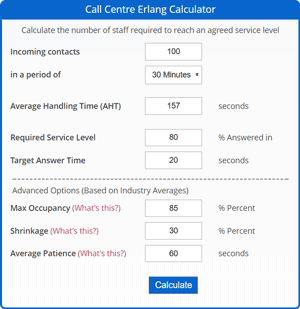
All you need to do is put in the number of calls (it also works reasonably well with emails) per half hour and the service level that you want to achieve.
The calculator then works out the number of agents that are needed to meet that service level.
The staffing calculator uses a very clever statistical calculation called the Erlang C formula.
It is the basis of queueing theory and was developed by a Danish mathematician called AK Erlang in 1917. It was very much ahead of its time and is still going strong almost 100 years later.
The calculations assume a Poisson distribution of calls and look at the probability of a call being answered within a service level.
Call Abandons are calculated using the Erlang A formula (Erlang A stands for Abandons) which was devised by Swedish statistician Conny Palm in 1946. This assumes an Average Patience – also know as Average Time to Abandon (ATA).
You simply input a number of variables
- Call Volume – the number of calls
- Time Period – the period over which the calls arrive – typically 15 minutes, 30 minutes or 60 minutes.
- Average Handling Time – typically includes talk time as well as after call work related to the call.
- Required Service Level
- Target Answer Time – Typically the industry average is between 80% of calls answered in 20 Seconds or 90% of calls answered in 15 Seconds
- Shrinkage – This is a factor to take in to account holidays, sickness meetings etc. If you are unsure of what is included in shrinkage then we have written a comprehensive guide on how to calculate shrinkage
- Maximum Occupancy – This is a factor of between 80% and 90% to make sure that advisors do not get burnt out. We have a guide on how to calculate maximum occupancy. If uncertain keep this as 85%.
- Average Patience – This is also know as Average Time to Abandon (ATA). This is the average amount of time that a caller will wait in a queue before they abandon on hang up.
The calculations are quite complex and involved, but we have simplified them down to make it easier. Luckily Call Centre Helper’s super-fast servers can run these calculations up to 10,000 agents.
The calculator has been released as Version 5.0 – If you encounter any problems please leave details
Click here to try out the new Erlang Calculator for call centre staffing.
What’s New in the Latest Version of the Call Centre Erlang Staffing Calculator?
Version 5.0 (released April 2022) contains the following enhancements
- Ability to work out calls by month, week, day and interval
- Scheduling Examples
Version 4.2 (released February 2018) contains the following enhancements
- Shows the call abandon rate based on the Erlang A formula
- Ability to update the individual intervals in the Day Planner
Version 4.1 Production (released December 2017) contains the following enhancements
- Shows the number of calculations and averages values of AHT, Service Level, Shrinkage and Occupancy
- Chart showing the distribution of AHT
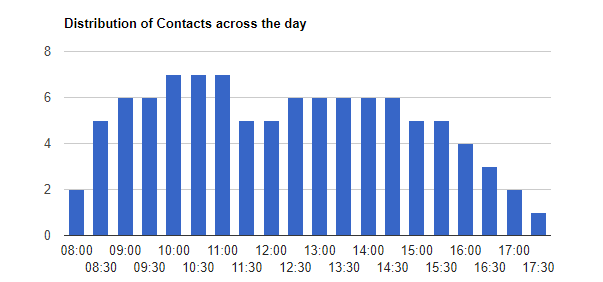
Version 4.0 Production (released November 2017) contains the following enhancements
- Addition of Day Planner Functionality – shows a typical profile across the day to avoid the problems of understaffing
Version 3.2 Production (released August 2017)
- Following extensive testing and after 15,000 calculations, the Erlang C Staffing Calculator has been upgraded to production quality
Version 3.1 Beta (released April 2017) contains the following enhancements
- Allows you to enter a Maximum Occupancy Figure. Click here to read about Maximum Occupancy
Version 3.0 (released March 2017) contains the following enhancements
- Able to calculate up to 10,000 Agents
- A new improved ‘Fast Erlang’ Algorithm – can quickly compute results
- Improved accuracy over 150 Agents
- Tabular output that highlights what can happen if you change the number of agents
Version 2.0 (released August 2016) now includes a Shrinkage Calculation as well. If you are unsure of what is included in shrinkage then we have written a comprehensive guide on how to calculate shrinkage.
If you would prefer to get the results in Excel format then our Excel Erlang C Calculator may be a better fit, although this can only compute up to 600 Agents.
Need to Calculate the Number of Agents for Web Chat and Emails?
We have also developed a Multi-Channel call centre calculator which can mix calls emails and web chat. It can also be used as a standalone calculator. It has a really nice visualisation that shows the contacts and the calls over time.
Terms and Conditions
Use of the Multi-Channel Calculator is subject to our standard terms and conditions.
Click here for the Multi-Channel call email and web chat calculator.
Author: Jonty Pearce
Reviewed by: Hannah Swankie
Published On: 6th Apr 2017 - Last modified: 13th Nov 2025
Read more about - Erlang, Abandoned Calls, Erlang Calculations, Occupancy, Scheduling, Service Level, Shrinkage, Staffing, Workforce Planning