Running an efficient call centre relies on making smart, data-driven decisions—but with so much data available, knowing what to focus on can be a challenge.
Call centre reporting involves collecting key metrics from systems like the ACD and turning them into useful reports to help track performance, spot trends, and improve customer experience.
Used well, reporting can shape forecasting, scheduling, and queue management, helping managers run operations smoothly and support their teams. But it’s easy to overcomplicate things, create biased narratives, or skip the review process.
In this article, we define call centre reporting, before sharing some examples of key reports and great tips to best use them in your operation.
What Is Call Centre Reporting?
Call centre reporting is defined as the process of stripping key insights from within contact centre systems into specific reports. This will typically include your ACD system.
Your ACD system (Automatic Call Distributor) will automatically create reports for you – both historical and in real time. These include agent activity reports, agent status reports and call detail records – to name just a few.
These reports will contain lots of great information, which we can turn into graphs and charts in order to spot key trends. There are reporting tools that will do this automatically for you.
However, these days, it is not just the ACD system that will provide you with key reports – although this will still be the key place to go for most reporting.
For example, your CRM system will also give you great sales reports. So, don’t limit your reporting to just your ACD system, also take a look at the other metrics that contact centre systems may provide you with.
The Top 7 Examples of Call Centre Reports
Here are the top examples of call centre reports that include some interesting insights. Each of these can be taken from your contact centre’s ACD system.
1. Agent Activity Reports
An agent activity report is typically historical and will contain a whole host of information regarding an advisor’s daily “output”. This is sometimes known as an agent detail report.
The report provides a summary of individual activity and includes statistics such as:
- Number of calls handled
- The total handle time for those calls
- Average handling time
- Shortest and longest handle time
Nowadays, it is possible for these reports to be accessed in real time, and they may also show which channel each agent is handling at the time of viewing.
An agent group report that does this can be found below:
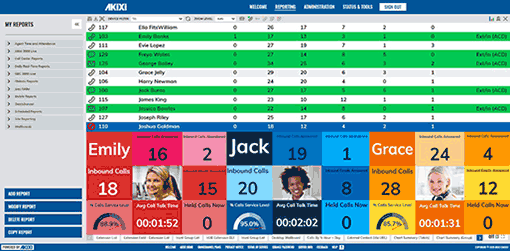
In this report, we can also see the number of inbound calls answered and emails that have been responded to, as well as the number of held calls now.
2. Agent Status Reports
An agent availability report is a real-time report. It gives the names of individual agents and their user IDs, while also showing their ACD state.
Agents will typically be in one of a number of ACD states.
These include:
- Signed out
- Available
- Busy (Handling a contact)
- Wrapping up
- Unavailable / Idle
- Break
Alongside this, the report will also show the leader how long the agent has been in each state – which will make it obvious when an advisor may need additional support.
An example of an agent availability report can be seen below:
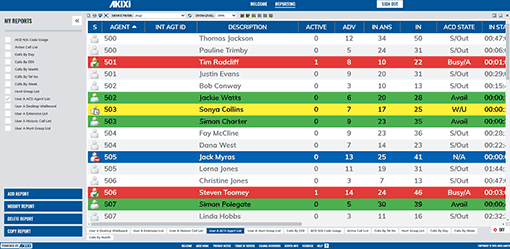
Historical agent availability reports can also be accessed to see when agents signed in and out and how long they were in each state. This enables us calculate schedule adherence and occupancy.
By having this view of how long agents were in each state we can also check to see if agents were playing tricks to avoid working – such as taking tactical toilet breaks or extending wrap time.
Historical agent availability reports are also known as “trace reports”.
Find out more sneaky agent tactics and how to spot them, in our article: 7 Tricks That Call Centre Employees Play
3. Call Abandon Reports
Call Abandon Reports are very useful in that they show you the percentage of calls that abandoned and details of the time before abandoning.
While these are the standard features of a call abandon report, some reports will also show the average wait time for a call to be abandoned, along with the longest a customer waited before they abandoned their call.
The beauty of these reports is that they provide data which allows us to create call abandon curves, just like the example below.
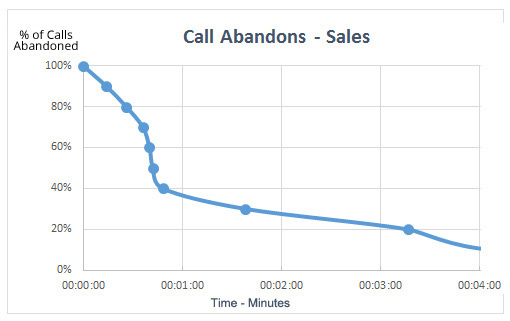
These abandon curves will enable us to assess whether our service level is appropriate, by identifying where you are losing the majority of customers.
For more on the relationship between call abandons and service level, read our article: How to Predict Call Abandon Rates Based on Service Level
4. Call Detail Records
Most ACD systems will generate individual reports for every call. These are often referred to as “call detail reports”.
Call detail reports give the start time and end time of a call, how long it was in the queue and also the details of the caller – if they were recognized through Caller Line Identification (CLI), as well as if the call was abandoned.
Put simply, these reports will contain information regarding:
- When the call took place
- Who called (through caller ID recognition)
- How long the call was “on hold”
- How long the call lasted
Some modern ACD systems will also provide details as to whether the call was transferred and may even automatically report the cost-per-call.
When agents also enter a disposition code into the ACD regarding what the call was about, this will also appear in the call detail record.
Contact centres can use these to analyse contact reasons, repeat calls and transfer rates – while other departments can also find use in them.
For example, the billing department can use these to record how funds are spent, log the use of the telephone system and, most importantly, resolve disputes.
5. Call Transfer / Call Direction Reports
These reports are key to helping you to understand your contact centre demand, highlighting how many inbound and outbound calls are made over a specified period of time.
However, these reports may not only show your inbound and outbound demand, but also how many internal calls are made to other departments.
Across these three call directions or “channels”, you will be able to see a whole host of other statistics, including:
- Total number of calls received/made
- Total call duration
- Average call duration
- Longest call duration
Combining these statistics with reports from other systems will show you your channel mix and how that is changing. This is an important consideration for contact centre forecasting.
6. Inbound Call Summary
This is an important one for all of you workforce planners, as this report takes you through inbound call statistics, across various time periods.
This includes:
- Months of the year
- Days of the week
- Hours of the day
Once you start to map these out, you will notice key trends and seasonality statistics. This is the bread and butter of contact centre forecasting.
For instance, here is an example of a call arrival pattern, which you can create from these reports, in order to see demand across the day.
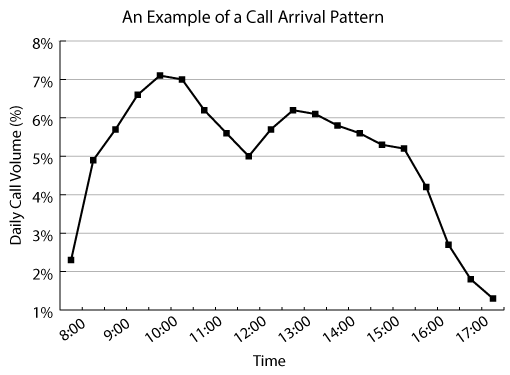
| Time Intervals | Percentage of Calls |
|---|---|
| 08:00 | 2.3% |
| 08:30 | 4.9% |
| 09:00 | 5.7% |
| 09:30 | 6.6% |
| 10:00 | 7.1% |
| 10:30 | 7.0% |
| 11:00 | 6.2% |
| 11:30 | 5.6% |
| 12:00 | 5.0% |
| 12:30 | 5.7% |
| 13:00 | 6.2% |
| 13:30 | 6.1% |
| 14:00 | 5.8% |
| 14:30 | 5.6% |
| 15:00 | 5.3% |
| 15:30 | 5.2% |
| 16:00 | 4.2% |
| 16:30 | 2.7% |
| 17:00 | 1.8% |
| 17:30 | 1.3% |
From this chart, we can see how our staffing needs to vary across the day and we can build our agent schedules to match this pattern.
In addition, inbound call summary reports will also allow you to split contact volumes between different agents and groups, which can be useful when reviewing your resource planning success across different departments within the contact centre.
Just like with inbound calls, there is also an “outbound call summary”.
7. Queue Activity Reports
These reports give insights into customer behaviour when waiting in different queues, for a timeframe that you will likely be able to set within the ACD system.
Insights from these reports include the average wait time before calls were answered and the longest wait time before a call was answered.
To add context to this information, the reports will also likely include how many calls were handled across each queue.
Some systems may also present even more information in their queue activity reports, such as total calls that met service level – an interesting metric for those in resource planning.
For more metrics that workforce planners may want to look into, read our article: Which KPIs Do I Need for Contact Centre WFM?
What Is the Difference Between Standard and Custom Reports?
“A standard report is a compromise for the many, while a custom report is focused on the individual contact centre and its team,” says Colin Gill, Head of Product and Solutions at Akixi.
That is not to say, however, that a standard report doesn’t have its benefits, as they are created by the vendor to create visibility and efficiency for each user.
Yet with custom reports you can create original reports and make edits to standard reports. This means that they are defined by you and focused on the individual needs of your business.
The best approach therefore might be to start with standard reports, but to customize them as you go.
Eventually, you will get to the point where you have easy-to-use reports that are different for key user groups. These might be team leaders, the WFM team and wallboards – each displaying relevant organizational goals and targets.
Here’s an example of what you might customize your wallboard to look like:
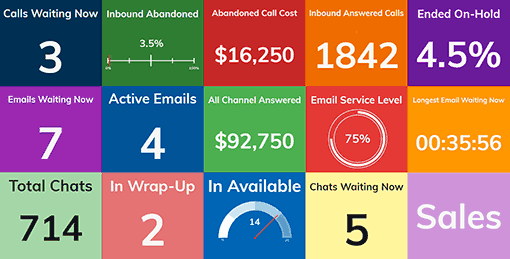
How to Be Successful in Your Call Centre Reporting
Here’s some great advice for extracting more value from your reporting.
Benchmark Key Statistics
When you look at these numbers and key KPIs, they need to have context, so we need to be monitoring and measuring our key statistics.
To do this well, we will likely have to set internal benchmarks and evaluate our performance against that benchmark. This will allow us to better manage performance.
Check for Agent Well-Being
Reporting should be used to get a glimpse of agent behaviour. But we shouldn’t only be looking out for negative behaviours. We need to ensure that advisors aren’t being overwhelmed – especially as more contact centres turn to remote working.
Colin recommends looking for patterns, such as:
“Are agents taking frequent breaks? Are they making sure they are taking the right breaks? We’ve got to keep occupancy at a reasonable level and schedule adherence on the right track.”
Customize Your Dashboards
Try and build multiple reports onto the same screen, so you can monitor agents, queues and active contacts in real time, in order to get a sense of how your contact centre is performing at a quick glance.
You can also use this to monitor the activity of home agents, compare different groups of agents, and maybe you can move them across channels, to better meet live demand.
Get a Real-Time Understanding
What matters to customers occurs in real time over the course of a contact or a case, and whether we can understand that fast enough is a key part of customer experience. Our reports should be showing us how well we do this.
“How long does it take us to find out if we have the right skill-mix of advisors that have turned up? How long does it take before something unexpected happens? The clues will ideally be in our real-time reporting,” says Martin Hill-Wilson, Founder of Brainfood Extra.
Put a Price on it
With reporting, we can easily look over statistics like call abandons and forget the cost of that. But we can also estimate the cost of abandoned calls and report that too. If this is projected onto a wallboard, this can emphasize the value of meeting service level.
“You’ve got two different angles to look at reporting. First there is agent productivity metrics, but then also in terms of whether customer service and revenue metrics are being met,” adds Hilary King, Head of Marketing at Akixi.
Simplify Things Where Necessary
Often the problem with call centre reports is that we are simply overwhelmed with information. So, let’s weigh this up and consider what percentage of our reports are data and what percentage are insights.
Don’t get sucked in by the numbers. Try to get to the root cause and understand how different statistics relate to each other. Focus on getting actionable and find your signal:noise ratio.
Understand What’s Important
Within our contact centre systems, there are lots of metrics that we can measure and track. It will take a lot of time to focus on each statistic, so we need to focus on which metrics are important, not just how we present them.
“What’s important will often depend on which department is measuring performance. Metrics that are used in finance will be quite different from those used in sales – so we need to understand what’s important in each area,” adds Richard Snow, a retired contact centre expert.
This again highlights the value of customizing reports for different departments, but we also need to ensure that there aren’t any conflicting business aims within this.
Mistakes to Avoid With Call Centre Reporting
Unfortunately, reporting isn’t quite as easy as it may at first seem and there are lots of key pitfalls that are easy to fall into.
With this in mind, Colin Gil shares his top five call centre reporting mistakes below and shares advice for how to avoid them.
Creating Biased Narratives
Reporting isn’t just about gathering numbers; there is a reason behind these numbers and why one day they are different to another, so we need to look to wrap a context around it.
But we need to avoid coming into review sessions with our own ideas and looking at the data to confirm our biases. That is not good reporting, as we cannot substitute storytelling for analysis.
Ignoring Trends in Data
It’s easy to look at a metric in our reports, find the average statistic within your ACD system and take that at face value only. But we can’t get carried away with average scores because they may just be one point in a wide variation.
Then there’s the data that we already have stored away. While new figures have their value individually, combining them with historical insights allows us to conduct some great customer data analysis.
Failing to Consolidate Data Across Your Contact Centres
If you have multiple call centres, compare the data that is collected within your contact centre reports.
Your organization’s fellow contact centres are the best operations to benchmark with, as they share your internal processes and customer base.
Then you can look for discrepancies in your reporting and ask a very valuable question: why?
Over-Complicating Reporting Data
With so many informative reports now available, across a whole host of contact centre systems, it can be easy to get lost. This highlights the value of visualizing the data through charts, as discussed earlier. But that’s not all.
Think about what is being displayed on your wallboards. Is all of that information helpful to the agent in doing their job? If not, take it off.
Also, we don’t have to look at every statistic in our reports. As well as the average, look at the spread across quartiles and your outliers. This can provide you with some golden information.
Skipping the Review Phase Altogether
There is a lot of emphasis at the moment on doing the reporting, collecting the data and being seen to do the right thing – but then not actually taking the time to review that data.
At the end of the day, if we don’t analyse the numbers, we can only take them at face value. This means that we don’t get the business insights that are the whole point of collecting the data in the first place.
Find more pitfalls to avoid in our article: 9 Mistakes to Avoid… Contact Centre Reporting
The Top Ten Contact Centre Key Performance Indicators (KPIs)
Call centre reporting enables us to harvest important KPI results that help us to measure and evaluate our performance.
In the contact centre, we will identify which KPIs we actively wish to track, so we can analyse our success in meeting organizational goals.
So the KPIs that you assess within your call centre reports will vary from operation to operation.
However, as outlined in our article “The Top 10 Most Important Call Centre Metrics“, the most popular KPIs to track throughout the industry are:
What we can see here is that most of these KPIs cannot be pulled from the ACD system, so it’s important to extend your reporting across multiple contact centre technologies.
The Contact Centre Podcast: How To Improve Your Call Centre Reporting
For more from Colin Gill on call centre reporting, listen to the following episode of The Contact Centre Podcast:
The Contact Centre Podcast – Episode 31:
How To Improve Your Call Centre Reporting
For more on the topic of call centre reporting and tracking the right things, read our articles:
- Contact Centre Metrics: Are You Measuring the Right Things?
- The Best KPIs to Use in Your Call Centre
- 24 Ways to Improve Your Contact Centre Measurements
Author: Charlie Mitchell
Reviewed by: Robyn Coppell
Published On: 25th May 2020 - Last modified: 13th Mar 2025
Read more about - Technology, Akixi, Colin Gill, Hilary King, Key Performance Indicators (KPIs), Martin Hill-Wilson, Metrics, Reporting, Richard Snow, Wallboards

















