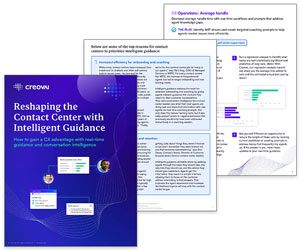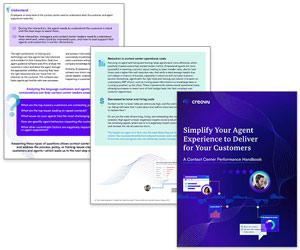While social media is a great tool for immediacy and visibility, there’s one area that’s still far too often underestimated: customer privacy.
If you’re not actively prioritizing this, you’re leaving your brand wide open to risk! From data breaches, identity theft, and legal liability, through to PR nightmares, it all starts with a seemingly “harmless” comment thread or DM.
So, what are the real challenges, what should (and shouldn’t) be handled in public, and how do you build a strategy that actually protects both your customers and your reputation?
Let’s take a look…
Social Media Support Is Riskier Than You Think
Through email or phone, the communication with a customer is far safer. There’s a clear one-on-one exchange, a formal log, and room to safely verify someone’s identity.
But social media wasn’t primarily designed for customer support or secure, confidential conversations.
It’s fast, loud, and incredibly public, which is fine when someone’s tagging you in a glowing review, but when a customer tweets about a missing order, a refund, or a suspicious charge? That’s a different story.
- It’s Public – Comments can be seen, shared, and screenshotted.
- It’s Demanding – Expectations for speed are higher than any other channel.
- It Lacks Structure – Users may skip formalities, leaving you to guess what information they’ve shared or already been told.
- It Invites Trolls, Impersonators, and Fake Accounts – People can easily pose as customers or employees to try to gain access or cause disruption.
Even for genuine customers, social media support can still prove tricky:
- Anyone Can See What’s Said – One mistake, one careless reply, and suddenly it’s everyone’s business.
- You Can’t Always Explain Things Clearly – Too often, your agents are bound by the character limit, which can lead to miscommunication.
- Screenshots Live Forever – Even if you delete a post, someone probably has a time-stamped screenshot saved somewhere. You really can never be sure it’s truly gone and you’ve covered your tracks.
Quite frankly, social media might be convenient, but it’s not always the best channel – for you or your customers.
Public vs. Private – Where to Draw the Line
The good news is that some issues can be addressed publicly – especially if you want to show responsiveness, transparency, and accountability.
But there is a line, and it’s important to know where it is.
What You Can Respond to Publicly:
- Simple questions, such as “what time does your store open?”
- Non-personal complaints such as “your website isn’t loading…”
- General feedback or praise
- Clarifications on promotions, policies, or outages
What You Should Respond to Privately:
- The customer sharing any personal information (email, address, phone number, etc.)
- If there’s mention of account access, billing issues, or anything involving sensitive data
- It’s a dispute that could escalate or turn legal
- There’s potential fraud or impersonation involved
Pro tip: Don’t wait for customers to post something compromising. The moment you see a situation moving toward sensitive territory, take the initiative!
5 Privacy and Security Best Practices for Social Media
Let’s walk through a few best practices that are critical if you’re serious about protecting your customers and staying compliant with the likes of the General Data Protection Regulations (GDPR) and California Consumer Privacy Act (CCPA).
1. Establish a Clear Social Media Protocol
Not every social media manager is trained in cybersecurity, and they don’t have to be. But they do need a playbook.
- Define what types of issues should be moved off-platform
- Create canned responses to guide users into a secure channel. For example: “Hi Sarah, so sorry to hear this. Let’s hop on the phone or email so we can help you safely.”
- Know your escalation points. For example, when does legal or data protection get involved?
Having a protocol in place saves your team from guesswork – and saves your contact centre from costly mistakes.
2. Move the Conversation Securely
Not all DMs are created equal! Use encrypted channels where possible (like WhatsApp Business or other chat portals that are securely integrated with your other systems).
Make sure you’re:
- Verifying the customer’s identity (but not in public)
- Logging the interaction in your CRM
- Making it easy for them to switch without repeating everything
3. Train Your Team to Spot Red Flags
Regular training is so important, especially for frontline staff handling social DMs, because not every risky situation will be obvious.
Teach your team to spot:
- Attempts to phish for information under the guise of customer support
- Signs that a customer’s account has been hacked or compromised
- Suspicious behaviour, such as one account reaching out about multiple customer names
And when in doubt? Escalate!
4. Set Clear Expectations With Customers
Transparency is your friend here. The more customers understand your policies, the less likely they are to overshare.
Pin a post on your profile that says something like:
“We’re here to help 7 days a week, but for your privacy, we never ask for personal information in public replies. If you’ve got an account or billing issue, send us a DM and we’ll move you to a secure chat.”
You’d be surprised how many people don’t realize the risks of sharing their information in a tweet or Facebook comment. A little guidance goes a long way.
5. Monitor Your Socials Proactively – Not Just Reactively
Social listening tools – like Sprinklr, Sprout Social, and Brandwatch – or even simple keyword alerts can help you catch problems before they explode.
It’s not just about seeing who’s tagging you – it’s about spotting indirect mentions, suspicious activity, or potential impersonators using your brand name.
Social Media Doesn’t Have to Be a Minefield of Compliance Risks
Social media can give you visibility, speed, and connection – but if you’re not careful, it can also become a minefield of privacy breaches and compliance risks. After all, one public slip-up can cost you more than just a customer – it can cost you your entire reputation.
Fortunately, all of this is all manageable if you plan ahead by setting boundaries, training your team, staying proactive with monitoring, and being proactive about moving conversations to secure channels.
So, if you haven’t already, today’s the day to put your social privacy protocols under a microscope.
This stuff matters, and your customers are counting on you to get it right!
For more information and advice on using social media, read these articles next:
- Should Contact Centres Call Time on Meta’s Social Media Apps?
- Why WhatsApp Is Growing in Popularity for Contact Centres
- Get Up To Speed: The Latest on Messaging, Social Media, and Video
- Top Tips for Social Customer Service
Author: Stephanie Lennox
Reviewed by: Jo Robinson
Published On: 21st Jul 2025 - Last modified: 13th Nov 2025
Read more about - Customer Service Strategy, Customer Service, Omnichannel, Service Strategy, Social Media, Sprinklr, Stephanie Lennox, Top Story